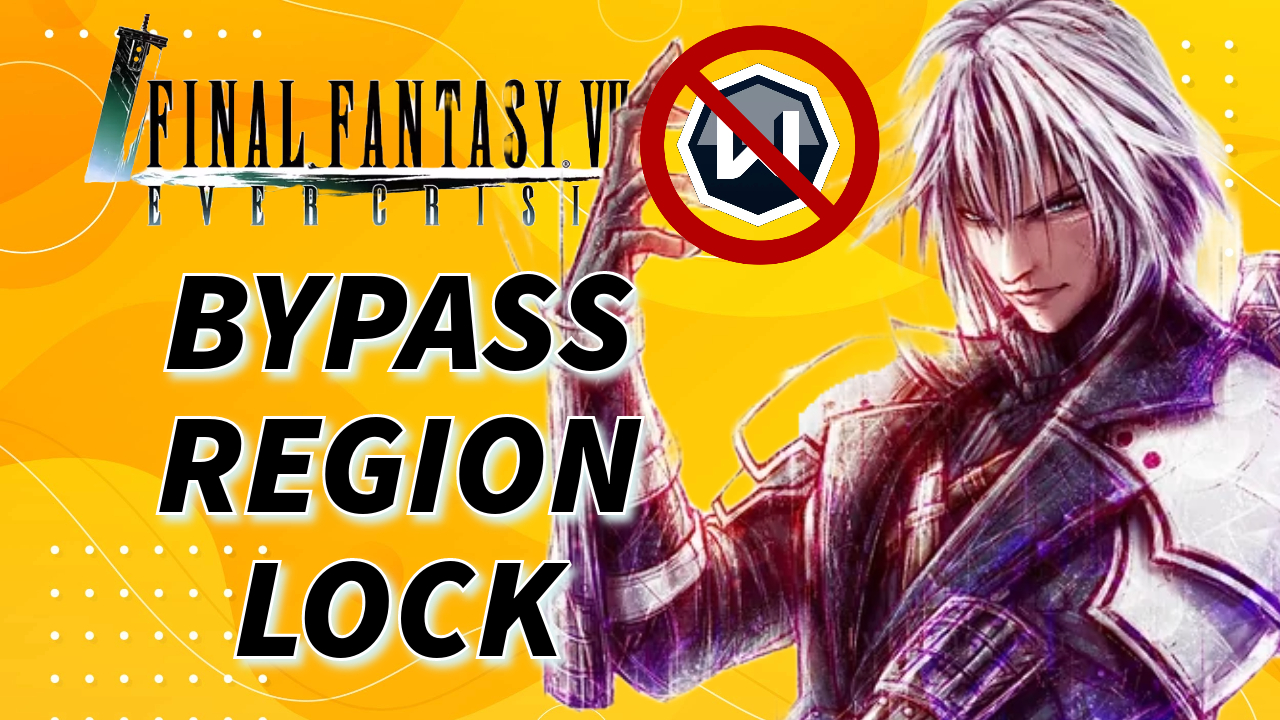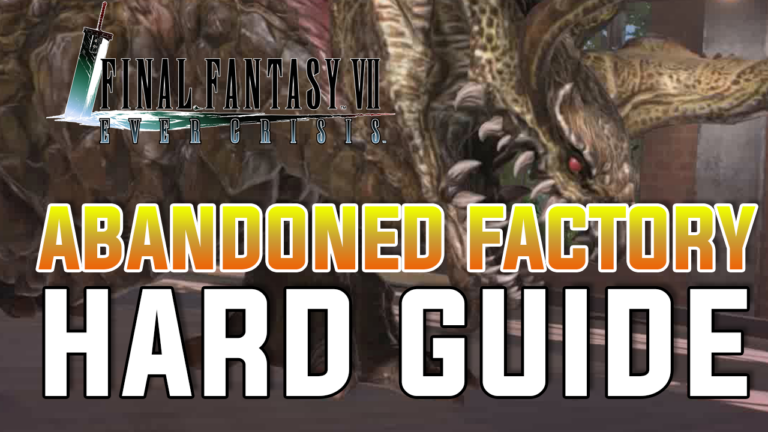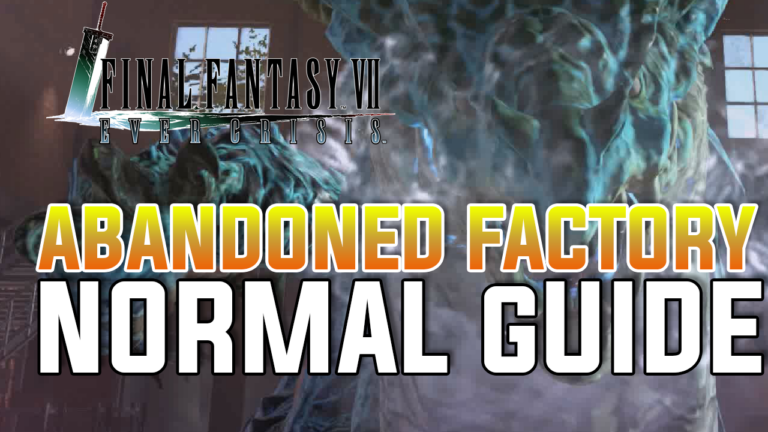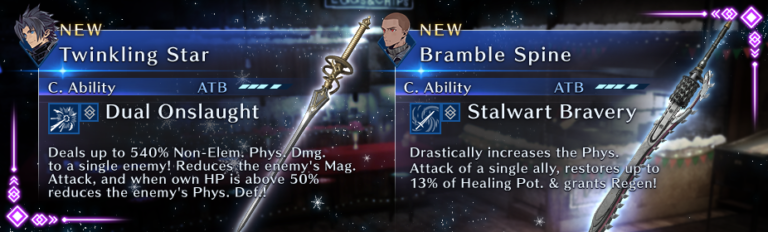In this guide, we will walk you through the process of bypassing the hard region lock for the SEA region.
First, if you're using an Android device, start by downloading the Qoo App apk. Just type Qoo App in the Google Search Bar and it should be the first result. Once installed, open the app and type "Ever Crisis" in the search bar. Look for and download the global version of the game.
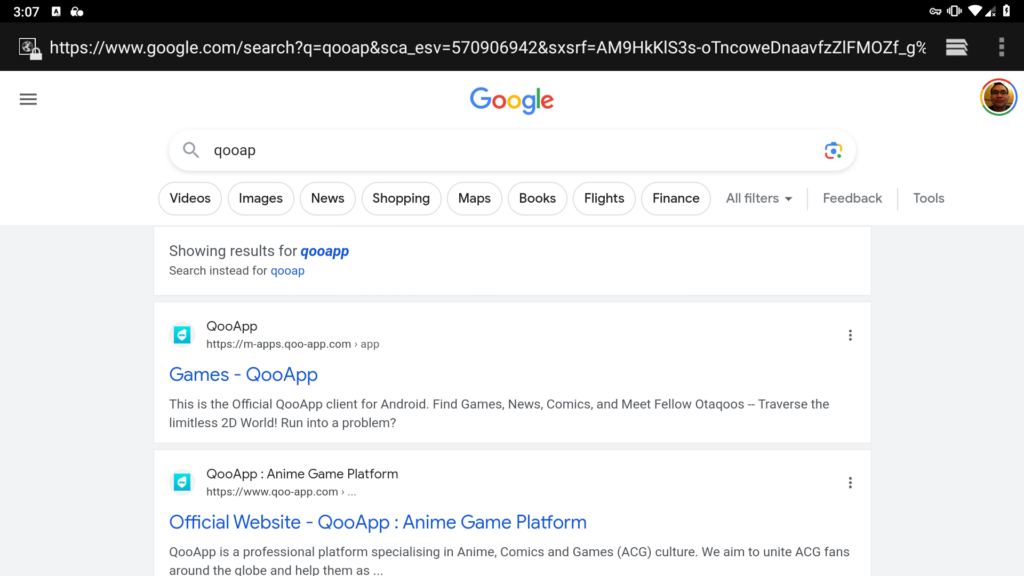
Next, you'll need a VPN (Virtual Private Network) to change your region. We recommend using PIA VPN, which can also be found on the Google Play Store. Please note that this is a paid VPN service, as the free VPN apps no longer work effectively. In the past, Windscribe and VPN Super used to work, but after the 1.1.1 update, they ceased to be reliable.

After downloading PIA VPN, install it and open the app. Within the VPN application, tap on the region selection option and choose "SE Streaming Optimized." Then, tap on the connect button, and you should be all set to proceed.

Now, open up Final Fantasy 7: Ever Crisis and start downloading any necessary assets for the game. If you find the download speed to be quite slow, consider temporarily disconnecting the VPN during the download process, as this can often make it download faster. Just be sure to turn the VPN back on right before the download is about to finish to avoid getting kicked back to the title screen.

Lastly, when a new update for the game is released, return to the Qoo App, search for the update manually, and proceed to download and install it. This should help you keep your game up to date and enjoy your gaming experience.
I hope this guide helps you enjoy playing Final Fantasy 7: Ever Crisis without any regional restrictions. If you have any further questions or need additional assistance, feel free to ask. Happy gaming!