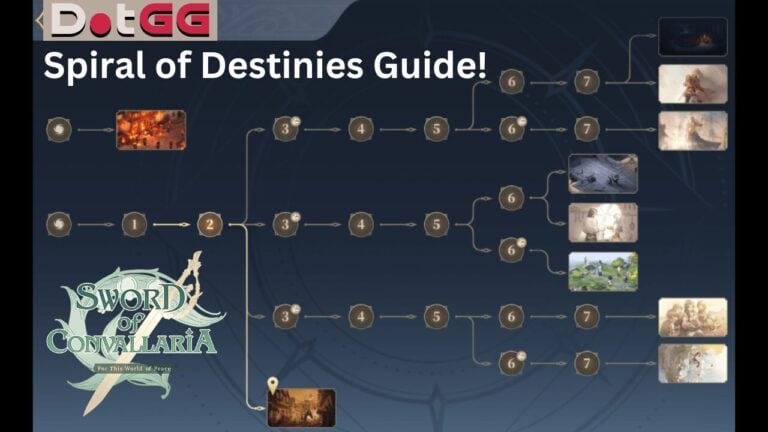Table of Contents [Show]
Introduction
Good day soon to be Voyagers! or probably a Voyager already but somehow read this article after logging in the game as an afterthought. Welcome to DotGG's Reroll and Gacha System Guide for Sword of Convallaria. I hope I don't bore you to death with this long post today.
By the end of this article, you'll have a clear understanding of:
- The gacha system mechanics
- Available banner types post-tutorial
- The reroll process, step-by-step
- Top-tier units to target for a strong starting lineup

Play and reroll Sword of Convallaria on PC!
Gacha System Explained & Types of Summoning Events/Banners Available
There are 5 summoning banners to take note of:
- Guaranteed banner: First Summon Banner - The typical beginner's banner in any other gacha video games out there.
It's like the free chips they give you when you first sit at the poker table. - Debut banner - This is where you will be able to summon the latest unit introduced in the game.
More like the latest character to dry up your wallet. - Destined banner - Includes 2 rate up characters (previously released and available in the unit standard banner)
- Standard banner: Fateful Summon - Unlike the Debut and Destined banners, this banner has no rate-up characters and you'll be getting random Legendary units once you hit the pity. What's pity you ask? we'll get to that later.
- Standard banner: Mighty Weapon - Where you gacha for character gears instead of the characters themselves.

Guarantee Rules
- Maximum of 30 attempts
- Only [Ten Summons] can be used
- Each [Ten Summons] provides a chance to summon at least one Legendary character, in addition to the possibility of multiple Legendary characters
- Closes immediately after summoning a Legendary character
- Begins after account creation
- Automatically closes after 30 days
Obtaining a Duplicate Character
- Duplicate Common/Rare/Epic/Legendary character = 50 Memory Shards
- Duplicates from any method (e.g., Summon, Purchase, system rewards) are converted into [Memory Shards]
- Memory Shards are used to increase character Star Level
- Conversion rates: Duplicate Common/Rare/Epic/Legendary character = 50 Memory Shards
Debut Banner
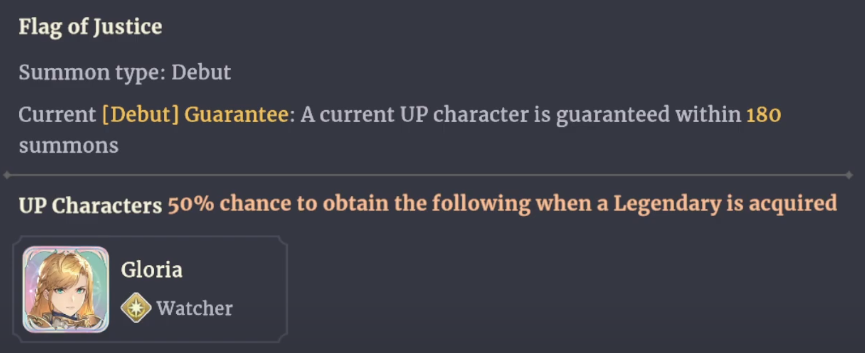
Current [Debut] Guarantee:
- Guaranteed a current UP character within 180 summons.
UP Characters:
- 50% chance to obtain a featured UP character when a Legendary is acquired.
Basic Rules:
- 2% chance to get Legendary characters.
- Featured UP character has a 50% chance within the Legendary rate.
- Each summon adds to the cumulative overall summon count in any event.
- Guaranteed one random Legendary character at 100 summons.
- Overall summon count resets upon obtaining any Legendary character.
- Current overall summon count: 100 more summons for a guaranteed random Legendary.
[Debut] Guarantee Rules:
- Each summon adds to the cumulative [Debut] summon count.
- Guaranteed one Legendary UP character at 180 summons.
- Obtaining the current UP character resets the [Debut] summon count.
- Current [Debut] summon count: 180 more summons for a guaranteed current UP character.
- [Debut] guarantee summon count remains unchanged when triggered.
- [Debut] summon count accumulates independently and does not affect other summon events.
- Guarantee counts and Debut counts exclude summoning attempts from [First Summon].
Obtaining a Duplicate Character:
- Duplicate characters (Summon, Purchase, system rewards) convert to [Memory Shards].
- Each duplicate Common/Rare/Epic/Legendary character converts into 50 Memory Shards.
Destined Banner
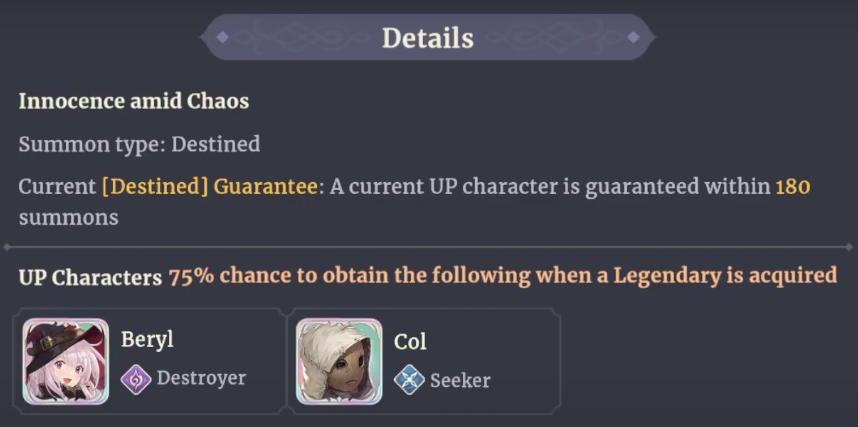
This summon banner/event is similar to the Debut Banner but instead of pulling for a specific character, you are summoning for one of the 2 rate-up Legendary Units. As seen from the example above, within 180 summon, you have a 75% of getting either Beryl or Col.
Note: We won't look deeply into both Standard Banners featuring character or weapons. We believe it's a total waste of resources to summon on those two banners for your reroll experience in Sword of Convallaria. Let's talk about rerolling.
Why Go Through The Painful Reroll Process?
You should reroll in Sword of Convallaria if:
- You want to begin the game with the best possible characters or giving you a strong advantage in PvE contents.
- You aim to save resources by acquiring top-tier units early, reducing the need to spend money or grind excessively later on.
- You want your team to be competitive in the PvP contents.
You're a person who derives pleasure from experiencing pain.
It's important to note that:
- Rerolling might not be essential since the game is generous with resources earlier on and you get to purchase a Legendary character selector.
- The game will give you free Legendary copies of characters such as Riwayah, Faycal and Maitha.
- The reroll process is rather brutal - no short cuts, no unlimited reroll mechanic, no easy-to-clear-cache shenanigans but you can skip the dialogues (which is nice).
Let's continue with our Reroll and Gacha System Guide - Focusing on the reroll part now.
How to Reroll in Sword of Convallaria? @ The Reroll Process in a Nutshell
Before starting the reroll process there are a few things to prepare depending on the situation:
- Prepare multiple email accounts to play the game if logging in as 'guest' is not possible.
- Some members of the SoC Discord community are discussing the possibility that playing the game through the TapTap App Store allows players to "salt" their email accounts (more on this later).
Rerolling using a 'guest account'
- Step 1: Log into the game as "guest"
- Step 2: Play the game until you complete the tutorial, grab the goodies from your mails and collect all the 'gems' available
- Step 3: Do 30 summons on the Guaranteed banner: First Summon for a guaranteed Legendary or try out the Debut/Destined banners if you want to push your luck. This step should last about 20-30 minutes with skipping dialogues (it was 45 minutes on TW Server launch day - no skipping).
- Step 4: Decide
- Keep: If satisfied with the results, continue playing with that account - Bind your gues account.
- Reroll: If not satisfied, repeat the process by starting over Step 1.
Rerolling process: using salted e-mails or multiple e-mails
To reroll efficiently (without the option of having a guest account), it's recommended to use salted emails with a Gmail account. This method allows you to create multiple Sword of Convallaria accounts using a single Gmail address.
What is a Salted Email? A salted email involves adding a "+anything" between your email name and the "@gmail.com" part of your address. For instance, if your email is name@gmail.com, you can create salted emails like name+anything@gmail.com. It's suggested to use numbers for the "anything" part to easily track your rerolled accounts. For example:
- Original email: SoC_Reroll@gmail.com
- Salted emails: SoC_Reroll+1@gmail.com, SoC_Reroll+2@gmail.com and so on
You're finally ready
- Let's Reroll: Now after setting up multiple emails or salted emails - Do your rerolls (Step 1 ~ Step 4 as per above).
- Track Your Accounts: Use a spreadsheet or text file to record the units you get with each rerolled account. This helps you keep track of which accounts have desirable units.
- Secure Main Account: Once you've decided which rerolled account to use as your main, keep a little reminder about that salted email.
That's enough info for the Reroll and Gacha System Guide I believe, let's move on.
Which Character/Units to Reroll for?
Reroll for META characters
 |  |  |  |
Players should aim for the best characters as indicated in our Tier List:
Each character guides for the above are linked - Just click on their names to understand why you all should aim for those characters while rerolling.
Reroll for a META duo earlier on
 |  |
Before I explain why you should consider rerolling for both of them, let's look at the team auras that they provide:
| Character | Leadership Aura | Faction/Camp buffed |
|---|---|---|
 | (Leadership Aura) For all allies within the Kingdom of Iria faction, attack is increased by 10%, defense by 20%, and damage by 20% when attacking 3 or more debuffed enemies. |  |
 | (Leadership Aura) For all teams within the [Bastion] camp, their attack is increased by 10%, their defense is increased by 20%, and when in the [Healthy] state, they receive 10% reduced damage and are immune to the [Injured] state. |  |
Their leadership auras synergize effectively, and when combined with the right team composition (which I'll detail in a future guide), you can create an SS-tier team. For instance, a team composed of Inanna, Gloria, Dantalion, and Magnus will see significant stat boosts. Inanna benefits from Dantalion's Leadership Aura, while Gloria gains from Magnus'. Moreover, Dantalion and Magnus mutually enhance each other through their Leadership Auras. As you progress through Sword of Convallaria, these combined buffs become increasingly crucial for overcoming end-game challenges.
Reroll for A-Tier Characters
 |  |  |
If you can't seem to summon those SS-tier characters or duo, might as well just settle for characters like Nungal, Alexei and NonoWill - All 3 are considered S-Tier units and will carry you in the game nicely. Even after a few months, they will still be very good for your account.
Closing
I hope you found this Reroll and Gacha System Guide for Sword of Convallaria helpful. Be sure to check out my other articles!