![]()
Greetings, Regulars!
This is the Tower of God: New World team.
While playing <Tower of God: New World>, it is only natural to get curious or need a bit of help sometimes.
Follow the steps below anytime you need to reach out to us! If you send us your questions and inquiries, we’ll provide further assistance accordingly. (•̀ᴗ•́)و ̑̑
◆ How to Use the FAQ & Customer Support
✅ FAQ & Customer Support through the [Forum]
① Under the SUPPORT tab from the right-side menu, select the [FAQ & Customer Support] menu.

② Check the existing FAQ list or submit an 1:1 Inquiry.
* It is not possible to submit 1:1 Inquiries if you are not logged in to the Forum. To send inquiries you will be prompted to log in.

✅ FAQ & Customer Support through the [Game]
① In the Main Lobby, click the [⚙️ Settings] button on the right-hand corner of the screen.

② Select the [⚙️ Settings] button among the bottom menu options.

③ In the Game Settings window, select the [Customer Support] button to either check the FAQ list or to submit an 1:1 Inquiry.
* You can submit inquiries even if you are not logged in when using the feature through the game.

See you at the Top!
We’ll keep working hard to provide a better game experience to our Regulars!
Thank you.
![]()