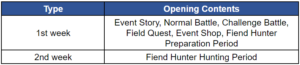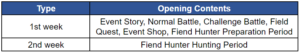Hello. This is BrownDust2.
Routine maintenance and update are scheduled for May 8th (UTC).
Please refer to the details below.
■ Maintenance Schedule: May 8th 11:50 pm – May 9th 3:00 am (3 hrs 10 mins) (UTC)
■ Effect: Game access unavailable
■ Details:
■ New Content and Feature Improvements Guide
1. Story Pack 13 'SONG OF SNOW' update
- Story Pack 13, 'SONG OF SNOW' will be added.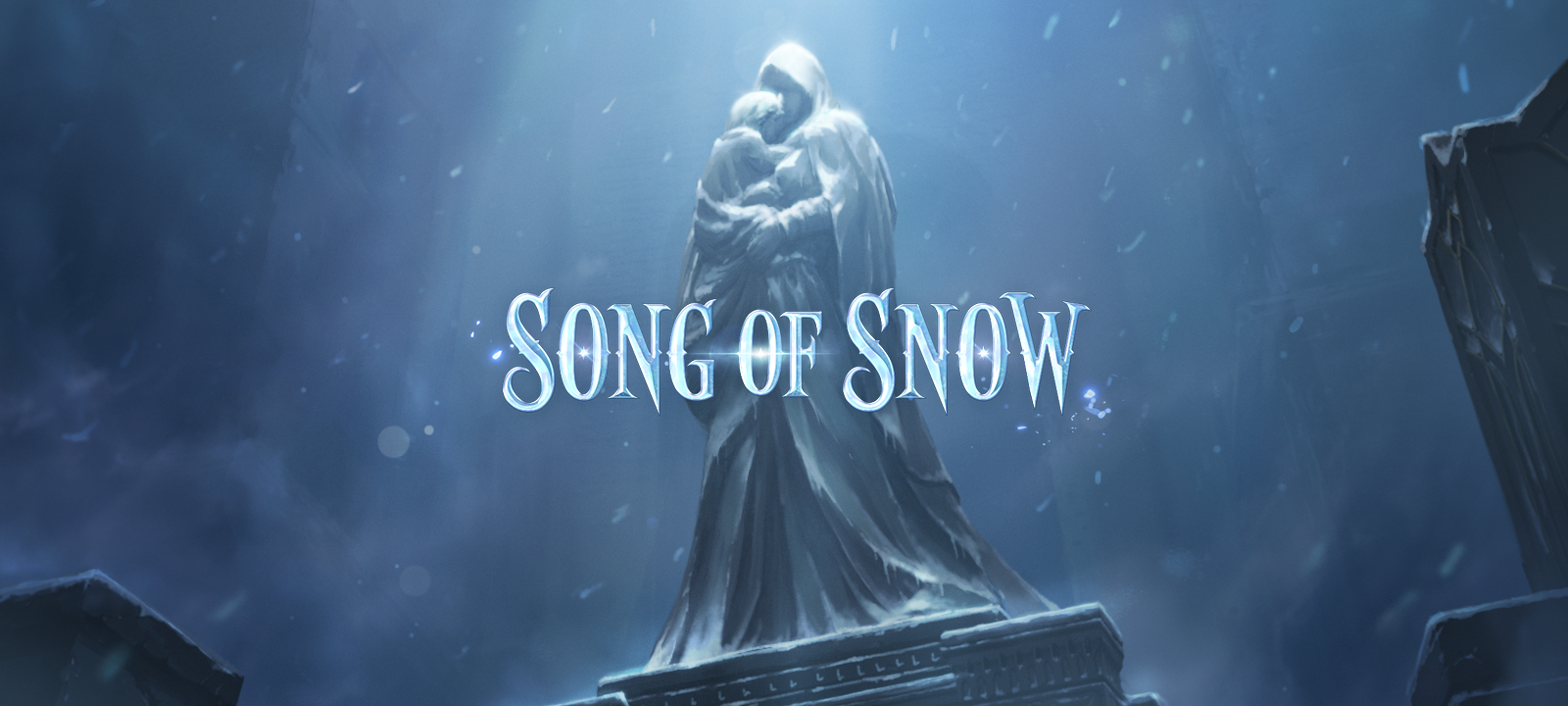
Story
After the decisive battle with Nox, Justia fell into a sleep with no hope of waking up.
When she opened her eyes again, her companions were nowhere to be seen, and only the pure white snowy mountains spread out.
Justia arrived at a small village through the snow in a situation she couldn't understand.
In the midst of crises that begin as if they were waiting for Justia to come,
She continues her lonely fight to find her comrades....
In the pure white land where the past and the future intersect, the girl's long fight comes to an end.
- Story Pack 13 is unlocked by clearing Story Pack 12 'Black Feather'.
* The skill balance of 'temporary companions' who join during the story pack may be different from the balance of 'permanent companions' that are officially released.
1-1. Story Pack 13 full voice over support
- The main quest of Story Pack 13 supports full voice over in Korean and Japanese.
- You can enjoy the new main story with the character's voice.
2. Season event '[Rerun] IDOL FANTASM' update
- The new season event '[Rerun] IDOL FANTASM' will be updated.
- '[Rerun] IDOL FANTASM' Season Event Period: After May 8th maintenance - Before May 22nd maintenance (UTC)
- You can proceed with the '[Rerun] IDOL FANTASM' season event by touching the season event logo on the right side of the home menu.
- '[Rerun] IDOL FANTASM' season event consists of 'Event Story / Normal Battle / Challenge Battle / Field Quest / Fiend Hunter Preparation Period / Event Shop'.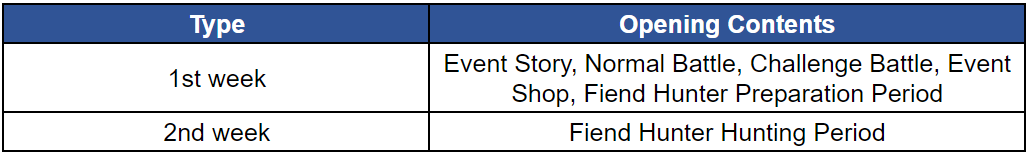
- You can purchase various items at the event shop with event currency acquired from each content.

1) 'IDOL FANTASM' Event Story Information
Story
Granhildr and Ventana debuted with the dream of standing on a big stage, but were pushed out of the spotlight by other bands with a similar girl crush concept.
However, Eda, the manager who noticed the talent of the two, recruited a new member, Yuri, to create a new idol group, ‘E.Fairy.’
In order to avoid the same failure as before, the members decided to learn how to improve their cuteness at the popular Gray Idol Office.
However, it wasn't just idols who visited the office...!
- All stories will be revealed from the first day of the Season Event, and you must check the previous story to check the next story.
- Earn event currency and Dias each time you enjoy the story.
2) 'IDOL FANTASM' Event Battle Guide
- Event battles are divided into normal battles that anyone can easily challenge, and challenge battles that require growth and strategy.
- Upon entering the battle screen, you can check the recommended combat power for each stage, your current account's combat power, challenge objectives, and rewards for completing objectives.
- Use the buttons at the bottom of the battle entry menu to check monster information or enter the battle.
- Clearing each stage and achieving challenge objectives per battle rewards a certain amount of event currency.
- Entering a battle requires AP. Free AP is charged every day at 9 AM (KST), and you can purchase additional premium AP with diamonds in the event shop.
- Winning a battle reduces AP by 1 and grants rewards. If you lose or give up, AP is not consumed.
- If you complete all challenges in a battle on a specific stage, you can use the quick battle function in that stage, and during a quick battle, you will immediately receive the reward for that battle.
- In won battle stages, you can proceed with repeat battles, gaining rewards with each victory.
3) 'IDOL FANTASM' Field Quest Information
- You can participate in the field quest, 'Horrifying game of tag'.
- If you dash to destroy the jar placed in the shopping mall, you will get 100 points.
- Colliding with exploding mannequins and Gloom Glutti will make you lose some points.
- Gloom Glutti can be destroyed using a dash, and in this case, the character will not be pushed away.
- Exploding mannequins do not disappear even when dashed, and the character is pushed back when they collide. Be careful not to get caught by the mannequin.
- You can receive ‘Dream Coins’ equal to the score you achieve during the limited time.
4) Fiend Hunter Guide
- [Rerun] Gridlin(Light) hunting preparation period will open.
- You can enter by touching 'Fiend Hunter' at the bottom of the UI of the season event main screen.
- Fiend Hunter Hunting Preparation Period: After May 8th maintenance - Before May 15th maintenance (UTC)
- Fiend Hunter Hunting Period: After May 15th maintenance - May 22nd, 2:59 PM (UTC)
'Gridlin'
Idols' earnest wish to shine on stage.
For demons, there is no prey more desirable than that.
The devil approaches you without you even noticing and whispers sweet temptations in your ear.
The reward for making a wish come true is... the sparkling souls of idols.
By the way, I think I heard this somewhere...
5) 'IDOL FANTASM' Event Store Information
- You can purchase various items at the event shop with event currency (Blue Wedding Invitation) acquired from each content.
- Key items available in the event shop include the following: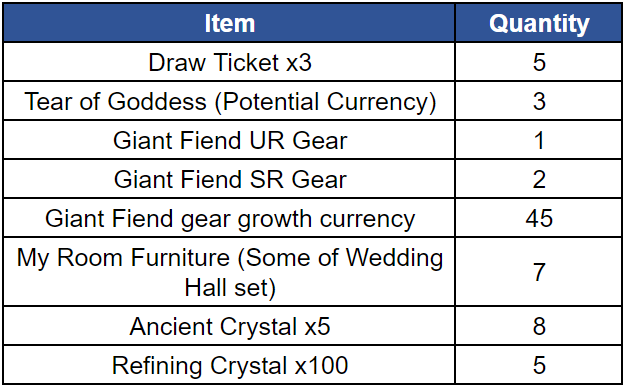
* In addition to the above products, various items necessary for growth will be sold.
- Paid AP sold at the event store will be reset when the season event ends. Please use all remaining AP before it is reset.
- The event store will be open for 7 days after the 'IDOL FANTASM' season event ends, and items can be purchased using the remaining Dream Coin.
* The store for the currently ongoing Marry Me! season event will also remain open for 7 days after the event ends.
You can receive rewards using your remaining Blue Wedding Invitation during this period.
6) My Room Furniture Update Notice
- Remaining Wedding Hall furniture set will be updated.
- The furniture for the Wedding Hall Set will be sold at the Marry Me event store and the types of furniture sold at the event store are as follows.

*Furniture sold at the season event store can be purchased with Dias at the My Room store after the season event ends.
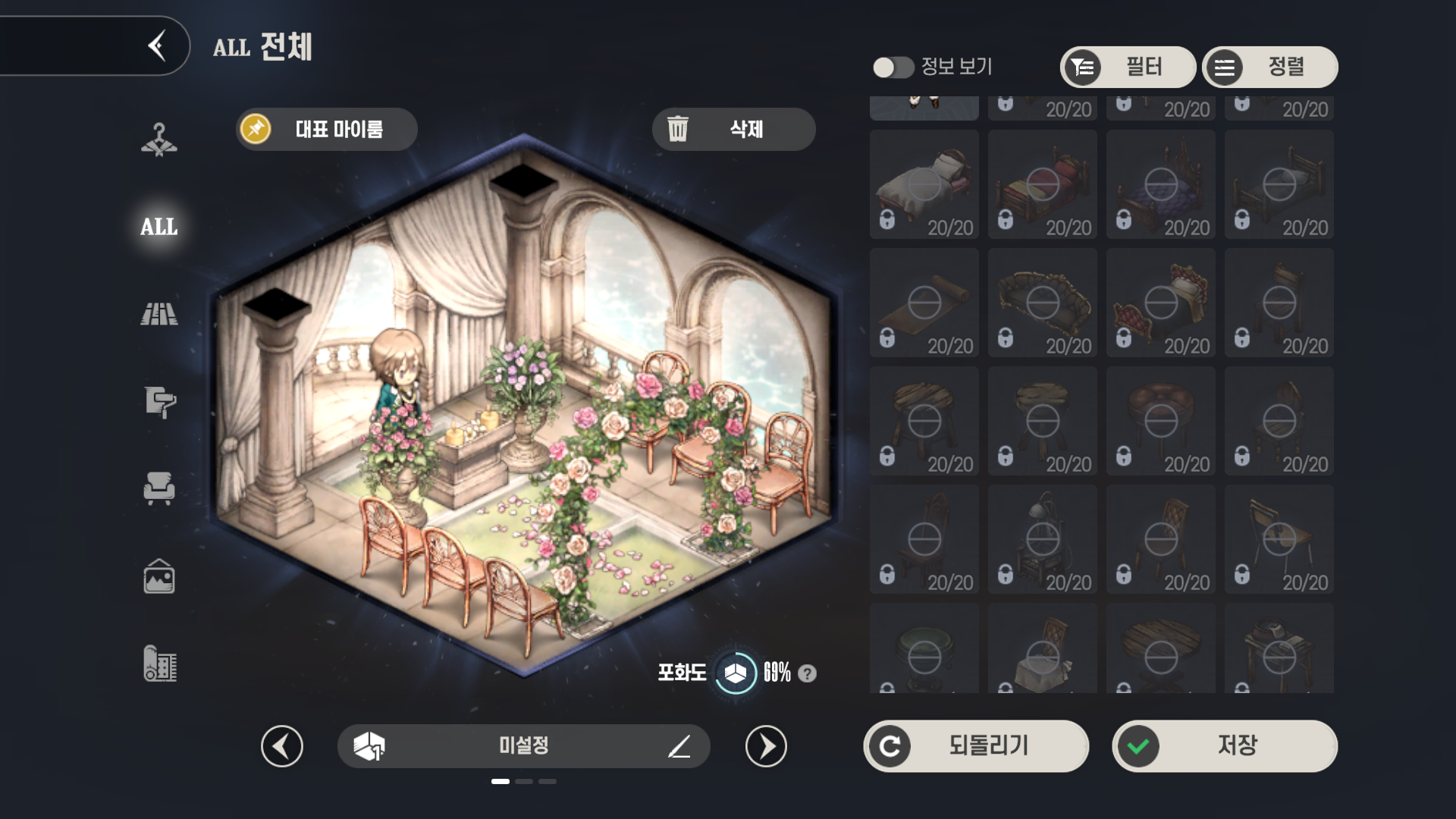
7) Season Event Bonus Costume
- If you possess the event costume designated for each season event, you can obtain additional event currency at a certain rate from the [Normal Battle / Challenge Battle / Field Quest] content of the season event.
- The costumes that can receive bonuses in the season event that runs from after May 8th maintenance to May 22nd (UTC) are as follows.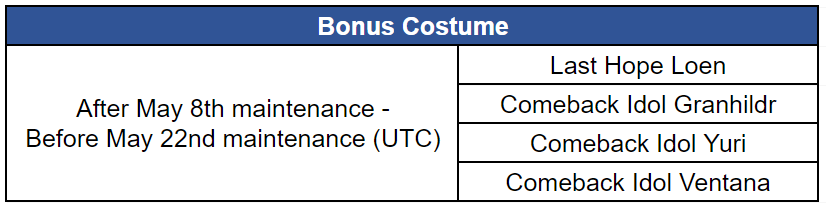
- If you own multiple event costumes, the amount of additional event currency acquired is added together.
3. Field quest quick completion feature update
- A feature that allows you to quickly complete seasonal event field quests will be added.
- If you touch the quick completion button at the bottom of the field quest main screen, you can receive rewards based on your current highest score.
- You can continue to challenge the field quest even after receiving the reward for quick completion. Aim for a higher score!
4. Gear bulk enhancement function update
- The feature that allows you to strengthen a large amount of gear at once will be updated.
- You can enhance up to 50 pieces of gear at once by touching the Bulk Enhancement button at the bottom of Bag > Gear Inventory.
- If the batch reinforcement target includes Fiend Hunter gear, a notification will be displayed in the batch reinforcement pop-up indicating that the Fiend Hunter gear is included,
And Fiend Hunter gear is strengthened by consuming Fiend gear-specific reinforcement materials.
5. Popular gear view update
- A feature that allows you to view frequently used gear for each character will be added.
- When you touch the gear tab on the information view screen for each character and then touch the popular gear button at the bottom, the gear most frequently worn by that character will be displayed, one type per part.
6. Companion UI improvements
- The functionality of the companion tab has been improved overall. The features that are changed are as follows.
1) Improvement of comapnion replacement screen
- Some UI on the companion battle, companion replacement screen will be changed and added.
- Costume enhancement values and character's ability (magic/physical) information will be displayed in the companion portrait.
- The illustration set in the battle deck will be exposed.
- When you touch the automatic placement button, 5 allies with high combat power, including those currently participating, will be automatically placed in order of combat power.
- A quick filter function has been added so that you can quickly view companions by property / physical ATK, magic ATK.
* Each filter can be selected at the same time.
Example) You can filter by water property + fire property + physical ATK.
2) Addition of companion gear management tab
- By touching the helmet-shaped icon on the second left of the companion screen, you can manage the gear of the participating costume or check the gear you own.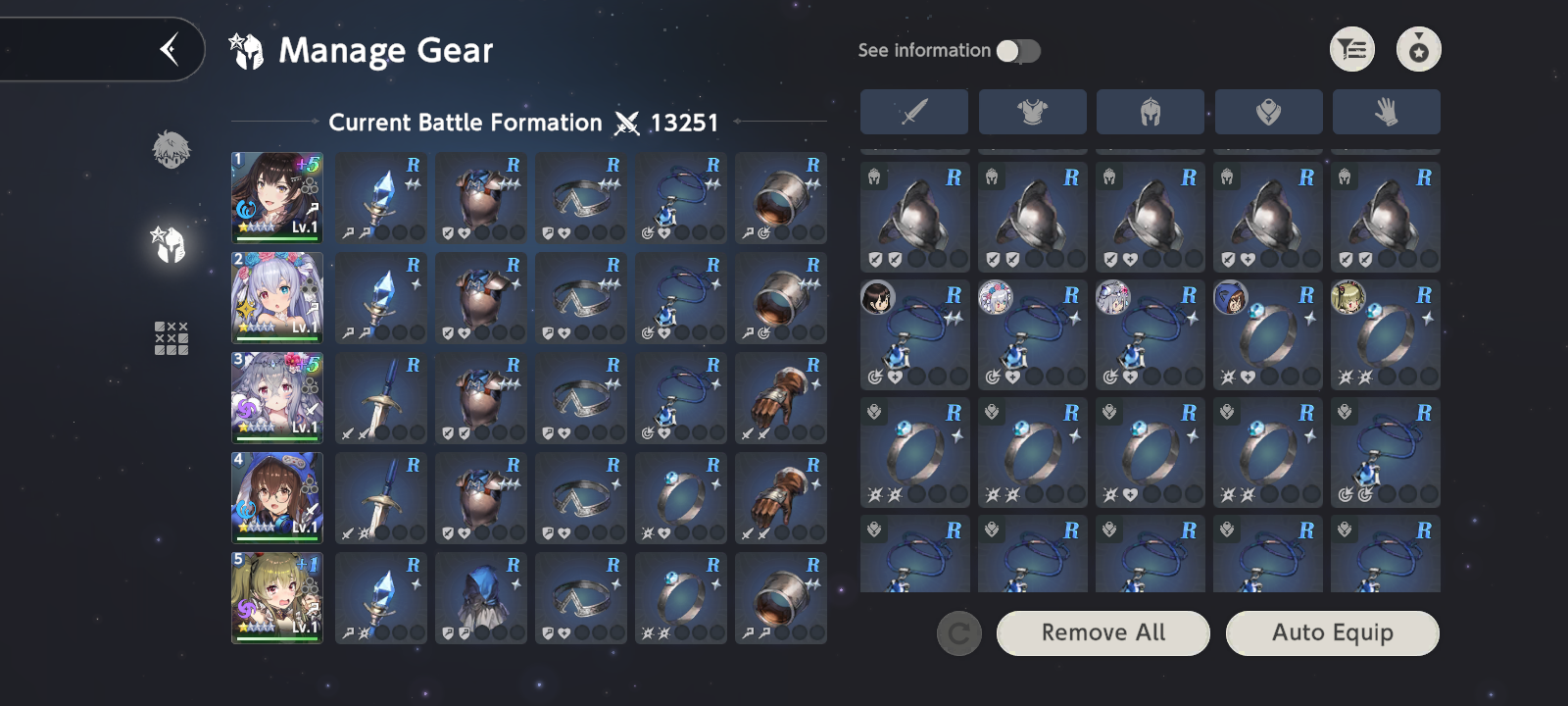
- A bulk release function for gear will be added.
* When you touch the bulk dismantle button in the gear management window, all gear worn by your fellow companions will be released.
* If you want to collectively release only the gear of a specific companion, touch the character's portrait to enter the gear tab on the information view screen and touch the bulk release button to collectively release individual gear.
- The gear auto-equipment function will be improved.
* When you touch the auto-equipment button in the gear management window, the gear will be automatically equipped for all participating companions.
* The logic has been improved so that higher quality gear is equipped first when using the auto-equipment function.
- A quick filter function has been added to quickly view gear by section.
- You can also change the battle order by dragging a companion's portrait on the gear management screen.
- gear management functions are not provided for temporary companions.
3) Addition of companion formation management tab
- By touching the third square icon on the left side of the companion screen, you can check the function that allows you to adjust the 3x4 battle arrangement and battle order of your companions.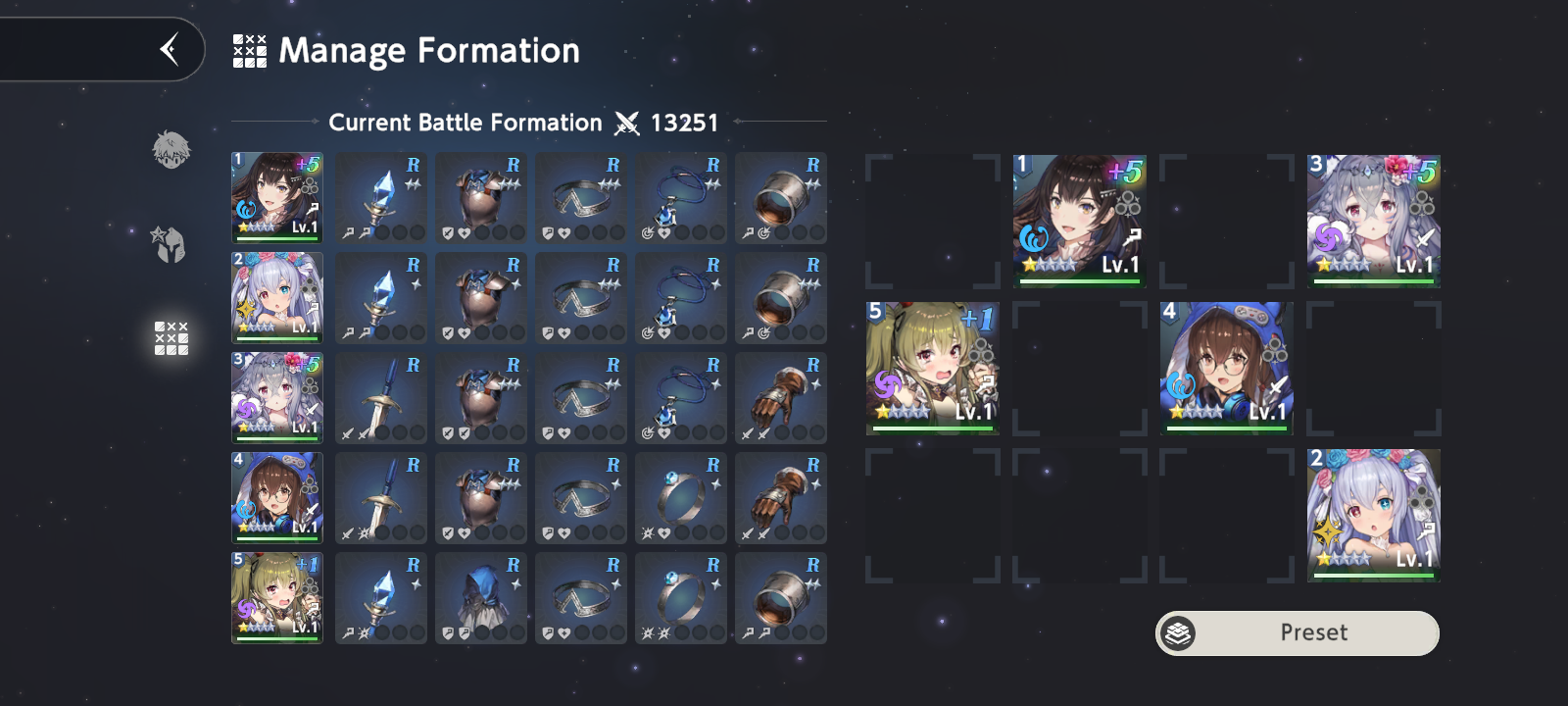
- You can set the battle formation to your desired location by dragging the companion thumbnail in the formation information area on the right.
- You can also change the battle order of your companions in the formation management tab.
4) Improvements to preset functions
- You can set presets on the companion replacement screen and formation management screen.
- Up to 5 presets can be set by default, and up to 12 presets can be held by expanding the preset slot.
* Preset slot expansion costs 2,000 Gold per slot.
- By touching the recently used formation button, you can recall formation information used in recent battles.
*Content exposed in recently used formations is as follows.
1. Evil Castle - Tower of Pride, Tower of Desire, Tower of Wrath, Tower of Jealousy
2. Season Event - Normal Battle, Challenge Battle
3. Path of Adventure - Goblin Ruins, Slime Kingdom, Magic Crystal Cave
4. Story Pack, Character Pack Symbol Battle
- When setting a preset name, you can set a representative icon for that preset.
- Some UI configurations of gear presets will be changed, and the gear presets will also be changed to allow icons to be set in the name settings.
5) Other changes
- Quick filter and sort functions are added to the Bag > Gear tab so that you can quickly view each part of the weapon.
- A feature has been added to view the gear information window by pressing and holding the gear icon in the equipment inventory.
* This function is only available when the information view toggle is OFF.
7. Gear crafting/gear menu improvement
- The UI for gear creation and gear menu will be improved overall.
1) Information on changes to the gear production screen
- The crafting list will be displayed separately depending on the gear grade.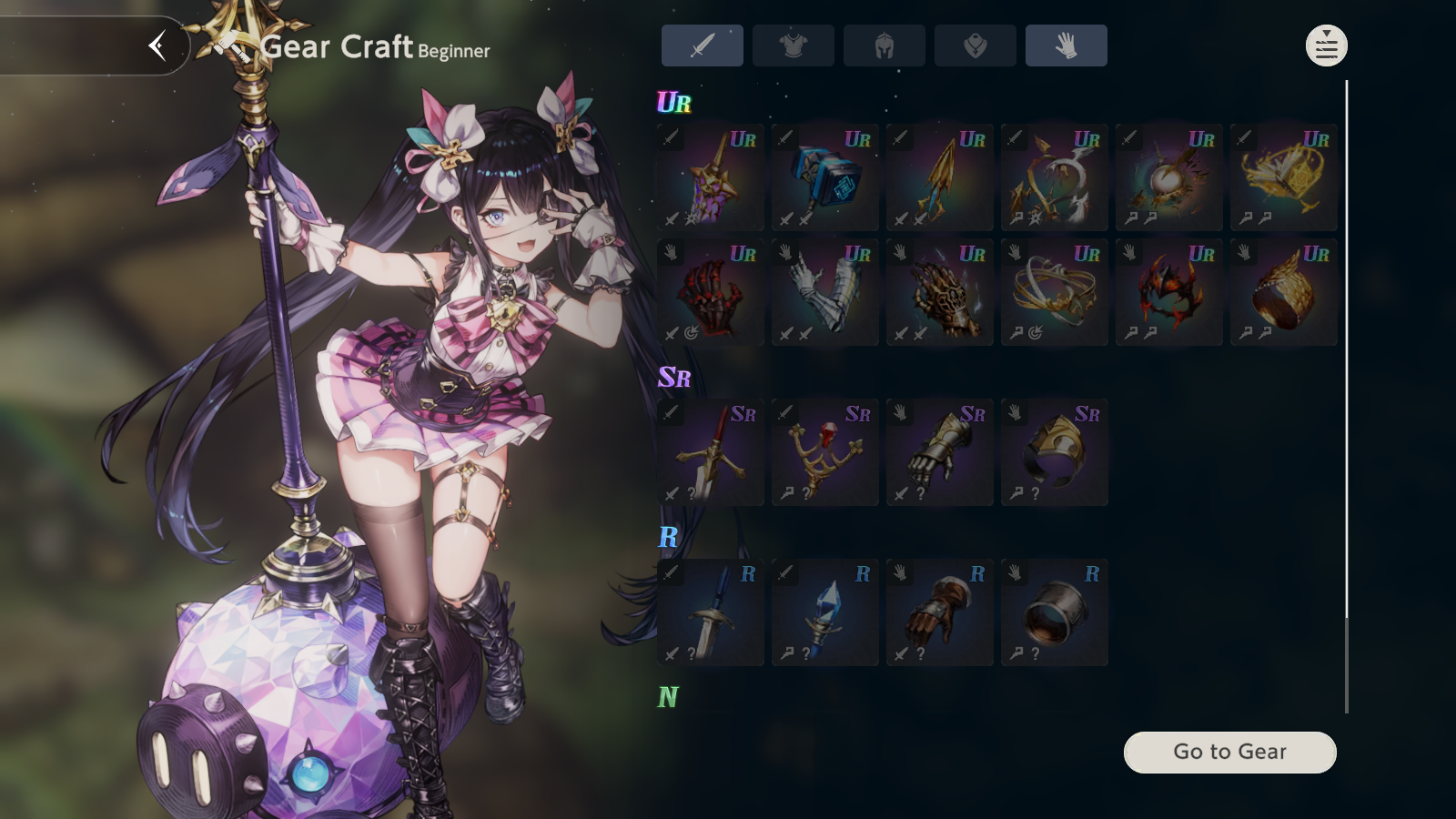
- A quick filter function is provided to quickly view gear by part on the gear production screen.
- An equipment shortcut button will be added to the bottom so that you can go directly from the gear production screen to the bag > gear inventory screen.
- The gear thumbnail on the gear production screen will also be improved to provide information to identify the gear's basic abilities.
* Option icons for the gear are added to the bottom of the gear thumbnail (ATK, Magic ATK, HP, Crit DMG, etc.)
2) Information on changes to the gear inventory screen
- An icon will be added to the gear thumbnail so that you can immediately check the gear information.
* Gear modifier icons, gear option icons, and enhancement option levels will be displayed in color.
Gear modifier icon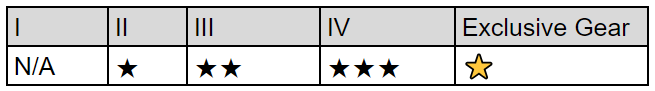
Gear enhancement option level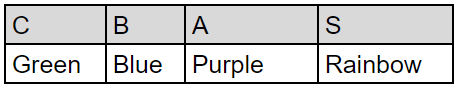

- A gear production button will be added to the bottom so that you can go directly to the gear production screen from Bag > gear Inventory.
* A button to move to the gear production screen is also added to the gear tab of the companion tab > character information view screen.
8. Pass / Daily Mission / Weekly Mission Improvements
- The Gear Pass will be integrated into the Season Pass, and some missions in the Season Pass and Newbie Pass are changed. The changes are as follows:
1) Information regarding Gear Pass > Season Pass integration
Integrated Pass Mission and Reward Information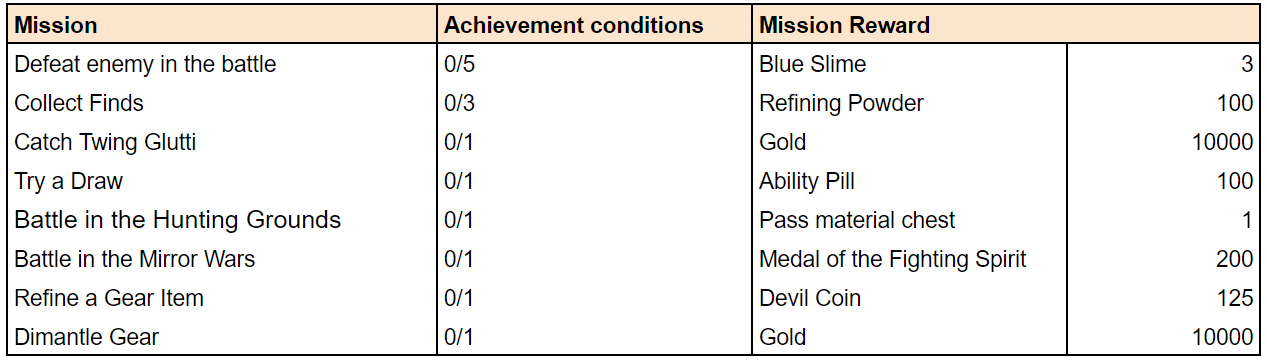
* The pass material box is a material box that combines the rewards obtained from the existing Gear Pass and the rewards from Layla's Craft Supply Chest.
Integrated Pass Reward Information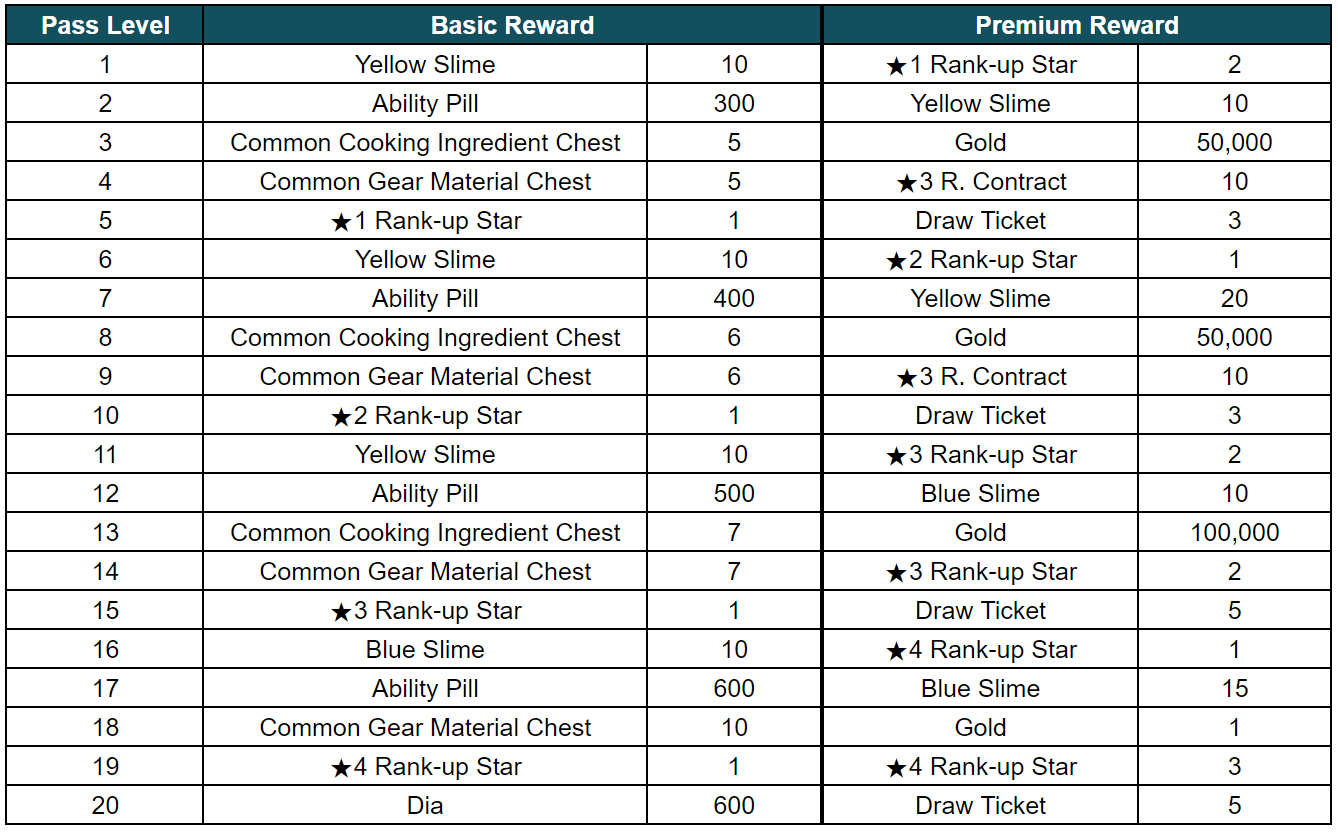
2) Newbie Pass Change Notice
- 3 types of newbie passes have been added, allowing a total of 4 types of passes to be completed.
- Once you obtain all the rewards from the previous Newbie Pass, the next pass will be unlocked.
- The unlocked Newbie Pass can be proceeded without a separate end period.
- For users who have cleared the existing Newbie Pass, Newbie Pass 2 is immediately unlocked and can proceed from that pass.
Newbie Pass Final Reward for Each Stage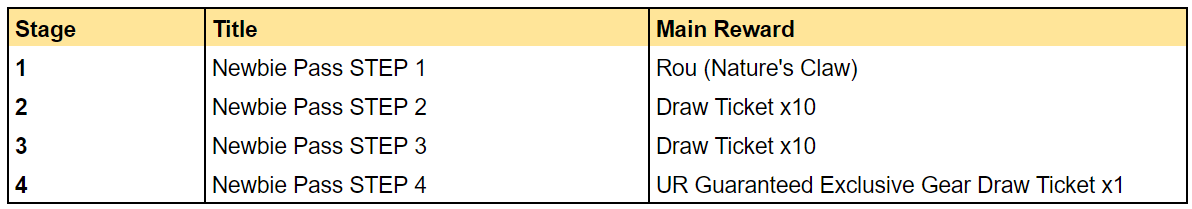
3) Daily Mission/Weekly Mission Change Notice
- Overlapping missions in existing daily/weekly missions have been simplified, and missions that were difficult to clear have been improved to be easier to clear.
- Improvements to daily/weekly missions will be reflected on May 13th (KST).
Daily Mission Changes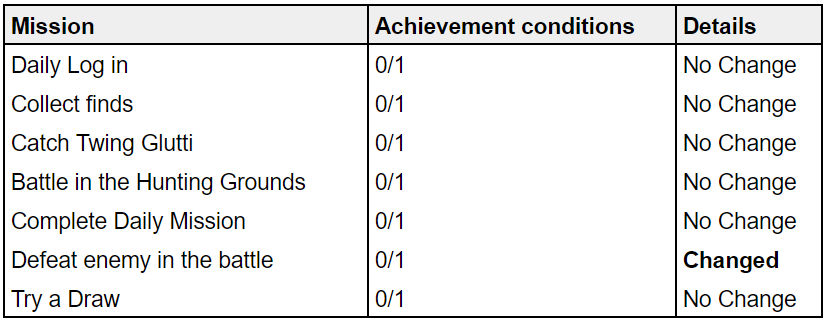
Weekly Mission Changes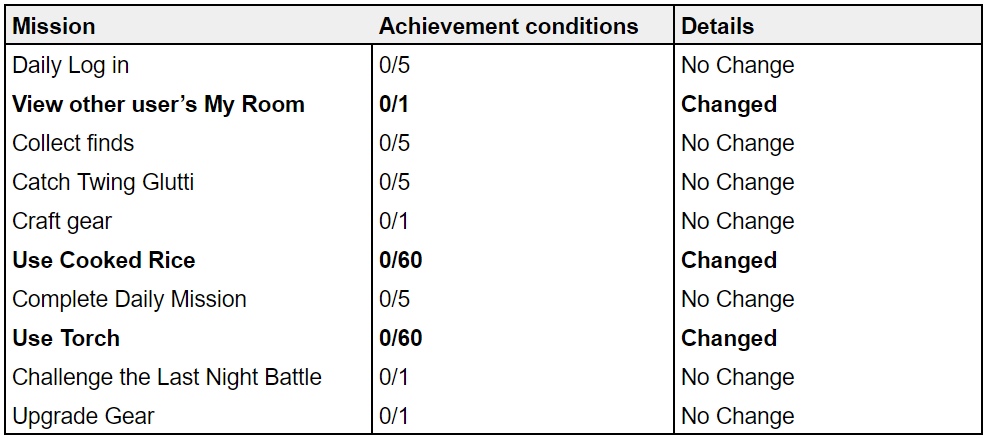
9. Other information
1) Changes to the pack collection screen
- The name of each pack will be added to the pack collection screen to make it easier to understand what pack it is.
2) Automatic skill use function improvement
- Before Change: The last costume used in the previous battle was designated as the first costume in the next battle.
- After Change: Regardless of the last used costume in the previous battle, the initially set costume will be fixed and automatic skills will be reserved.
■ New Pickup and New Character
- Last Hope Loen costume and Loen's Exclusive Gear, Lost Magic will appear in the pickup.
1) Last Hope Loen Costume: After May 8th maintenance - Before May 22nd maintenance (UTC)
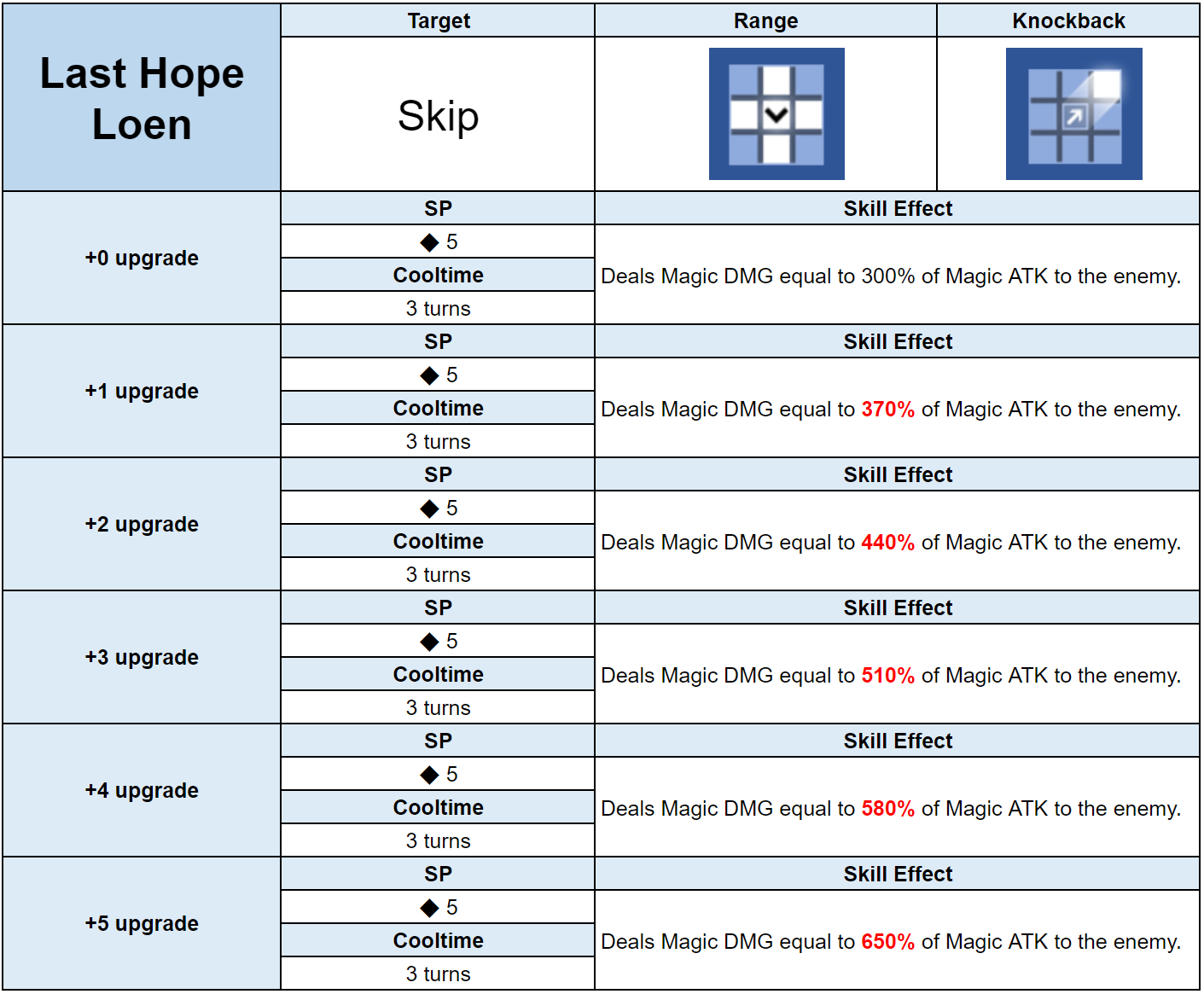
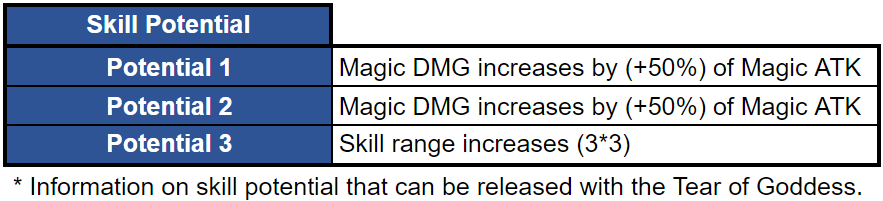
※ The above information may change upon update.
※ For more detailed abilities and information, please check the in-game Collection menu.
※ Last Hope Loen Costume will be added to the Powder of Hope Shop and Selective Draw after May 22nd maintenance (UTC).
2) Lost Magic: After May 8th maintenance - Before May 22nd maintenance (UTC)
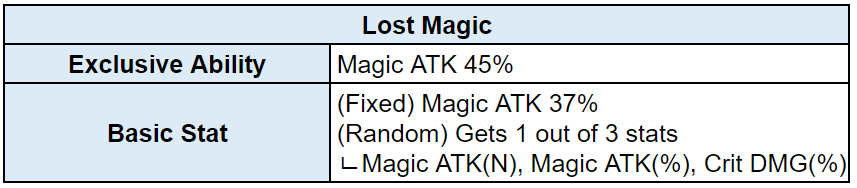
※ The above information is based on the ability value of UR Last hope at the time of initial acquisition.
※ For more detailed stats and information, please check the collection menu in the game.
- [Rerun] B-Rank Idol Eleaneer costume and Eleaneer's exclusive gear, Freischutz will appear in the pickup.
1) B-Rank Idol Eleaneer Costume: May 16th 12:00 am - May 29th 11:59 pm (UTC)
2) Freischutz: May 16th 12:00 am - May 29th 11:59 pm (UTC)
※ B-Rank Idol Eleaneer Costume will be added to the Powder of Hope Shop and Selective Draw after June 4th maintenance (UTC).
■ Schedule for Costume and Exclusive Gear Additions
- Costumes and Exclusive Gears will be added according to the schedule below.
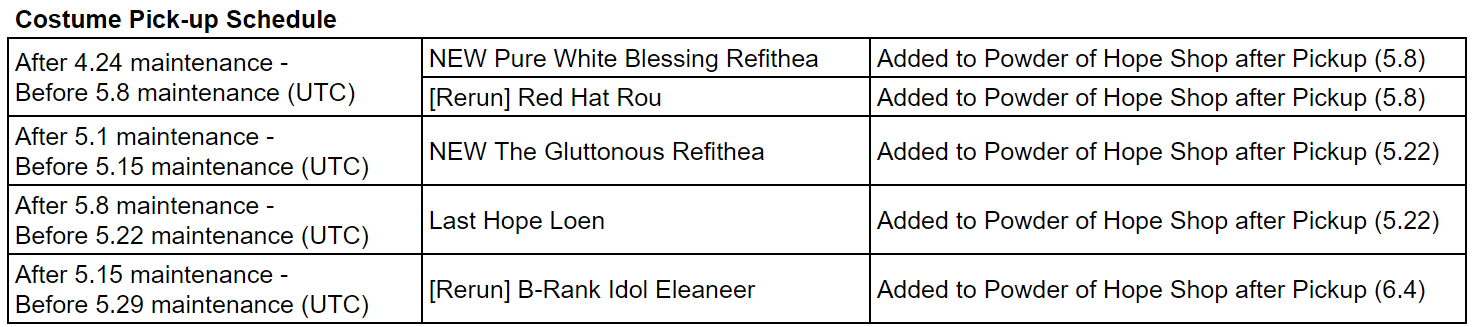
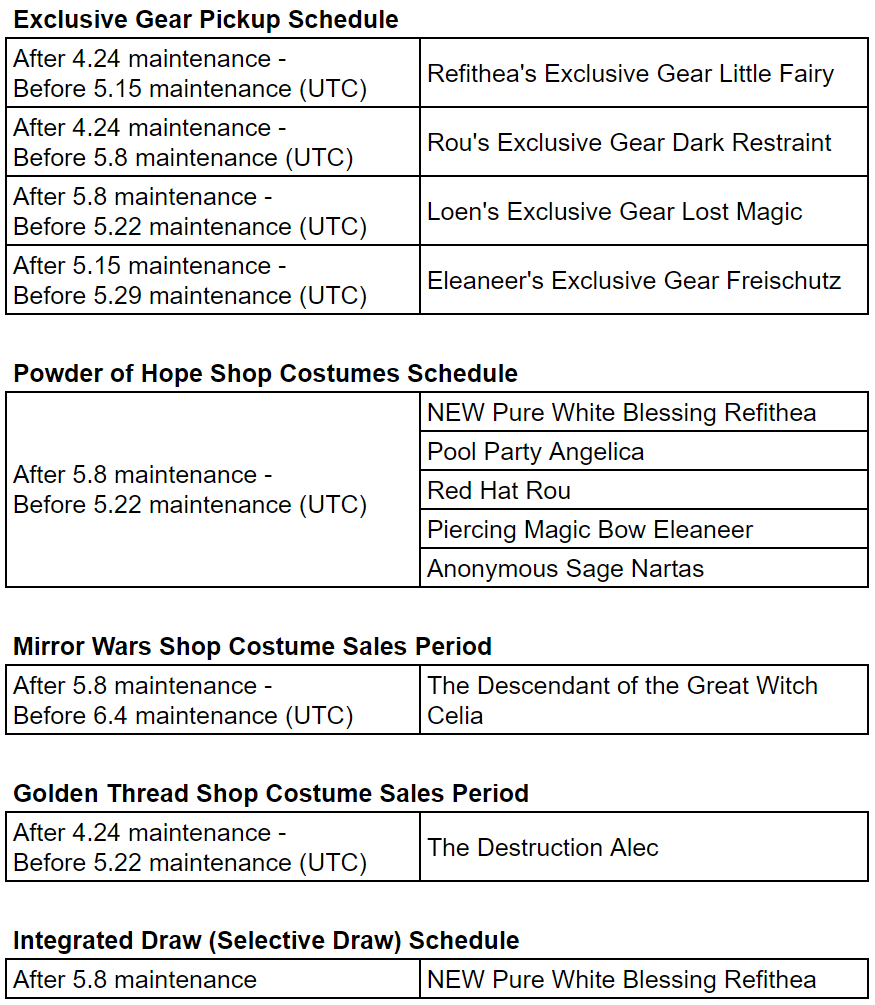
■ Issue Fixation
- An issue where an error pop-up appears intermittently when absorbing or summoning talent skills has been fixed.
- The home menu display list will not be reset when logging in after logging out of the account.
- An issue where the BGM is displayed overlapping when returning to the field by running away from a specific main quest battle has been fixed.
- An issue where the store operates abnormally when touching an empty slot in a store for an ended season event has been fixed.
- An issue in the guidebook where the description for recruiting companions was incorrectly displayed as a description of compatibility between properties has been fixed.
- An issue where the game is forced to quit when touching the bag > quest item has been fixed.
- An issue where Granhildr's preemptive skill cannot be released under certain circumstances during the Mirror War will be fixed.
- An issue where the reservation SP consumption display is displayed abnormally when changing the preset while the auto skill is ON has been fixed.
- Changes will be made to prevent excessive use of SP when changing characters in certain situations during battle.
- An issue where the monster appears to be resurrected when defeating a monster after continuing the main quest battle > [Retry] will be fixed.
- The issue of not receiving SP for the next reserved skill back when using a preemptive skill with the auto skill ON > reserving the next skill > canceling the character has been fixed.
- An issue where the remaining time display is displayed abnormally in each event banner will be fixed.
- An issue where the existing reserved skill is canceled when you reserve a skill and enter the companion tab > leave with the auto skill turned off will be fixed.
- Modification will be made so that the red dot is not exposed during the preparation period for the Fiend Hunter.
Thank you.