Table of Contents
Dynasty Warrior M has free coupon codes that players can redeem for rewards! This guide has the full list of active codes, as well as detailed instructions on how you can redeem them.
List of Codes and Rewards
| Code | Reward | Start | End |
|---|---|---|---|
| FIRSTMEET | 100,000 Copper Chest | 2023.11.22 | 2023.12.31 |
| WELCOMEDWM | 100,000 Copper Chest | 2023.11.15 | 2023.12.31 |
How to Redeem Coupons
There are two ways players can redeem coupons for their account: Via the redemption portal on the official website, or in-game (Android only).
Website
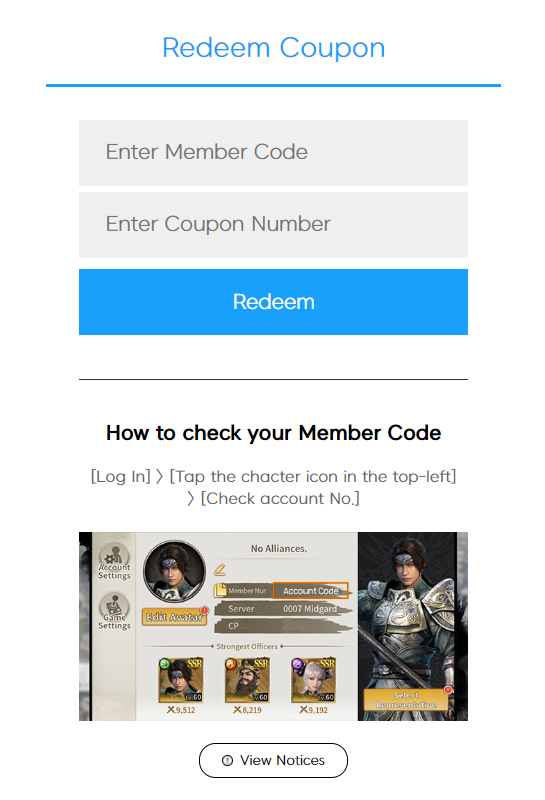
- Go to the coupon redeem page on the official Nexon website.
- Find your account number via your [Player Info] in-game. You can also press the copy button.
- Enter your account number and coupon number, then click [Redeem].
- Check the server and character name to use your coupon on.
- The items will be sent to your Mail under the System tab after you redeem your coupon.
In-game
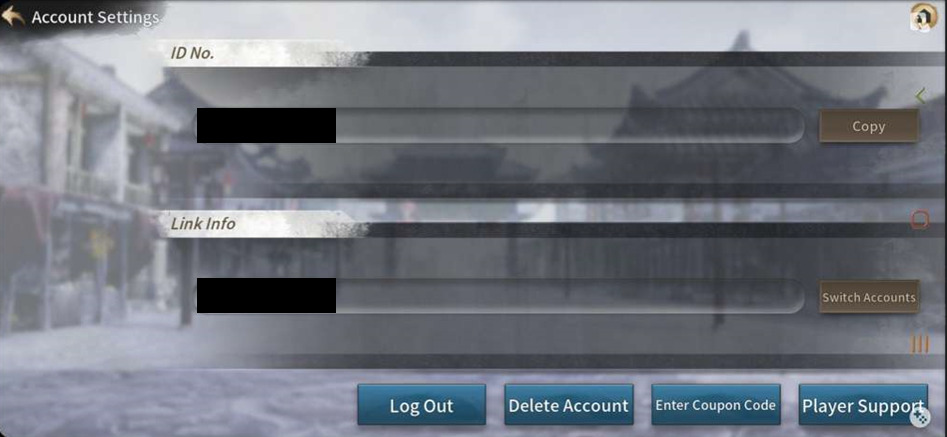
- Go to [Player Info → Account Settings → Enter Coupon Code].
- Enter your coupon number to have the items sent to your Mail.
- For those using iOS, the in-game coupon redeem function is not provided. Please use the Coupon Redeem page above instead.
- The items will be sent to your Mail’s [System] tab after coupon redeem.
Notes
- Make sure to use your coupon within the coupon redeem period. Nexon cannot provide help for coupons that are no longer useable after their redeem period.
- Nexon cannot assist you with transferring the items gained from coupon redeem to another server. Please carefully check if the account/server information you would like to use your coupon on is correct before moving forward.
- It may take a while for the items to be sent to your Mail after coupon redeem. If you cannot find your items even after quite some time, please try exiting the game completely and logging into the game again.
- Make sure to check the expiry date of the items sent to your Mail to claim them on time. Nexon cannot provide help for unclaimed items that are lost due to their expiration.
