Greetings, Regulars!
This is the Tower of God: New World team.
⚔️The 1st Khun Family Fall Festival⚔️ begins with the 9/20 (Wed) Update!
This update brings the Khun Family's Story Event to our Regulars for the first time and welcomes 2 new Teammates: [Data] Khun Edahn and [Assassin] Khun Kiseia!
Also, don't miss a New Teammate Demo Event and a Growth Mission Event! ✨
We hope you enjoy your journey in Tower of God: New World!
Check below for more details! 😎
◆ 09/20 Update Details

◆ New Teammates
- SSR+ [Data] Khun Edahn, and SSR [Assassin] Khun Kiseia have been added.
◆ [Data] Khun Edahn
(Grade: SSR+ / Element: Yellow / Role: Ranged)
- SSR+ [Data] Khun Edahn’s Summon, Codex, Soulstone, Archive, and Gem Shop data have been added.
- [Data] Khun Edahn can be obtained through Summon Teammate, Fall Festival Lucky Draw, and SSR+ Soulstone.

▶ Check out [Data] Khun Edahn’s Introduction Video!
◆ [Data] Khun Edahn Skills Info
|
Skill Type |
Skill Description |
|
Special Move |
Data Edahn becomes Invincible and throws the Montana Azul, hitting the enemy with the lowest current HP to deal 60% of that enemy's Max HP as DMG (500% of ATK as DMG if the target is a boss) and Stunning them for 1s. The skill always lands, and if the target is Paralyzed, any of their skills that activate when fatal damage is taken for the first time are nullified and he creates a Spear Bearer Mark. The spear remains stuck to the ground for 3s, releasing sparks to deal 400% DMG every second to nearby enemies. |
|
Active |
Data Edahn becomes immune to status effects and Teleports to the enemy with the highest ATK, then strikes down with lightning to deal 620% of ATK as DMG, Paralyzes them for 4s, then returns to his original position. He then increases his Swiftness by 40 for 10s. |
|
Active |
Data Edahn creates an Impenetrable Domain for 10s. The Impenetrable Domain blocks projectiles fired from outside the domain, and releases an electric current that deals damage equal to 200% of ATK to enemies that attacked. He becomes immune to status effects and his Swiftness increases by 40 while Impenetrable Domain is active. |
|
Passive |
Data Edahn causes a lightning strike whenever the final attack in his basic attack sequence lands on the target, creating a Spear Bearer Mark that lasts 20s, deals 200% of ATK as DMG, and decreases the target's DEF by 40%. 1 mark Paralyzes the target for 0.5s when it is created. 2 marks Paralyze the target for 1s and deal 10% of the target's Max HP as DMG (250% of ATK as DMG if the target is a boss). 3 marks Paralyze the target for 1.5s and deal an additional 20% of the target's Max HP as DMG (300% of ATK as DMG if the target is a boss). |
* The information above considers the skills in level 5.
◆ [Assassin] Khun Kiseia
(Grade: SSR / Element: Purple / Role: Assassin)
- SSR [Assassin] Khun Kiseia‘s Summon, Codex, Soulstone, Archive, and Gem Shop data have been added.
- [Assassin] Khun Kiseia can be obtained through Summon Teammate, SSR Soulstone, and SSR Purple Soulstone.

▶ Check out [Assassin] Khun Kiseia’s Introduction Video!
◆ [Assassin] Khun Kiseia Skills Info
|
Skill Type |
Skill Description |
|
Special Move |
Kiseia becomes Boosted for 10s, then quickly moves to the enemy's blind spot to deal 800% of her ATK as DMG. If the target has a barrier, it is instantly destroyed, and the ATK coefficient increases by 200%. While Boosted, Kiseia's ATK increases by 30% and Critical Hit Rate by 30%, and if involved in taking down an enemy, she Conceals herself for 3s. |
|
Active |
Kiseia infuses blue shinsu in her blade to deal 80% of her ATK as DMG 5 times, applying Bleed for 5s. Bleeding targets take 120% of her ATK as DMG every second. If Blue Lightning Arc results in a Critical Hit, the ATK coefficient of the next attack is increased by 40%, and the target Bleeds until the end of the battle. |
|
Active |
Kiseia teleports to the enemy with the lowest HP and strikes with her dagger to deal 800% of her ATK as DMG, Stunning them for 2s. She then Conceals herself for 3s. If the target's HP is 50% or below, the ATK coefficient increases by 100%. Kiseia becomes Invincible while using this skill. |
|
Passive |
Kiseia's ATK increases by 24% for each Purple element teammate other than herself at the start of the battle. Her Baby Growler appears and leaves a mark when using a skill to attack an enemy that is not a boss. If a marked enemy uses an active skill, the mark is removed and the target is immediately Locked for 2s. |
* The information above considers the skills in level 5.
◆ Summon Teammate System Improvements
1. Free Summon Feature
- 5 Free Summon will be granted everyday, and a mileage system will be applied.
- Free Summon resets every day at 00:00 (UTC).

2. SSR+ Bonus Special Slot

- Once the 200th Summon mark is reached, you can choose 5 Teammates to add to the SSR+ Rate Up List, and can obtain 1 out of the 5 Teammates you selected.
* Teammates who finalized their Limit Break can not be added to the list.
- If you proceed to summon without adding Teammates to the SSR+ Rate Up List, one of the SSR+ Teammates who haven't finalized their Limit Break will be summoned at a set rate.
- If the desired SSR+ Teammate does not appear, you can select and summon Teammates again by pressing [Again] only once.
- If you have 5 or fewer SSR+ Teammates capable of Limit Break, the selection window will not be displayed, and you will automatically acquire one of the SSR+ Teammates that are still capable of Limit Break at a set rate.

◆ New Costumes
- 5 ‘2023 Fall Festival Event’ Costumes have been added.
✨ [Data] Khun Edahn ‘Ruler of the Family’

✨ [Lightning Spear] Khun Mascheny ‘Exalted Butterfly's Dream’

✨ [Gamer] Khun Hatzling ‘Dignified Wanderer’

✨ [Strategist] Khun Aguero ‘Steadfast Promise’

✨ [Assassin] Khun Kiseia ‘Swaying Lantern’

▶ How to Equip Costumes
- Go to [Main Lobby > Teammate], and select the Teammate you purchased/obtained a costume for.
- Tap the [Costume] button in the bottom right to select and equip the Costume.

◆ New Adventure
- New Adventure Chapter ‘28F The Hand of Arlene’, and ‘29F March Battle Testing Site’ have been added.

◆ New Shinsu Link Grade
- The 'S2' rank is added to the Growth > Shinsu Link, and you can level up to level 340 after the limit break.
◆ New Content: ‘Guardian's Test’
- Challenge the 'Guardian’s Test’ stages that open daily and receive rewards.

|
Introduction |
Guardian's Test consists of 3 Stages that open every day, from Day 1 to Day 7, and the Test can be taken until it resets. You can challenge the test until the content is reset. * The difficulty is set automatically based on the Regular’s current Growth. |
|
Unlock Condition(s) |
Guardian's Test is available after clearing Adventure Stage 5-24. * It can be accessed through [Expedition > Guardian’s Test] at the bottom of the main lobby screen. |
|
How to Use |
There are 3 objectives to each test. You will receive a reward for each objective cleared. * Rewards can only be claimed once for each objective. |
|
Reset |
Guardian's Test resets every Monday 09:00 (UTC +9). * You can obtain the objective rewards again once the content resets. |
◆ Adventure Buff System: Administrator’s Blessing
- If you are defeated multiple times in Adventure, the Administrator will give you a blessing to help you clear the stage through buffs.

|
How to Use |
① You can receive a buff if you lose a certain number of times on one stage, and the [Buff] button will be displayed. ② Tap the [Buff] button and then tap the [Use] button to apply the buff at the start of the battle. * If you clear a stage without using the buff, the defeat count to activate the buff will be reset in the next stage. |
|
Buff |
Increases HP, ATK, and DEF until the end of the battle. * The buff applies only to that stage and resets once that stage is cleared. |
|
Buff Application |
- Administrator’s Blessing can be used once (1 time) per week. |
|
Reset |
- Administrator’s Blessing count reset every Monday at 09:00 (UTC +9). |

◆ Story Event - The Khun Family Fall Festival! ‘I Want to Be Family Head’
- Event Period: 9/20 (Wed) After Maintenance - 10/4 (Wed) 08:49:59 (UTC+9)
- Event Details: The first Khun Family Fall Festival started with an invitation from the Family Head! The winner will get whatever he or she wants. Who will be the winner?

◆ [Data] Khun Edahn Event Boss Battle
- Event Period: 9/20 (Wed) After Maintenance - 10/4 (Wed) 08:49:59 (UTC+9)
- Event Details: Clear the Fall Festival Story Event to fight against the Boss [Data] Khun Edahn in the Story Event!

◆ Fall Festival Event Exchange Shop
- Event Period: 9/20 (Wed) After Maintenance - 10/4 (Wed) 08:49:59 (UTC+9)
- Event Details: You can exchange Event-exclusive items obtained from Story Event for other items.

◆ Fall Festival Check-in Event
- Event Period: 9/20 (Wed) After Maintenance - 10/4 (Wed) 08:49:59 (UTC+9)
- Event Details: Access the game everyday during the event period to receive Check-in rewards!

◆ Fall Festival Event Missions
- Event Period: 9/20 (Wed) After Maintenance - 10/4 (Wed) 08:49:59 (UTC+9)
- Event Details: Play the Story Event’s Quests and complete the missions to receive rewards!

◆ [Data] Edahn Demo Event
- Event Period: 9/20 (Wed) After Maintenance - 10/4 (Wed) 08:49:59 (UTC+9)
- Event Details: Try out the New Teammate [Data] Khun Edahn to receive rewards.

◆ [Assassin] Khun Kiseia Demo Event
- Event Period: 9/20 (Wed) After Maintenance - 10/4 (Wed) 08:49:59 (UTC+9)
- Event Details: Try out the New Teammate [Assassin] Khun Kiseia to receive rewards.

◆ Khun Kiseia’s Growth Mission
- Event Period: 9/20 (Wed) After Maintenance - 10/4 (Wed) 08:49:59 (UTC+9)
- Event Details: After obtaining SSR Khun Kiseia, complete all 10 missions, and collect points to earn another SSR Khun Kiseia.

For more details on the event, check out the [In-game Events] Notice.
▶ [09/20 In-game Events] Notice

◆ Fall Festival Lucky Draw
- Period: 9/20 (Wed) After Maintenance - 10/4 (Wed) 08:49:59 (UTC+9)
- Details: Obtain various items through the Lucky Draw, including SSR+ [Data] Khun Edahn, SSR [Assassin] Khun Kiseia, and more!
◆ New Bundles
For more details on the new bundles, check out the [New Bundles] Notice.

◆ New Background Added
- New Background for the Main Lobby, ‘Festival Arena Entrance’, has been added.
- Clear the Fall Festival Story Event Act 1 to obtain the Lobby Background.
- To change the Lobby Background, tap your current Background Character, tap the [Background] button, and select the background you want to apply.

◆ Fixes & Improvements
- Fixes the issue where a special move was not used when the target enemy died while the special move skill was reserved in Provoke and Command status.
- Fixes the issue where Evan's special move was not applied while some teammates' passive skills were activated.
* Passive Skills Affected: Endorsi (Bong Bong Output), Hoh (Self-Destruct), Wangnan Ja (Path of the Prince), Prince (New Prince Mode), Data Khun Mascheny (Front Row - Lightning Pill), Karaka (Infinite Past Lives), Data Zahard (Needle of War)
- Fixes the issue where passive skills were not activated in certain teammates' attacks.
* Passive Skills Affected: Endorsi (Bong Bong Output), Hoh (Self-Destruct), Wangnan Ja (Path of the Prince), Karaka (Infinite Past Lives), Changsoo Yeon (Evasive Counter)
- Fixes the issue where the Invincible effect of SSR [Anima] Narae Seonwoo's Exclusive Equipment Skill (Lv. 4) would activate after a certain period of time after the effect of the [Protection of the Shinheuh] skill ended. Adds an effect when the target ally becomes Invincible.
- Fixes the issue where the passive skill would not be used again if the target enemy was defeated while casting Hwaryun Passive (Reveal Weakpoint). When the enemy marked as a Weakpoint is defeated and the passive skill is activated again, the effect will now be applied immediately without animation.
- Fixes the issue where characters were displayed overlapping on the summon result screen and character view.
- Fixes the issue where deleted excess damage was not applied to statistics when the boss level increases in the Underground Laboratory and Alliance Expedition Boss Phase.
- Fixes the issue where the victory round would reset when you returned to the combat preparation screen after reviewing the clear record if you lose a multiple team battle in Adventure mode.
- Fixes the issue where the UI was displayed in the wrong position when entering the Arena Simulation in landscape mode.
- Fixes the issue where sound effects were not played during Arena Simulation after setting Triple Speed Battle in another battle.
- Fixes the issue where the camera option automatically changed to OFF from the 2nd round during multiple team battles.
- Fixes the issue where Shinsu's Blessing rates were not applied to the Teammate details on the combat preparation screen.
- Fixes the issue where some animated icons were displayed beyond the designated location.
- Fixes the issue where alliance-related red dots were displayed for Regulars who did not join an Alliance during the Alliance Expedition Season.
- Fixes the issue where the progress bar for ‘Exclusive Equipment Level’ in the Combat Power Settings was displayed differently from other options when entering the Arena Simulation for the first time.
- Fixes the issue where teammates were not sorted properly when sorting them in order of combat power.
- Applies the translation of the Proficiency image guide level notation for certain languages.
- Changes the ranking display method of ‘Grand Master’ grade in the underground laboratory to N rank.
- Adventure Mode Chapter 16, 21 difficulty has been lowered.
- Improves the number of available attempts of ‘Search Phase & Boss Phase’ of Underground Laboratory and Alliance Expedition to be deducted after the battle is finished.
- Fixes the issue where the auto-registration function for teammates meeting the conditions did not work occasionally in the Story Mode combat preparation screen.
- Fixes the issue where even though the Instruction Manual is distributed normally, the manual distribution animation is not displayed on the screen when reaching the max Proficiency level using an item and winning the first battle.
- Fixes the issue where teammates occasionally overlapped in the main lobby.
See you at the Top!
We’ll keep working hard to provide a better game experience to our Regulars!
Thank you.

![]()