Greetings, Regulars!
This is the Tower of God: New World team.
An app update to fix certain issues and add general improvements took place on 12/05 (Tue) xx:xx (UTC+9).
While it is possible to keep playing with the previous version, we highly recommend updating the game through your marketplace to apply the corrections listed below and enjoy a smoother gameplay.
Check below for more details.
◆ 12/05 Recommended App Update
✅ Update Schedule
* The app can be updated after the following period.
|
Region |
Asia Southeast Asia |
Europe |
America (East) |
America (West) |
|
Time Zone |
(UTC+9) |
(UTC+1) |
(UTC-5) |
(UTC-8) |
|
Release Time |
12/05 18:30 |
12/05 10:30 |
12/05 04:30 |
12/05 01:30 |
* The update schedule may be subject to change.
✅ Update Details
* Latest version: v.1.03.01
✅ Fixes & Improvements
- Fixes the issue where the response after tapping the ‘Skip’ button in the Summon, Collab Summon, and Black Market Summon was slow.
- Fixes the issue where after using the [Auto Progress] feature and trying to play manually, the Recommended formation was not displayed normally.
- Fixes the issue where if the reset time happened while using the [Auto Progress] feature, the Loot information would not be updated when trying to collect Quick Loot.
- Fixes the issue where Teammates’ Limit Break status was not displayed naturally in the results screen after clearing stages while using the [Auto Progress] feature.
- Fixes the issue where the Team formation selected when preparing for battle in the Underground Laboratory is different from the one displayed when starting the battle.
- Fixes the issue where after playing the Silkie-variant Gyetang Event Boss Battle the ‘Current Max Damage’ history was not displayed in the results screen.
- Fixes the issue where after reaching the pity bonus for the Collab Summon and claiming the SSR+ Teammate, the notification related to obtaining a Teammate was displayed in the Lobby.
- Fixes the issue where product pop-ups would occasionally be displayed in the middle of the transition screen when summoning in the Black Market.
- Fixes the issue where the [Auto Progress] feature would not proceed normally in the Trial Area in certain situations.
- Fixes the issue where the Event Boss Battle UI is displayed in certain situations even though the unlock requirements are not met.
* Even if the Event Boss Battle UI was displayed, the content could not be played if the unlock conditions were not met.
✅ How to Update
- Google (Android): Open Google Play Store > Search for Tower of God: New World > Proceed with manual update.
- Apple (iOS): Open the App Store > Tower of God: New World > Proceed with manual update.
* If the update button is not available, try scrolling down to refresh the page and proceed.
✅ Marketplace Shortcuts
* Tap the links above to be redirected to the respective pages.
✅ Notes
* You can download the latest version through the Google Play Store (Android) or App Store (iOS)!
* The app update must be completed in order to apply the update content.
We will keep doing our best to provide a better gaming experience in the future.
Thank you.

![]()