Greetings, Regulars!
This is the Tower of God: New World team.
The Holiday spirit is in full swing in Tower of God: New World!
We’re so happy to be able to celebrate our first Holiday🎄 with our Regulars💝
With this update, SSR+ [Data] Gustang has joined the Tower!
3 new costumes to further enhance the Holiday atmosphere are also available!
Find out what will happen to Po Bidau Blanc, who enters the family head’s secret library to save the snow bunny, in ‘Gustang’s Secret Tome’ Story Event!!
The new content ‘Astrolabe’ and ‘Final Limit Break’ of the Shinsu Link, which will help our Regulars' growth, have been added through this Update.
Also, don't miss out on the various events we have prepared, such as the Check-in Event where you can obtain rewards just by logging into the game, the Everglow Tree Event Boss Battle, and the Alliance Expedition!
Check below for more details!
◆ 12/20 Update Details
* The images included in this notice were taken in a test environment and may differ from the actual screen.

◆ New Teammate
- SSR+ [Data] Gustang has been added.
◆ [Data] Gustang
(Grade: SSR+ / Element: Purple / Role: Support)
- SSR+ [Data] Gustang‘s Summon, Black Market, Codex, Soulstone, Archive, and Gem Shop data have been added.
- [Data] Gustang can be obtained through Summon Teammate, Black Market and SSR+ Soulstone.

▶ Check out [Data] Gustang’s Introduction Video
* The video was produced based on the test environment and is subject to change by the time of the Update.
◆ [Data] Gustang Skills Info
|
Skill Type |
Skill Description |
|
Special Move |
Data Gustang heals all allies by 800% of his ATK and removes all debuffs. His allies are then healed for 200% of his ATK every second for 10s. |
|
Active |
Data Gustang summons a flying patrol bot with stats equal to 80% of his own. (He can summon up to 3 total bots.) Patrol bots are Overcharged when summoned, and fly throughout the battlefield, piercing enemies to deal 200% of their ATK as DMG. Patrol bots become invincible while Overcharged. Afterwards, patrol bots are immune to status effects and move on their own, dealing 200% of their ATK as DMG. The patrol bots are destroyed when Data Gustang dies. |
|
Active |
Gustang throws a shinsu sphere which bounces between random targets (excluding allies at Max HP). The shinsu sphere splits in 2 each time it collides with a target, and it can bounce up to 3 times. If the target is an ally, it heals them for 800% of Data Gustang's ATK and increases their Swiftness by 20 for 10s. If the target is an enemy, it deals 400% of Data Gustang's ATK as DMG and decreases their Swiftness by 20 for 10s. |
|
Passive |
While Data Gustang is on the battlefield, all allies, including summoned beings, gain 40% more HP when recovering HP. Allies who have their HP recovered have their ATK increased by 40% for 5s. The first time the 3 patrol bots Data Gustang can summon are on the battlefield at the same time, exploding bots will drop to deal 1,200% of his ATK as DMG, Stunning for 2s. |
* The information above considers the skills in level 5.

◆ New Costumes
- 3 new Costumes have been added.
✨ Blanc ‘La Neige Flower’
- Can be obtained by purchasing Holiday Bundles.

✨ Gustang ‘Névé Reindeer’
- Can be obtained by purchasing Holiday Relay Bundles.

✨ Yeongsuk ‘Shining Labradorite’
- Can be obtained through clearing [Gustang’s Secret Tome] Story Event Act 2.

▶ How to Equip Costumes
- Go to [Main Lobby > Teammate], and select the Teammate you purchased/obtained a costume for.
- Tap the [Costume] button in the bottom right to select and equip the Costume.

◆ New System: ‘Astrolabe’
- Astrolabe is a content that increases the amount of Coin, Shinsu, and Link EXP that can be obtained from Loot.

|
Unlock Condition |
Adventure Stage 10-20 must be cleared to unlock [Astrolabe] content. |
|
|
How to Enter |
It can be accessed through [Growth > Astrolabe] at the bottom of the main lobby screen. |
|
|
Details |
● Astrolabe Time Axis There are three Time Axes in the Astrolabe. You can increase the amount of Loot obtained when you activate each Time Axis. * The increase provided by Astrolabe enhancement does not apply to Loot Bonus Time, Quick Loot, and Loot Amplification items. * The effect of enhancing the Astrolabe will be applied to the accumulated Loot before the 12/20 Update maintenance starts.
① Coin Time Axis: Grants additional Coin Production to Loot. ② Shinsu Time Axis: Grants additional Shinsu Production to Loot. ③ Link EXP Time Axis: Grants additional Link EXP Production to Loot.
● Astrolabe Time Axis Activation - Use [Astrolabe Key] to activate Coin, Shinsu, and Link EXP Time Axis for the first time. - Once activated, [Astrolabe Key] can be used to enhance each Time Axis. Enhancing a Time Axis will increase the amount of Coins, Shinsu, and Link EXP obtainable from Loot even further. - Each Time Axis can be enhanced up to Lv. 20. The amount of Astrolabe Keys required for enhancement increases the higher the Lv. of the Time Axis.
● How to Obtain [Astrolabe Keys] - [Astrolabe Keys] can be obtained by Limit Breaking Teammates. * When entering Astrolabe for the first time, ‘Astrolabe Keys’ will be paid according to the number of Limit Breaks for each Teammate Grade that proceeded before the 12/20 Update.
● Astrolabe Reset - Astrolabe can be reset by tapping the button on the left side of the Enhancement button after selecting a Time Axis. Suspendium is required to reset. - All material used for enhancement (Astrolabe Key) will be returned each Time Axis is reset. |
◆ New Growth Feature: ‘Shinsu Link Final Limit Break’
- Once all Shinsu Link slots' growth is completed (Rank: SS2, Level: 400), you can proceed to the Shinsu Link Final Limit Break.
- Final Limit Breaking the Shinsu Link changes all links at SSS rank, and Shinsu Links can be leveled up to Lv. 1,000.
* If there is a level difference of more than 20 levels between the highest and lowest Shinsu Link, leveling up is restricted.

◆ New Adventure Chapter
- New Adventure Floors, from ‘41F Dormitory Hallway’ to ‘45F Outside Hansung Yu's Room’ have been added.

|
41F Railway Rest Stop |
42F Black Mountain Inner Cave |

|
43F Abandoned North City District |
44F Last Station: Mega Dome City |

|
45F Secret Training Area |
◆ Trial Area Expansion
|
Trial of Chaos |
Has been expanded to No.500 |
|
Trial of Origin (Yellow / Purple / Red / Blue / Green) |
Has been expanded to No.500 |

◆ Story Event - ‘Gustang’s Secret Tome’
- Event Period: 2023/12/20 (Wed) After Maintenance - 2024/1/3 (Wed) 08:49:59 (UTC+9)
- Event Details: Po Bidau Blanc entered the family head's secret library to save the snow rabbit!! Find out what will happen to her in the Story Event!

◆ Gustang's Secret Tome Check-in Event
- Event Period: 2023/12/20 (Wed) After Maintenance - Until the Next Regular Update Maintenance Starts
- Event Details: Access the game everyday during the event period to receive Check-in rewards!

◆ Everglow Tree Event Boss Battle
- Event Period: 2023/12/27 (Wed) 09:00 - 2024/1/3 (Wed) 08:49:59 (UTC+9)
- Event Details: Clear the Gustang’s Secret Tome Story Event to enter the Everglow Tree Event Boss Battle in the Story Event!
* The Everglow Tree Event Boss Battle can be entered after the indicated time.

◆ Gustang's Secret Tome Event Missions
- Event Period: 2023/12/20 (Wed) After Maintenance - 2024/1/3 (Wed) 08:49:59 (UTC+9)
- Event Details: Play the Story Event’s Quests and complete the missions to receive rewards!

◆ Gustang's Secret Tome Event Exchange Shop
- Event Period: 2023/12/20 (Wed) After Maintenance - 2024/1/3 (Wed) 08:49:59 (UTC+9)
- Event Details: Obtain Event Exclusive Items from the Story Event and exchange them for other items!

◆ Alliance Expedition Event
- Event Period: 2023/12/24 (Sun) 09:00 - Until the Next Regular Update Maintenance Starts
- Event Details: Join an Alliance and take the challenge with your members!

For more details on the event, check out the [12/20 In-game Events] notice.
▶ [12/20 In-game Events] Notice

◆ Holiday Lucky Draw
- Event Period: 2023/12/20 (Wed) After Maintenance - 2024/1/3 (Wed) 08:49:59 (UTC+9)
- Event Details: Obtain various items through the Lucky Draw, including SSR+ [Data] Gustang, Normal Summon Ticket, Soulstones, and more!
- Where to obtain Secret Tome Tickets: other than purchasing new bundles, it is possible to obtain Secret Tome Tickets from game contents.
|
Content |
How to Obtain Secret Tome Tickets |
Max. Ticket Quantity |
|
Gustang's Secret Tome Story Event |
Clear Event Story Act 3 - 9 to receive up to 40 Tickets |
Max. 40 |
|
Gustang's Secret Tome Event Exchange Shop |
Collect [Treetop Star] to exchange in the Event Exchange Shop |
Max. 150 |
|
Daily Missions |
Receive 100 Daily Mission Points to receive 10 Tickets (Daily) |
Max. 140 (Limited to the Lucky Draw Period) |
|
Holiday Push Notification Event (12/25 - 1/2) |
During the event period, Log in to the game and access your mailbox to claim the item |
Max. 70 |
* The maximum quantity that can be obtained equals the sum of the maximum no. of tickets distributed as rewards from each of these contents during the event period.
◆ New Bundles
For more details on the new bundles, check out the [12/20 New Bundles] Notice.

◆ New Background Added

- New Background for the Main Lobby, ‘Eternal Holiday’, has been added.
- Clear the Gustang’s Secret Tome Story Event Act 1 to obtain the Lobby Background.
- To change the Lobby Background, tap your current Background Character, tap the [Background] button, and select the background you want to apply.
◆ Difficulty Adjustment
- The combat power of enemies Lv. 406 or higher that appear in the game contents have been decreased.
* This corresponds to enemies of 34F or higher in the Adventure, No. 345 stage or higher in the Trial of Chaos, and No. 315 stage or higher in the Trial of Origin.
* In addition, the combat power of enemies that appear in all content, such as the Underground Laboratory, will be decreased if they are Lv. 406 or higher.
- The difficulty of the Trial of Chaos No.301 - 400 has been lowered.
- The difficulty of the Trial of Origin (Yellow / Purple / Red / Blue / Green) No.251 - 350 has been lowered.
◆ Boss Tier Expansion
- Mock Battle Facility (Underground Laboratory excluded), Alliance Expedition, Event Boss Battle have been expanded to tier 50.
◆ Improvements
① Ignition Weapon UI Improvement
- The [Swap] button has been added to Ignition Weapon UI.
- The last selected screen between the [Normal Equipment] and the [Carrier] will be displayed when checking [Teammate > Equipment].
* The screen you last viewed will be displayed until the game ends. It will be reset upon reconnection.

② The Secret Floor Auto-clear feature Improvement
- You can set the Auto-clearing count in the Secret Floor.

③ The Secret Floor Restraint UI Improvements
- The order of the Restraint list is now displayed in the same order as the Restraint Effect icons.
④ Teammate List Filter Improvement
- [Exclusive Equipment / Proficiency / Rapport] have been added to the filter in the [Teammate > List].
└ Exclusive Equipment: Sorted in order of the enhancement level of the exclusive equipment.
└ Proficiency: Sorted in order of the level of Proficiency.
└ Rapport: Sorted in order of the level of Rapport.
* Exclusive Equipment / Proficiency / Rapport do not apply to the filter in the Codex.

⑤ Item Info and Request List Update Rates
- You can check the update rate of the item info and request list when resetting the list using Suspendium in the Workshop Store (Normal, Alliance, Arena, Gem) and the Agency Service Center.

⑥ Alliance Convenience Features Improvements
● Alliance Notices Improvement
- A notice screen will be displayed at the top of the Alliance main screen to notify Alliance members.
● Alliance Chat Improvement
- When you receive an Alliance message, a blue dot will appear on the [Main Lobby > Right Side Menu > Chat].

● New Alliance Position
- A new position, ‘Vice Leader’, has been added.
- You can check the Alliance Leader, Officer, and Vice Leader’s position permissions in the [Position Permissions Table] in [Alliance Info].
- The Alliance Leader can appoint or dismiss the Vice Leader in the [Alliance Info].
|
Possible Permissions |
Alliance Leader |
Officer |
Vice Leader (New) |
|
Appoint Alliance Leader |
O |
X |
X |
|
Assign/Dismiss Officer |
O |
X |
X |
|
Kick Officer |
O |
X |
X |
|
Assign/Dismiss Vice Leader |
O |
X |
X |
|
Kick Vice Leader |
O |
X |
X |
|
Kick Alliance Member |
O |
O |
X |
|
Leave Alliance |
X |
O |
O |
|
Disband Alliance |
O |
X |
X |
|
Edit Notice |
O |
O |
X |
|
Accept Application |
O |
O |
O |
|
Alliance System Settings |
O |
O |
X |
|
View Check-in Status |
O |
O |
O |
⑦ Changes Lobby Background Selection UX
- When changing the background in the lobby, the selected background will no longer be displayed behind your teammate, but will instead be displayed as a preview image.

◆ Fixes
- Fixes the issue when [South Wind] Chungchung uses a special move, she does not recover herself in certain situations.
- Adds effect to [Doctor] Michael's Exclusive Equipment skill at Lv. 4.
- Fixes the issue where [Data] Zahard became invincible due to his Exclusive Equipment skill Lv. 4 not activating properly.
- Changes were made and now the 4-set bonus of Ignition Weapon ‘Myeongwol’ does not affect the skill order of teammates equipping it.
- Fixes the issue where teammates' graphics were occasionally not displayed normally during the battle.
- Fixes the issue where EXP points exceeding the Max enhancement level were not refunded as enhancement materials (Shinsu Sea Whetstone) when enhancing the Ignition Weapon.
- Fixes the issue where the attack type (Close / Ranged) of some skills were set incorrectly
- [Demonic Fragment] Hoaqin:
Special move (White-style Spirit Sword: The Rise of the Dead) → Close-ranged attack
Active Skill (Incinerating Flame of Death) → Ranged attack
- [Yellow Feathers] Gyetang:
Active Skill (Rain of Feathers) → Ranged attack
- Fixes the issue where the equipped Ignition Weapon's stats and bonus effects were not applied to the Envoy Teammate when using Friend Support.
See you at the Top!
We’ll keep working hard to provide a better game experience to our Regulars!
Thank you.

![]()