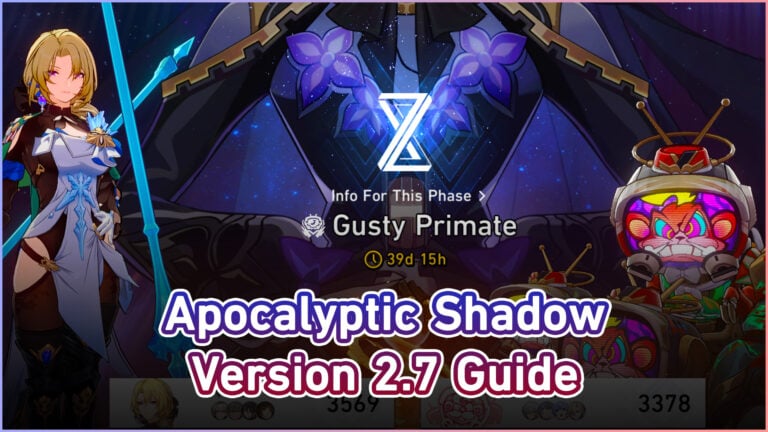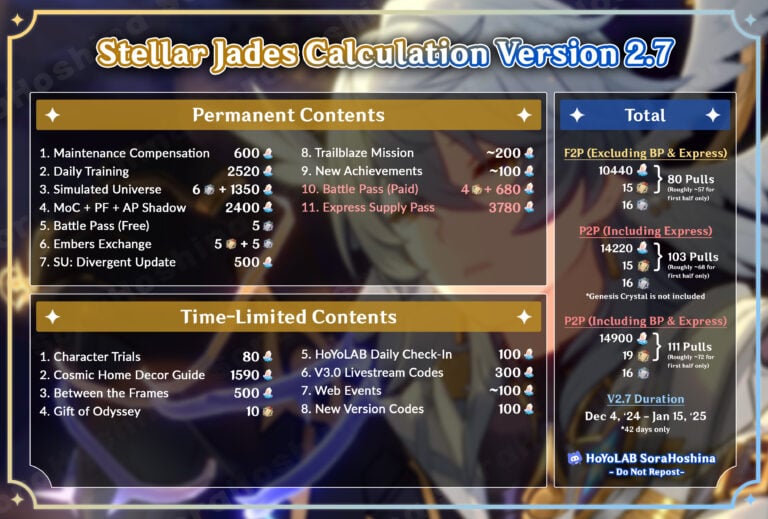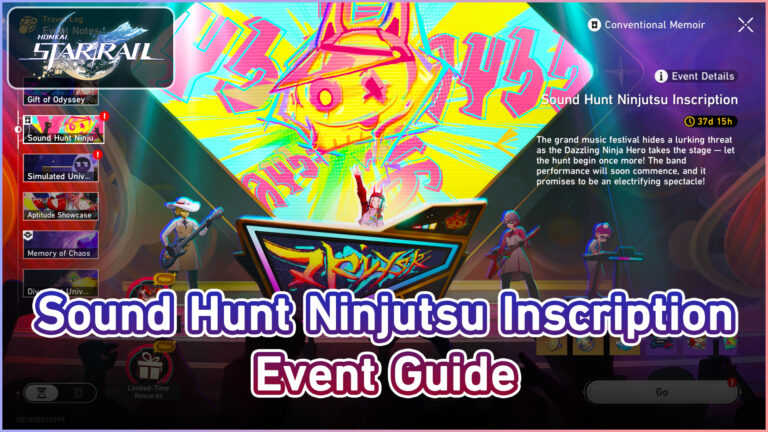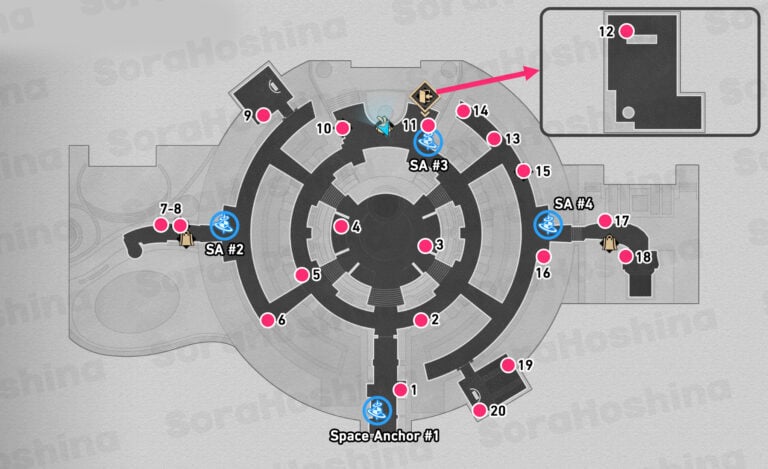Table of Contents [Hide]
Many mobile game players choose to play their favorite games on PC via an emulator such as BlueStacks. However, this option is not readily accessible for users on Mac, who has to often rely on the sub optimal ways to enjoy games - until now!
Players can now enjoy millions of Android games, including Honkai: Star Rail, on their Mac devices using the new BlueStacks Air emulator. Start your adventure brand new or continue on with your existing account right away, or read on to follow the instructions!
Instructions
- Download: Download BlueStacks Air.
- Open: Open the BlueStacksInstaller.pkg file in your Downloads folder or in your browser’s downloads section at the top-right corner of this window.
- Install: Double-click the BlueStacksInstaller.pkg file. Follow the wizard to complete the installation.
- Launch: Open the Launchpad, type BlueStacks Air, and launch it.

System Requirements
BlueStacks Air works great in most MacBook processors:
- Operating System: macOS 11 (Big Sur) or Higher
- Processor: Apple Silicon (M1 - M4)
- Memory (RAM): 8GB (16GB recommended)
- Storage: 12GB free space
FAQ
Is BlueStacks for Mac available?
Yes, BlueStacks now supports MacOS with the launch of BlueStacks Air. You can play Android games natively on Mac now by downloading BlueStacks Air.
Is BlueStacks Air Free for Mac users?
Yes, it’s completely free.
What Mac games are supported on BlueStacks Air?
BlueStacks Air is built to handle resource-intensive games, ensuring smooth performance even for the most demanding Android games.Via the BlueStacks Store, it gives gamers access to millions of Android games on Mac.
Do I need to configure controls for games on BlueStacks Air?
No, BlueStacks Air comes with pre-configured controls optimized for Mac’s trackpad and keyboard, ensuring intuitive and seamless gameplay.