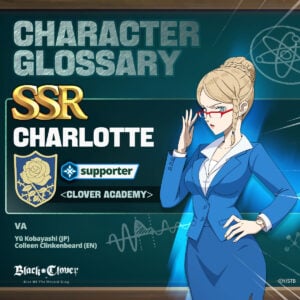Table of Contents
The global version of Black Clover M offers quality of life improvements for rerolling (creating a new account each time to get your preferred characters after clearing the start of the game) that allows you to get to the part of the game allowing you to Summon characters much faster.
While generally rerolls are not necessary to clear content, it can still offer you some advantages if you can start your account off better characters using as least resources as possible. This will allow you to plan ahead for future character releases!
Below is a step by step guide on how the beginning of the game is laid out and our recommendations for a rerolling strategies in Black Clover M.
Step 1: Installation
- Install the game from Google Play Store or iOS App Store.
Step 2: Initial Setup
- Launch the game and log in as a guest.
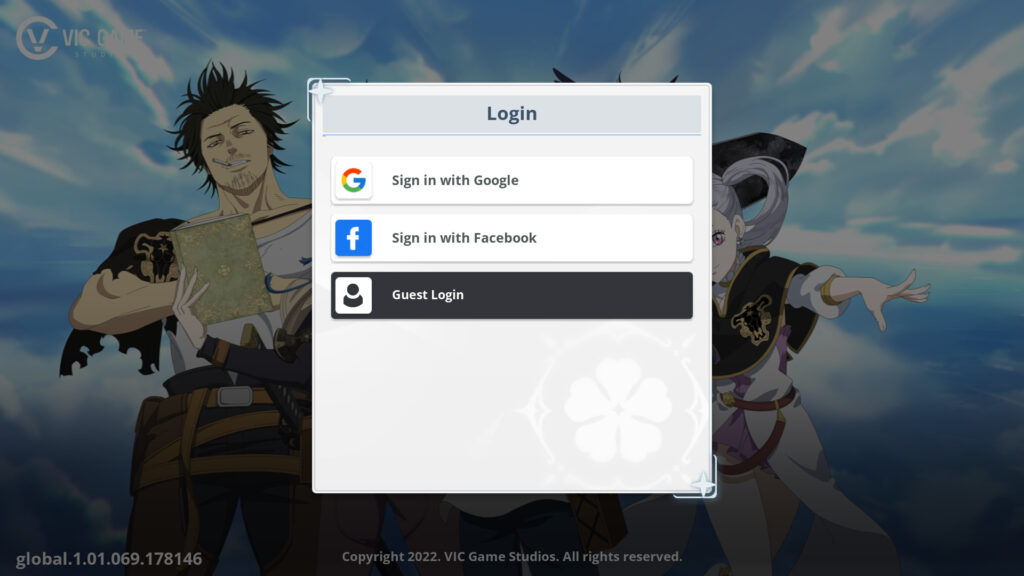
- Download the remaining game data, usually less than 2GB.
- Explore a bit about the game/anime/manga background during this time.
Step 3: Tutorial and Initial Gameplay
- The tutorial will start once the data download is complete. Unfortunately, you can't skip it initially.
- Complete the tutorial battle; skipping becomes available after this.

- Navigate to the mission tab to proceed automatically to missions.
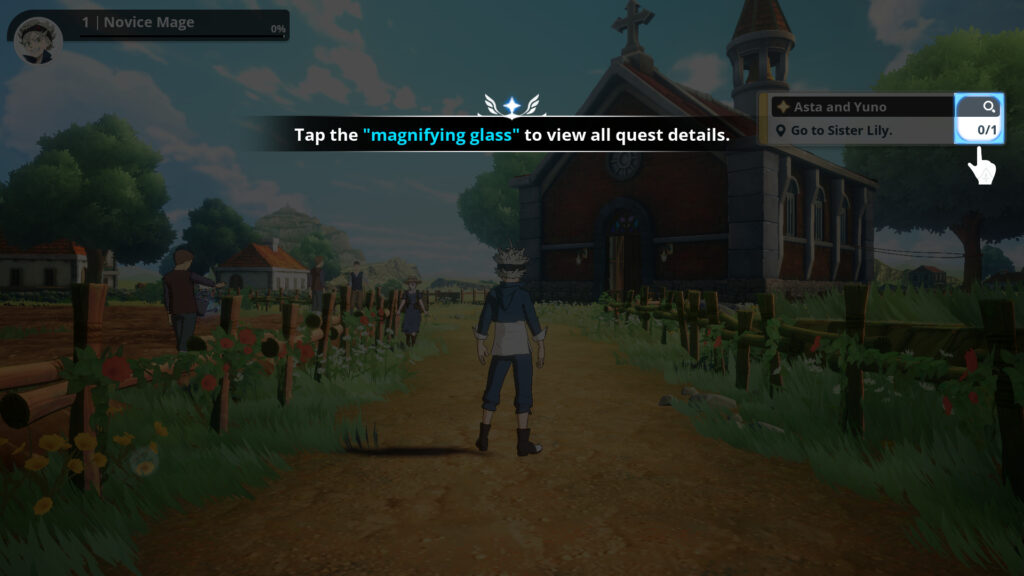
- Skip cutscenes unless you want to experience the story for the first time.
Step 4: Early Battles and Charlotte Acquisition
- Manually battle against Revchii initially until auto-battle unlocks later.

- After a few practice battles, a 10-pull summon becomes available. You'll receive Charlotte for free every time; do not reroll here yet.
- Add Charlotte to your party and continue completing missions.
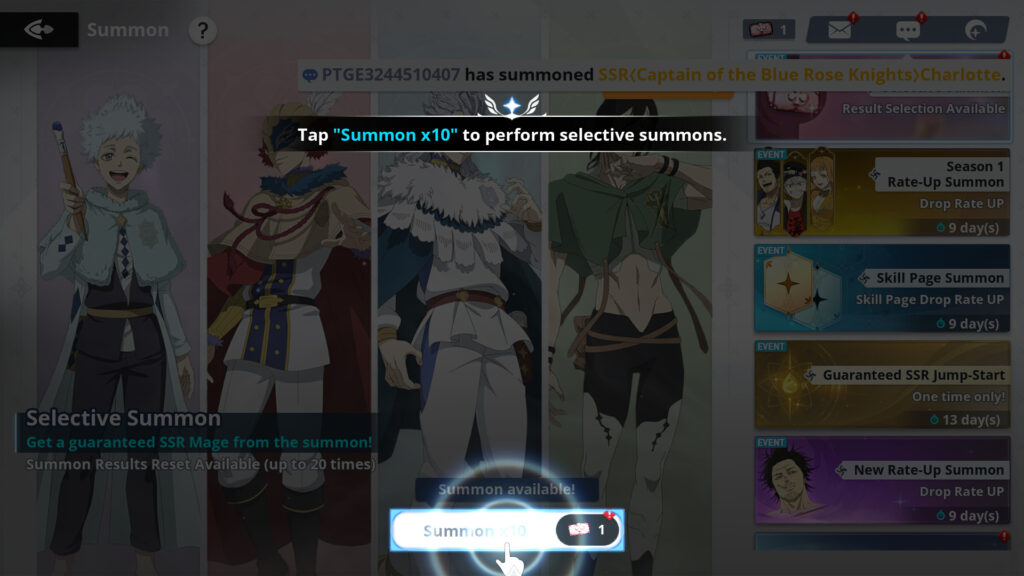
Step 5: Unlocking Auto-Battle and Selective Summons
- Auto-battle and x3 speed unlock; Use these features for convenience.
- Clearing stage 1-11 unlocks selective summons. You can summon 20 times before making your selection.
- Save one selection if you get the character you desire and continue rerolling until all attempts are used up.
Step 6: Character Selection and Tier List Reference
- Choose between the current selection or the saved one after exhausting rerolls.
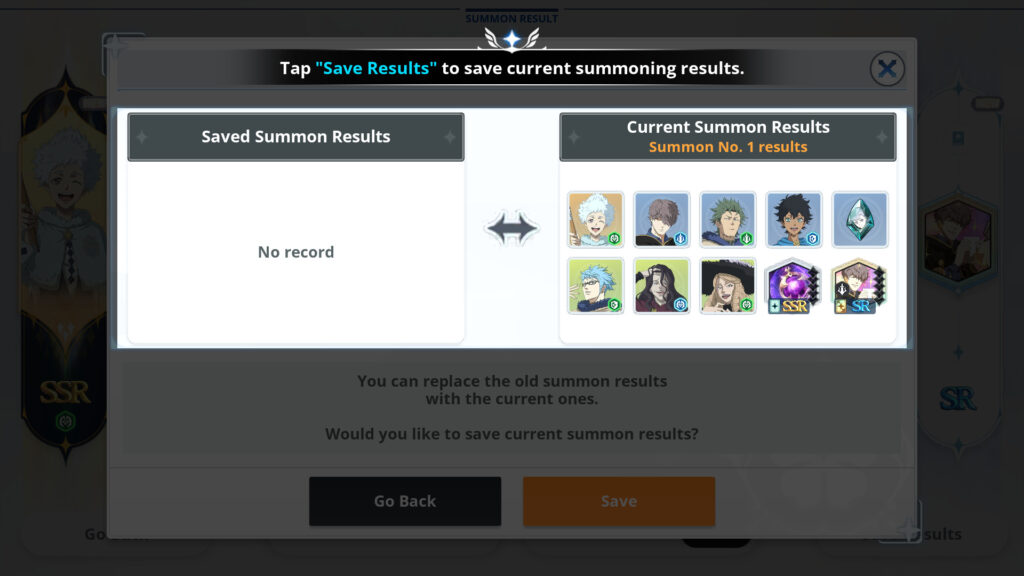
- Refer to the game's tier list to decide which characters are recommended to keep.
- Each reroll guarantees at least one SSR character, possibly with a chance for an SSR skill card.
Step 7: Post Tutorial
- Complete Selective Summons: Once you finish your selective summons and feel content with the characters you've obtained, proceed to the next step.
- Claim Pre-registration Rewards: Access the pre-registration rewards section within the game. Claim the rewards available, typically around 40 tickets, which can be used for pulls or saved for later.
- Assess Your Options: Evaluate your choices regarding where to spend these tickets. Consider the available banners and the characters they feature.
- Recommendation - Regular Banner: I suggest utilizing these tickets on the regular banner. This banner often contains a variety of top-tier characters that can significantly benefit your gameplay.
Step 8: Tips and Tricks
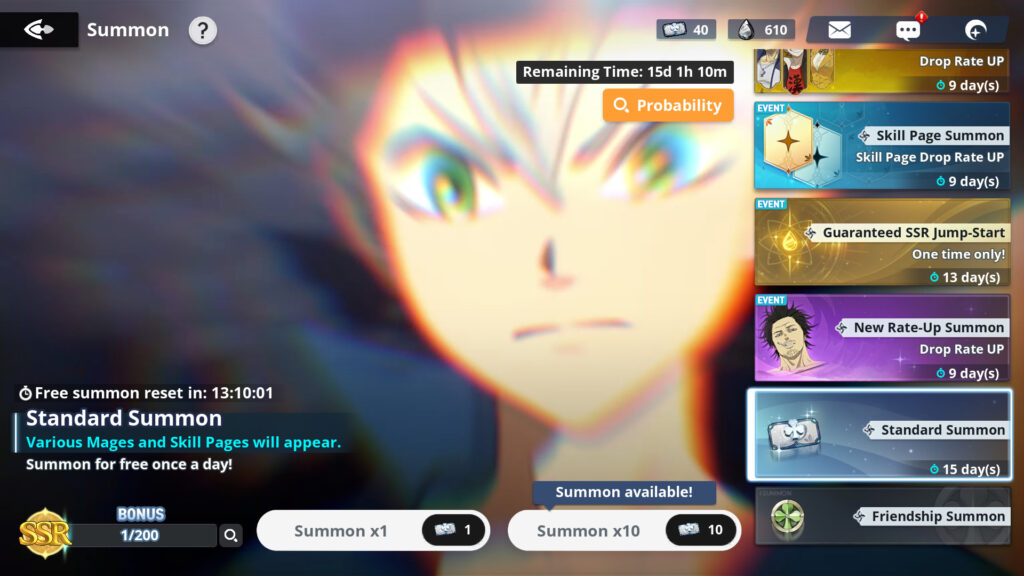
- Avoid Seasonal Banner: Refrain from using your tickets on the seasonal banner. Since one of the seasonal characters is obtainable for free through gateway missions, it's advisable to save your resources for other opportunities.
- Initiate Summons: Utilize the tickets you've received to perform pulls on the regular banner. Follow the game's summoning mechanics to use the tickets and try to acquire characters that suit your preferences or gameplay strategy.
- Consider Long-Term Goals: Keep in mind your long-term objectives within the game while making these summons. Choose characters that align with your gaming style or complement your existing team.
- Decision-Making: Make deliberate decisions while spending the tickets, aiming to optimize your character roster for better gameplay experiences.
- Save or Use Strategically: Depending on your current team composition or specific character preferences, decide whether to use all tickets at once or to save some for future opportunities.
- Enjoy the Game: Once you've used your tickets, immerse yourself in the game and enjoy playing with the characters you've acquired. Explore their abilities, strengths, and how they contribute to your gameplay.
Step 9: Conclusion
- Hopefully, following these steps will help you acquire your desired character without having to reroll excessively.
Enjoy the game and best of luck with your character selection!