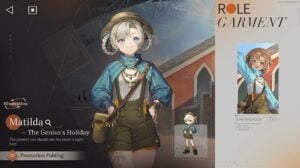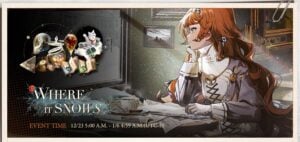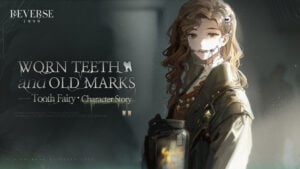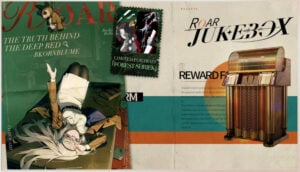Table of Contents

Thief of the Thieves is a Character Story Event for Melania in Version 1.1: The Theft of the Rimet Cup! There are four sections you need to clear in total, addressing issues and taking action chances:
- Disc of Turn
- Mainedonty
- Crystal Skull
- The Football Match
For each section, you need at least a 90/100 score to get the highest A rating to obtain all the rewards, and there is no further reward for getting a perfect 100/100 rating. But why not? Here is a guide to the event with the best answers to get you that. All credits go to u/xorox11 for the walkthrough!
Event Details
This is the story about the head of Ramirez, involving an ancient coin. It's also the story of the Great Thief Acey, concerning a famous painting. The story happened long ago, long before those thrilling heists made headlines, and long before Melania became what she is today.
- Requirement: Clear the [The Theft of the Rimet Cup] event stage [TRC.05].
- Start: November 9, 2023 after version update
- End: November 23, 2023 at 4:59 AM (UTC-5)
Disc of Turin
Day 1
- Click on the exclamation mark above, choose "Check it yourself."
- Click on the new exclamation mark below, choose "Drive him away."
Day 2
- If there is an exclamation mark below, click it, if not, click on the one above, one of them is guaranteed to appear.
- If the one on above appeared, choose "Refuse his request."
- If below, choose "Clean the flowerbed."
- Click on the red exclamation mark, choose "Mediate the dispute."
Day 3
- Click on the exclamation mark on the right bottom (if there is a one), choose "Drive them away."
- If not, there will be another exclamation mark appearing just slightly above, choose "Pick it up".
- Click on the red exclamation mark on the left, choose "More arcane props."
Day 4
- Click on the exclamation mark bottom-left of the screen, choose "Test him."
- HOWEVER, if you've chose "Pick it up." previous day, you should see another exclamation mark on right appear, if that's so, click on it instead of the one on the left and choose "Show the police ID card."
- Click on the red exclamation mark on the middle, choose "Calm them down with force." (combat)
Day 5
- Click on the red exclamation mark, choose "Catch them." (combat)
Mainedonty
Day 1
- Click on the exclamation mark on the left, choose "Compensate the guard."
- Click on the red exclamation mark, choose "Stop them!" (combat)
Day 2
- Click on the red exclamation mark, choose "Call an ambulance."
- Click on the exclamation mark on left, choose "Refuse her request."
Day 3
- Firstly, in day 3 there is 4 possible regular exclamation marks, the one on the top right is your least priority, don't click on it unless there are no other exclamation marks.
- If its the only one, click on it and choose "Drive him away."
- If not, click on the top-left one (2nd least priority) and choose "Use more guards to maintain order."
- If there is ANY other exclamation mark outside of those two, you should be ignoring the two aforementioned as they are lower priority.
- The one on the below is the highest priority, click on it if its there and choose "Refuse his request."
- The one on the right is lower priority, (at least I believe so, its incredibly unlikely you get both to appear but if you do, choose the one on below as I said, and if it fails at worst case you can reset the exhibition, it happening two exhibitions in a row is as likely as rolling a 6-star Arcanist in your first summon in a banner.) choose "Clean the flowerbed." if it appears without the previous one.
- Click on the red exclamation mark, choose "More arcane props!"
Day 4
- Click on the exclamation mark on the left, choose "Insist on the schedule."
- Click on the red exclamation mark, choose "Darn it!"
Day 5
- Click on the red exclamation mark, choose "Protect the exhibit." (combat)
Crystal Skull
Stage 1
- Click on the exclamation mark on left, choose "Enable the smoke alarm."
- Click on the red exclamation mark, choose "Talk to the guard."
Stage 2
- Click on the exclamation on top-left, choose "Use the Sweet Dream Hallucinogen."
- Click on the red exclamation mark, choose "The guards."
Stage 3
- Click on the red exclamation mark, choose "Perhaps a bit Sleepy Popping Beans."
- Click on the red exclamation mark, choose "Enter the hall."
Stage 4
- Click on the exclamation mark on the left, choose "Jump out of the window."
- If there is a one on the right instead, click on it and choose "Use the Bubble Distractor."
- Click on the red exclamation mark, choose "Check the nearby exhibits."
Stage 5
- Click on the exclamation mark above, choose "Wrap it with clothes."
- Click on the red exclamation mark, choose "Use the sticky balls."
Stage 6
- Click on the red exclamation mark, choose "Engage." (combat)
The Football Match
Stage 1
- Click on the exclamation mark on the left, choose "Enable the smoke alarm."
- If there isn't a one, there will be a one on below instead, click on it and choose "Pay him."
- Click on the red exclamation mark and choose "Look up Guidance on Security."
- Click on the next red exclamation mark and choose "Check the CCTV." (You can still get 100/100 even if you choose the other option, but you'll have to do some different decisions, so stick with this option to make it easier to follow.)
Stage 2
- Click on the exclamation mark on the left, choose "Roll it up."
- Click on the red exclamation mark above and choose "Take out Guidance on Security."
- Click on the red exclamation mark below, choose "Use it anyway."
Stage 3
- Click on the exclamation mark on the left, choose "Avoid it."
- Click on the exclamation mark on the right, choose "Use the Bubble Distractor."
- Click on the red exclamation mark, choose "Leave it to me!"
Stage 4
- Click on the exclamation mark below, choose "Jump out of the window."
- Click on the exclamation mark on the right if there is any, choose "Throw the bouncy ball." if this appears for you, it gives +15 Rating but is completely unnecessary to get 100/100
- Click on the red exclamation mark and choose "Try to escape." (combat)
- Click on the red exclamation mark and choose "Retreat for now."
Stage 5
- Click on the red exclamation mark and choose "Read Guidance on Security."
- Click on the red exclamation mark and choose "Replace The Football Match with a counterfeit."
- Click on the red exclamation mark and choose "Take it down!" (combat)
Stage 6
- Click on the red exclamation mark and choose "Fight carefully." (combat)
Conclusion
Remember, your path may differ depending on the answers and you only need a 90/100 score to get the A rating for all the event rewards!