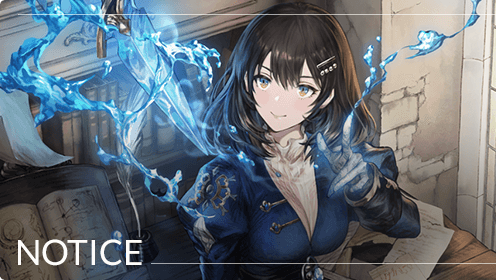Hello, this is BrownDust2.
Starting from November 8th (Fri), the Google Play Games 10% discount promotion will be available.
During the promotion period, if you purchase paid products of BrownDust2 on Google Play Games in a PC environment, a discount of up to $100 will be applied. We appreciate your interest and participation.
Please refer to the details of the promotion below.
💰 Google Play Games 10% Discount Promotion
A 10% discount is applied to all purchases made through Google Play Games during each promotional period.
※ You can receive up to $100 off without regard to the app, and please note that no discount will be applied if the total purchase amount exceeds $1,000.
※ The converted amounts may vary by region due to exchange rates.
🌍 Eligible Regions
United States, Japan, Korea, Taiwan, Hong Kong, Malaysia, Philippines, Australia, France, United Kingdom, Germany, Peru, Chile, Colombia, Spain
📅 Promotion Period
■ Period 1
November 8, 2024, 00:00 to December 5, 2024, 23:59 (local time)
■ Period 2
December 6, 2024, 00:00 to December 31, 2024, 23:59 (local time)
📝 How to Participate
Discounts will only be applied at the time of purchase if you participate using the methods below. (See the procedure below)
You can participate in both promotional periods. (However, you need to save the offer for each one separately).
1. Save the promotion on the web page (Available from November 8 to December 31)
- Visit the Google Play web page (https://play.google.com/store/games?device=windows).
- Click the large banner at the top of the store to save the offer.
※ You must complete the discount promotion application through the banner for the discount to be applied when purchasing products.
- After saving the offer, a button to launch Google Play Games will appear for existing users, and a button to download Google Play Games will appear for new users.
- When you make a purchase on Google Play Games, the discount will automatically be applied at the checkout page.
2. Save the promotion within the Google Play Games client (Available from November 22 to December 31)
- Visit the download details page of the BrownDust2 game client. (https://www.browndust2.com/en-us/)
- Click the "Install on Windows" button on the page to install the Google Play Games client and BrownDust2.
- After installing the Google Play Games client, you can directly save the offer within the client.
※ You must complete the discount promotion application for the discount to be applied when purchasing products.
- When you make a purchase within the Google Play Games client, the discount will automatically be applied at the checkout page.
We hope you enjoy Brown Dust 2 even more with this promotion.
We appreciate your interest and participation!
Thank you.