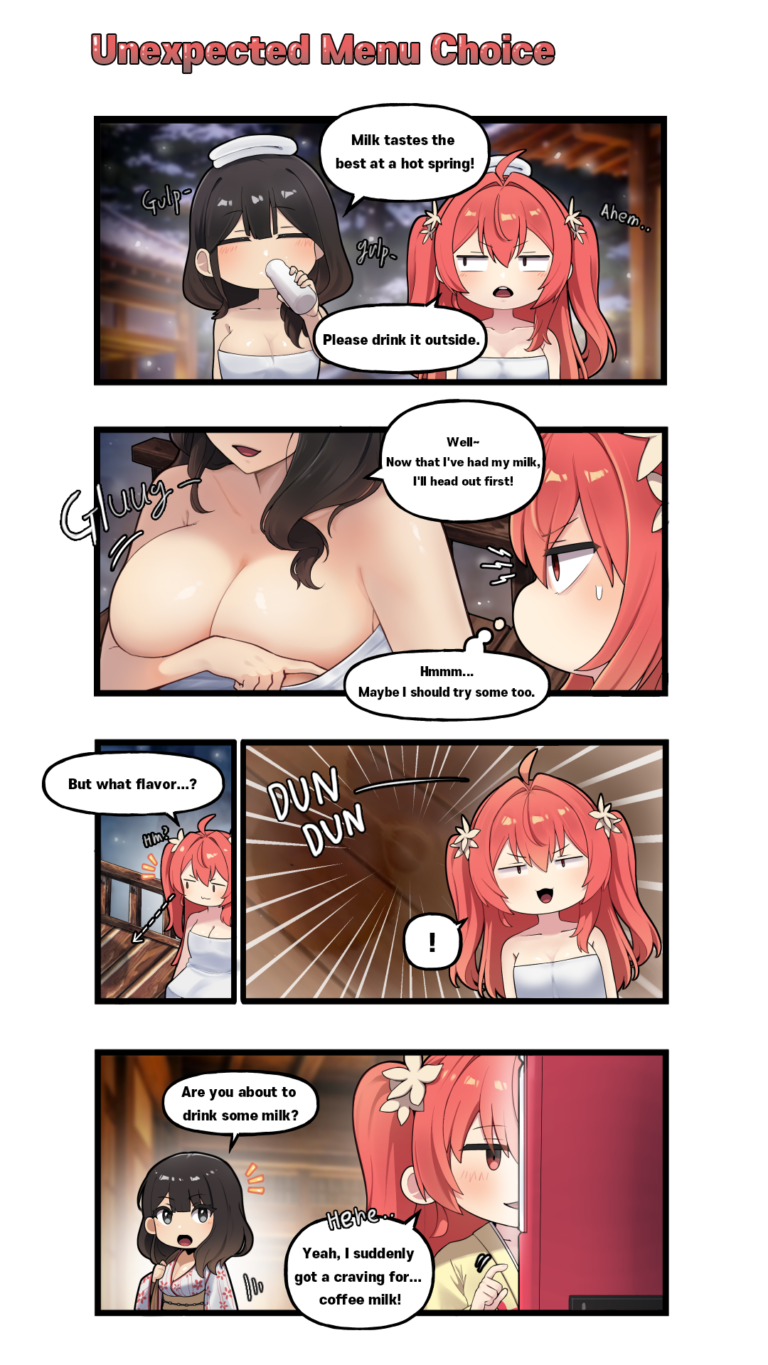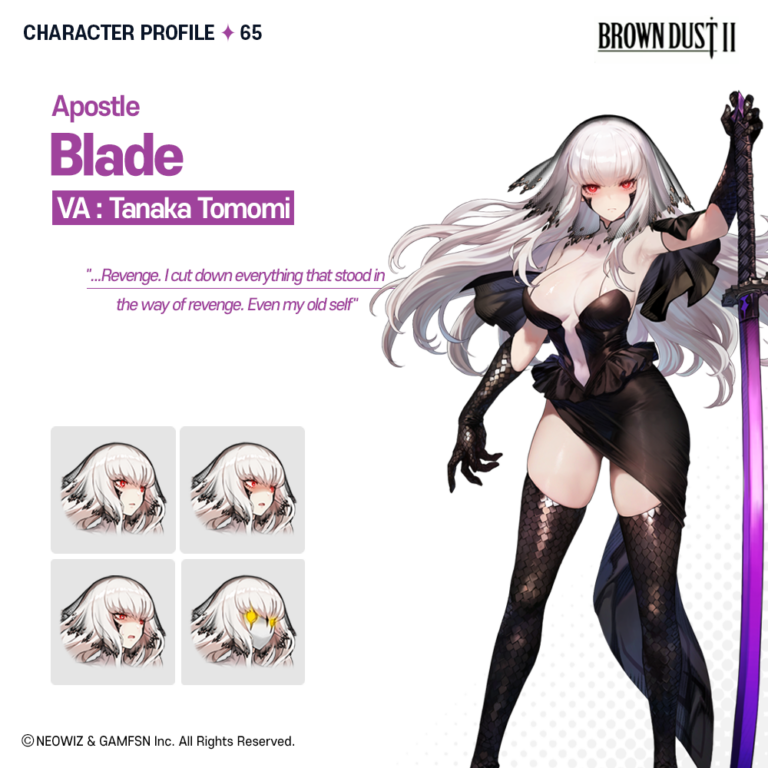Many of our users were surprised that the party formation characters and the characters roaming the field are different.
After the Routine maintenance on March 13th, you can separately set the character formation for the field and battles.
Let’s learn about the [Field Character] function!
[What is the field character function?]
- This feature allows you to use your desired character on the field regardless of the battle formation!
[How to set up field character]
1) Select ‘Talent Skill’ at the bottom of the field screen!
2) Select the [Field Character] icon above your character in the center of the home screen!
3) After selecting your field characters, tap [Confirm].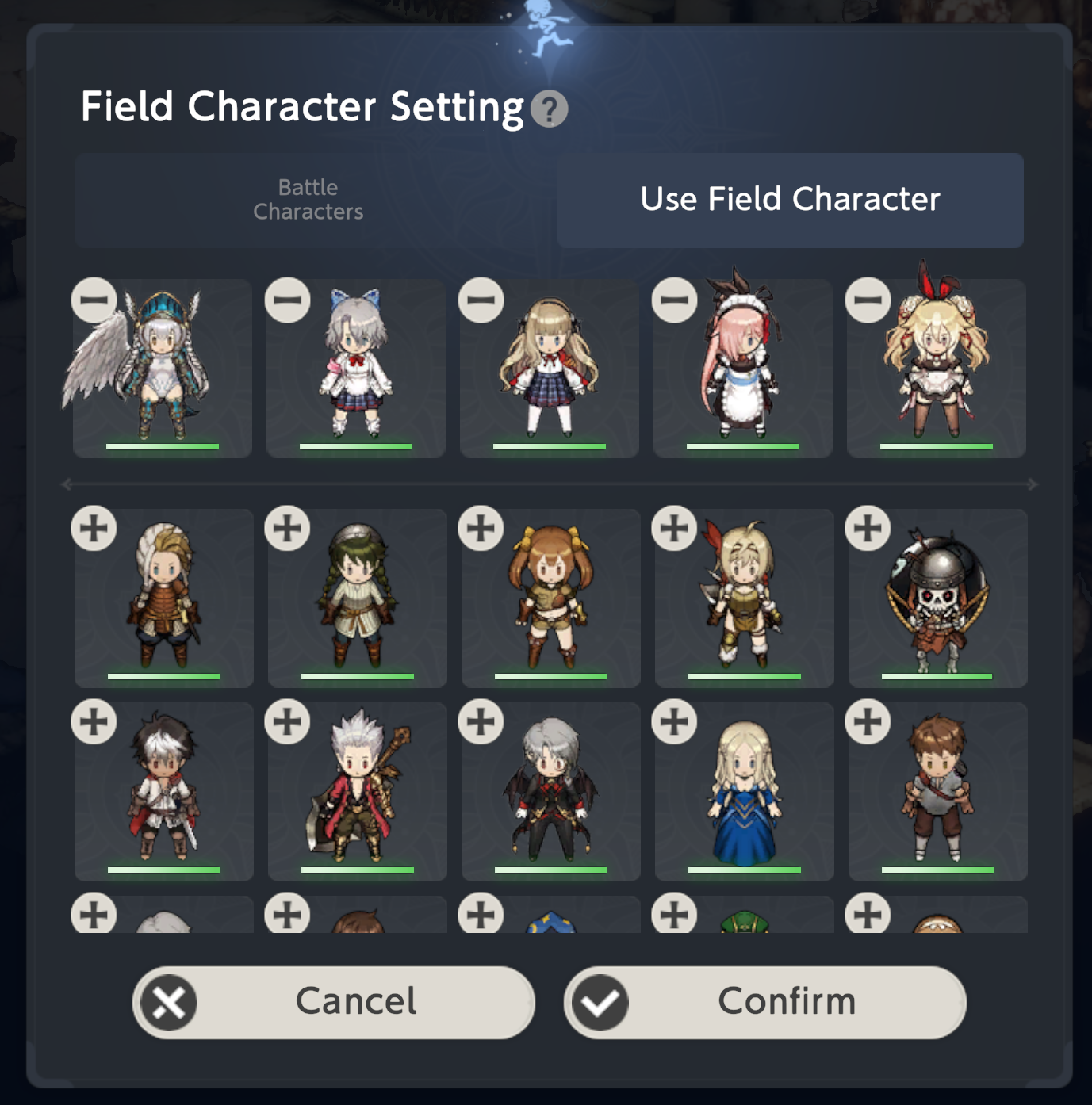
4) Adventure the world of Brown Dust 2 with the characters you want!
Please refer to no. 3 of March 13th (UTC) Routine Maintenance and Update on our official website for details.
https://www.browndust2.com/en-us/news/view?id=1885
Thank you.