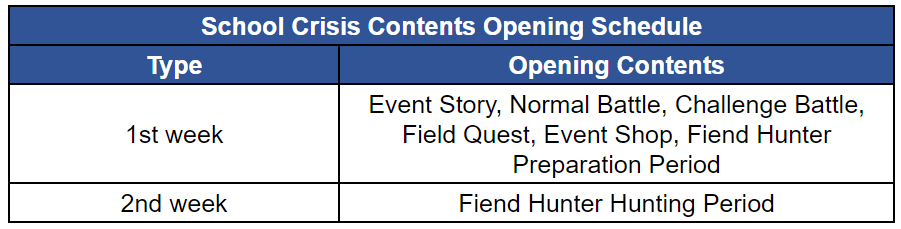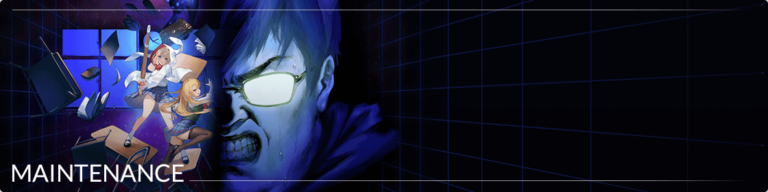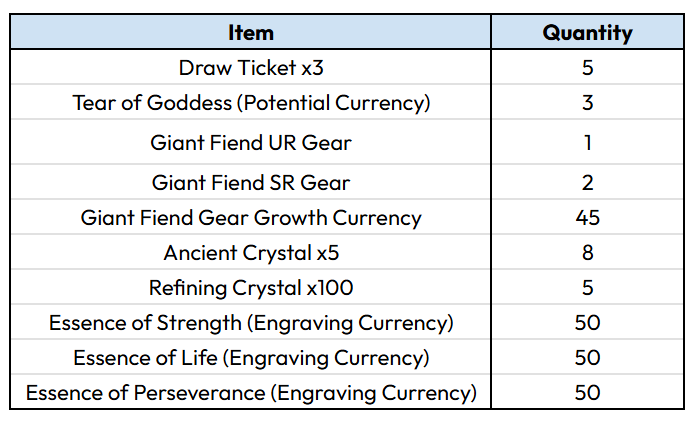Hello. This is BrownDust2.
Routine maintenance and update are scheduled for March 13th (UTC).
Please refer to the details below.
■ Maintenance Schedule: March 13th 11:50 pm – March 14th 3:00 am (3 hrs 10 mins) (UTC)
■ Effect: Game access unavailable
■ Details:
■ New Content and Feature Improvements Guide
1. Season event 'SCHOOL CRISIS' update
- The new season event 'SCHOOL CRISIS' will be updated.
- 'SCHOOL CRISIS' Season Event Period: After March 13th maintenance - Before March 27th maintenance (UTC)
- You can proceed with the 'SCHOOL CRISIS' season event by touching the season event logo on the right side of the home menu.
- 'SCHOOL CRISIS' season event consists of 'Event Story / Normal Battle / Challenge Battle / Field Quest / Fiend Hunter / Event Shop'.
Here's the information on when each content starts: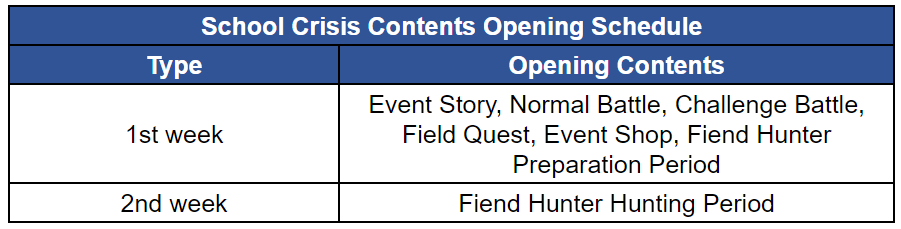
- You can purchase various items at the event shop with event currency acquired from each content.

1) 'SCHOOL CRISIS' event story information
School is a sacred place of learning. Never disturb that place with things like romance!
Above all, it is unforgiven that you are the only ones enjoying your youth!
...Thought Glacia, the leader of the Disciplinary Committee, as she patrolled the atmosphere of the school.
But is it because of the strict No Dating rules in school?
The youth and wishes of the students grew and grew, awakening the soul that had been sleeping in the school...!
- All stories will be revealed from the first day of the Maid Impossible Season Event.
- Earn event currency and diamonds each time you enjoy the story.
2) 'SCHOOL CRISIS' Event Battle Guide
- Event battles are divided into normal battles that anyone can easily challenge, and challenge battles that require growth and strategy.
- Upon entering the battle screen, you can check the recommended combat power for each stage, your current account's combat power, challenge objectives, and rewards for completing objectives.
- Use the buttons at the bottom of the battle entry menu to check monster information or enter the battle.
- Clearing each stage and achieving challenge objectives per battle rewards a certain amount of event currency.
- Entering a battle requires AP. Free AP is charged every day at 9 AM (KST), and you can purchase additional premium AP with diamonds in the event shop.
- Winning a battle reduces AP by 1 and grants rewards. If you lose or give up, AP is not consumed.
- If you complete all challenges in a battle on a specific stage, you can use the quick battle function in that stage, and during a quick battle, you will immediately receive the reward for that battle.
- In won battle stages, you can proceed with repeat battles, gaining rewards with each victory.
3) School Crisis Field Quest Guide
- You can proceed with the field quest 'Capture Twing Glutti!'.
- Catch the Twing Glutti found throughout the field within the time limit and achieve the highest score. You can earn event currency equal to the highest score you achieve.
- If you bump with Gloom Glutti, you will be knocked back and your score will be deducted, so be careful.
- The talent skills that can be used in field quests are only Search, Stealth, Danger Detection, Dash, and Swiftness. When using talent skills in field quests, Ability Pills are not consumed and talent skill EXP points are not gained.
- The game ends when the time limit expires, and reward acquisition records are reset at 9 AM (KST) every day.
4) Fiend Hunter Guide
- Cherry Blossom Evil Spirit hunting preparation period will open.
- You can enter by touching 'Fiend Hunter' at the bottom of the UI of the season event main screen.
- Fiend Hunter Hunting Preparation Period: After March 13th maintenance - Before March 20th maintenance (UTC)
- Fiend Hunter Hunting Period: After March 20th maintenance - March 27th, 2:59 PM (UTC)
Cherry Blossom Evil Spirit
'If you confess under the big cherry tree at school, it will come true.' – This is a common rumor in school.
Everyone probably thought it was just a one cute story showing the youth of students...
However, something seemed to happen to the cherry tree.
The cherry tree, which was extremely magical, put in a lot of effort to make the students' wishes come true.
As a result, the only goal remaining is to make all wishes come true, and it slowly begins to deteriorate...
5) 'SCHOOL CRISIS' Event Store Information
- You can purchase various items at the event shop with event currency (Lucky Cherry Petals) acquired from each content.
- Key items available in the event shop include the following:
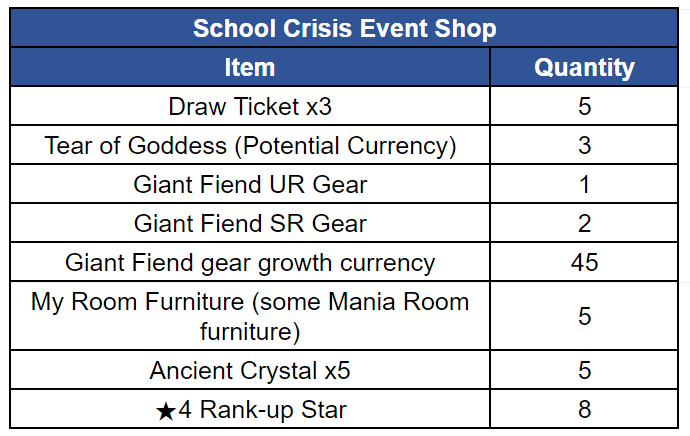
* In addition to the above products, various items necessary for growth will be sold.
- Paid AP sold at the event store will be reset when the season event ends. Please use all remaining AP before it is reset.
- The event store will be open for 7 days after the Maid Impossible season event ends, and items can be purchased using the remaining Operation Success Report.
* The store for the currently ongoing Android Soul season event will also remain open for 7 days after the event ends.
You can receive rewards using your remaining Unknown Bottle Cap during this period.
6) My Room Furniture Update Notice
- The rest of the Mania Room furniture set will be updated.
- The furniture for the Mania Room Set will be sold at the School Crisis event store and the next season's event store.
The types of furniture sold at each event store are as follows.
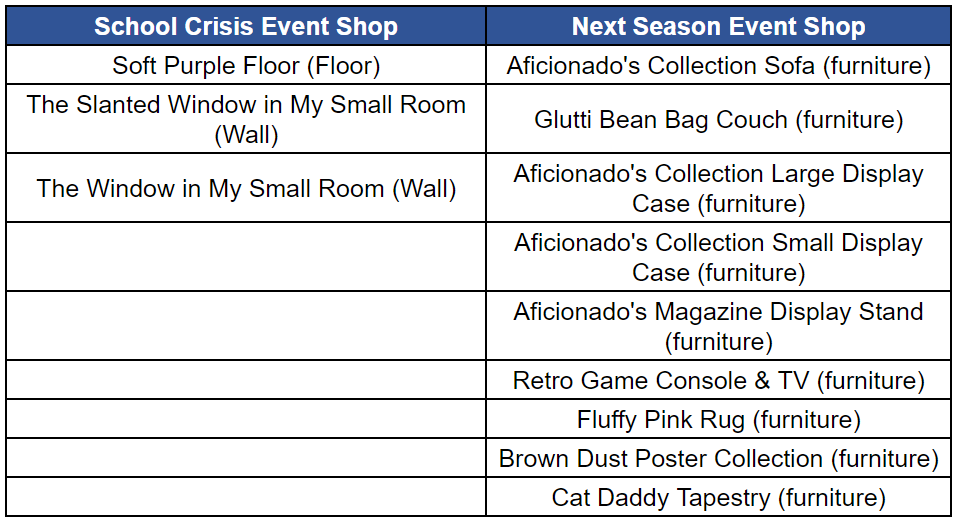
*Furniture sold at the season event store can be purchased with Dias at the My Room store after the season event ends.

7) New Participation Bonus Update
- The costumes that can receive participation bonuses in seasonal events will be changed as follows.
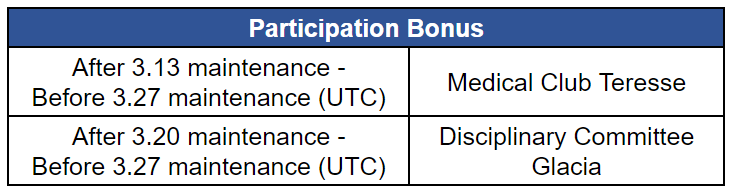
* Disciplinary Committee Glacia will be displayed in the UI after the maintenance on March 14th, but the participation bonus will be applied after the maintenance on March 20th (UTC).
2. New Talent Skill 'Overpower' Update
- A new talent skill, 'Overpower', will be added to Teresse and Alec.
- If you dash into a field monster after using the 'Overpower' skill, you can immediately obtain a battle reward without fighting.
* Field monsters that can be overpowered will have an icon displayed above their heads.
- The 'Overpower' duration and Ability Pill consumption according to talent skill level are as follows.
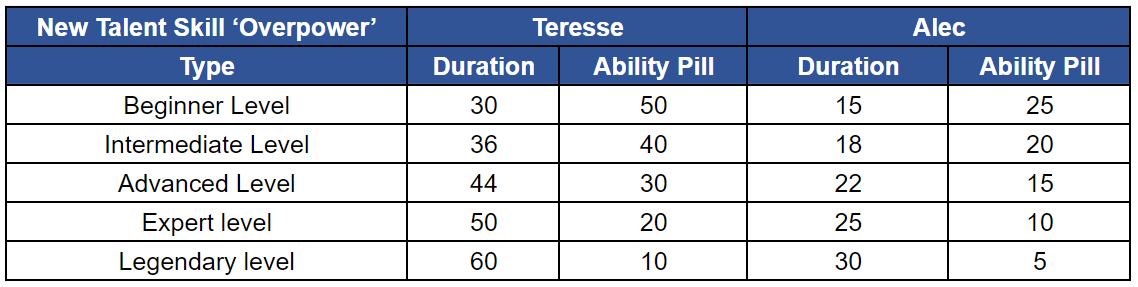
3. Field character setting function update
- A field character setting function has been added that allows you to use your desired character on the field regardless of battle.
- You can set the formation by touching the talent skill quick menu button in the field and then touching the icon displayed above the character's head.

* it is still under development and may change upon the update.
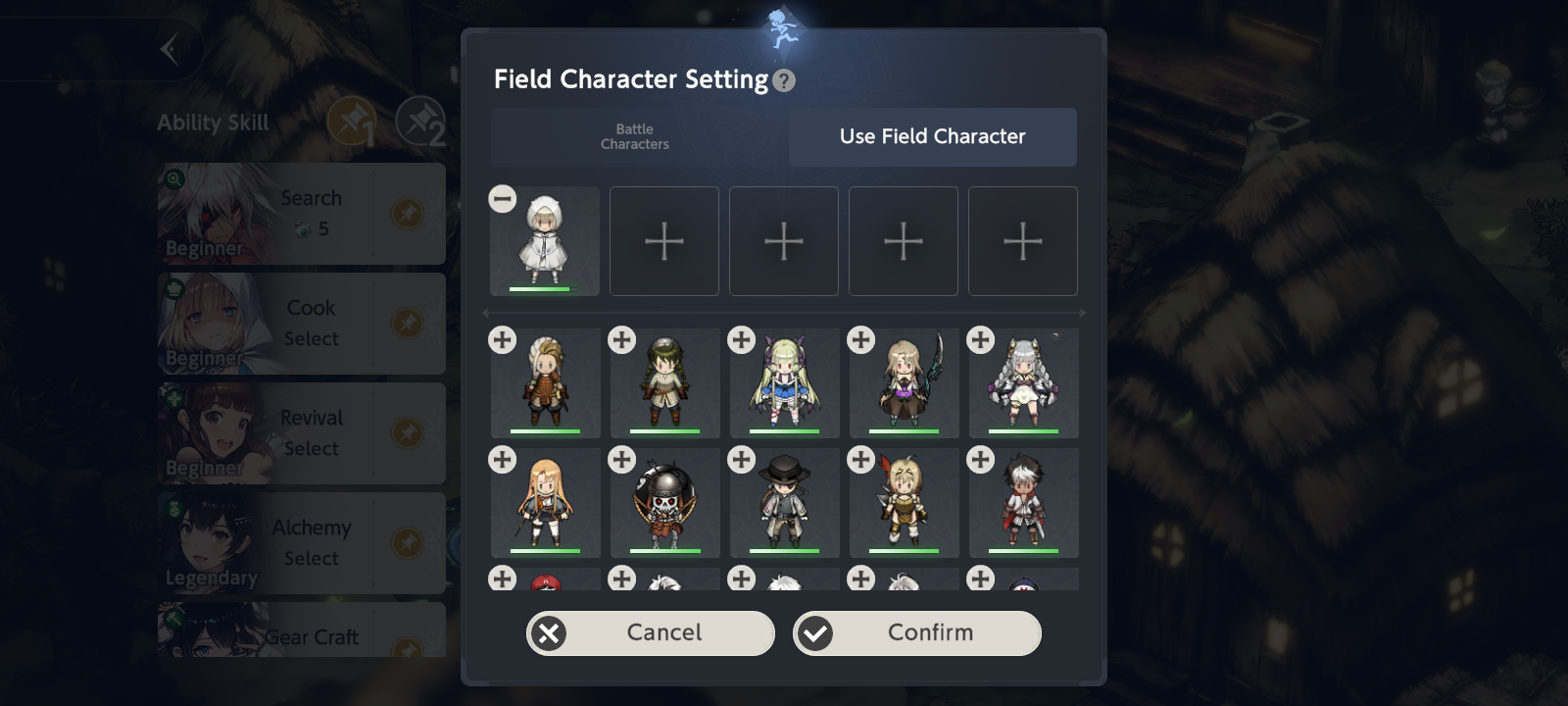
* it is still under development and may change upon the update.
- Battle formation settings can only be modified in the companion UI and cannot be set in the field formation settings screen.
- Only one costume can be placed per character in the field formation.
- Field characters cannot be set during character pack or event pack normal difficulty main quests.
* You can set field characters during the story pack's normal difficulty main quest.
- Costumes that are ineligible for participation due to quests or characters that are fatigue cannot be placed in the field formation.
- If a character set in the field formation dies, they are automatically excluded from the formation, and if all characters set in the formation die, they will be moved to the inn.
- If a temporary companion is set in the field formation, and if the temporary companion is removed due to pack movement, etc., the temporary companion will be excluded from the field formation.
* If only one temporary companion is deployed and the temporary companion is removed due to a pack move, etc., Lathel will be automatically placed.
- You cannot enter field formation settings while using a talent skill.
4. Mirror Wars Improvements
Several systems in Mirror Wars will be renewed to make winning rate management easier and more fun while maintaining the value of competition.
1) Improvement of matching system
- An ELO rating system has been added that compares your victory points and your opponent's and the larger the difference, the greater the victory points earned and deducted.
- By expanding the matching pool, duplicate matching phenomenon will be alleviated at the top tier.
* Players who have been matched in the last 5 matches will be excluded from the matching pool, and if no match is found, the match will end without a battle.
2) Addition of new tier
- New tiers ‘Ruby’ and ‘Sapphire’ will be added to enhance the fun of rising tiers.
The scores and rewards for each tier are as follows.
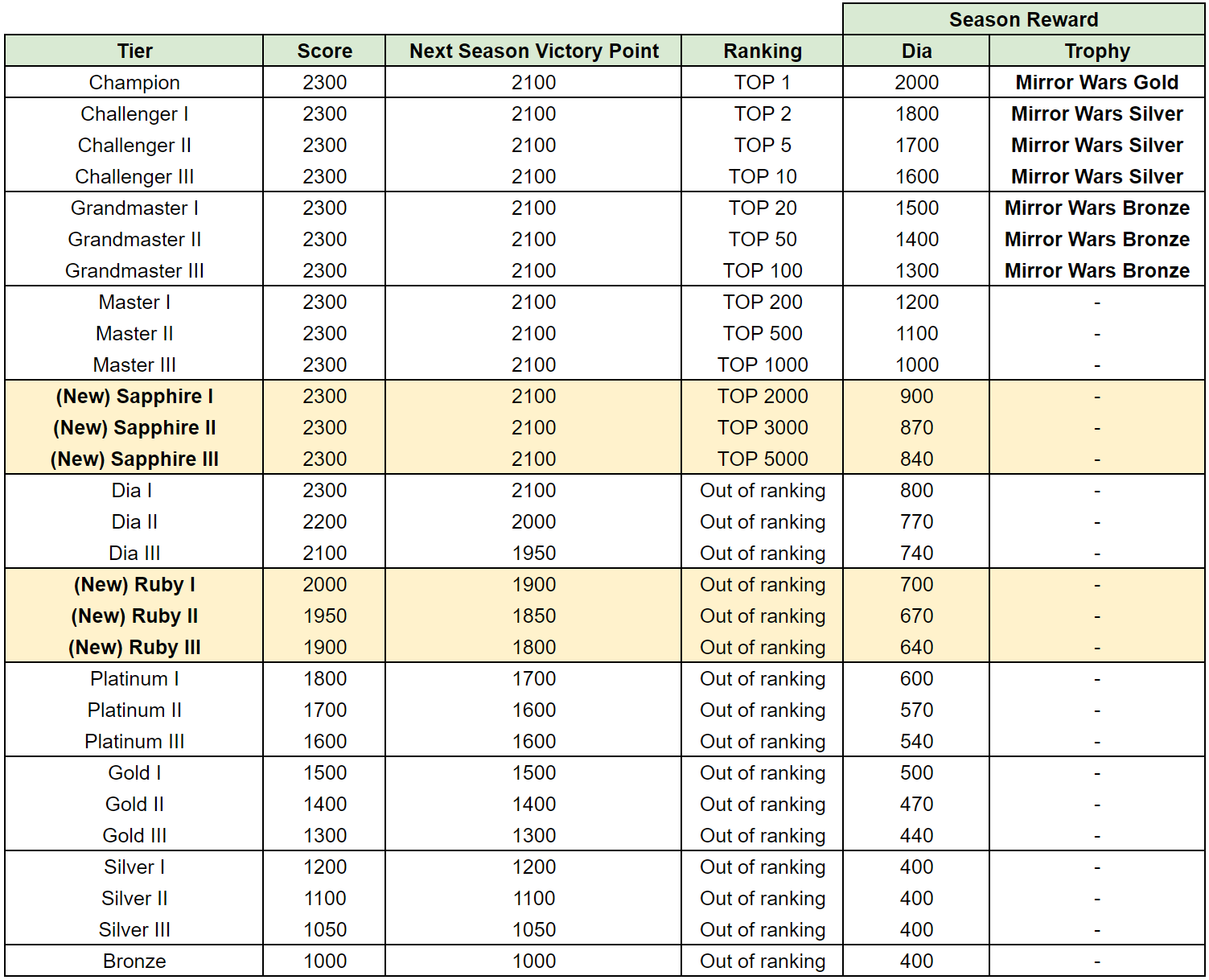
3) Addition of upgrade rewards
- Each time the tier increases, the upgrade rewards you can get will be added.

- Upgrade rewards are given only once for the first time each season.
* If you move on to the next season after the season ends, rewards will be reset.
- If your tier drops after the season ends, rewards for the tier lower than the current tier will be given all at once.
Example) When the next season starts with Platinum 1, rewards below Platinum (Gold, Silver) will be given all at once.
- When you log into Mirror War after the season starts, you will receive a promotion reward along with the end-of-season reward.
4) Changed the quantity of Medal of the Fighting Spirit and added Mirror War store products
- With the addition of new tiers, the number of Medal of the Fighting Spirit earned by tier in Platinum and higher sections will be increased.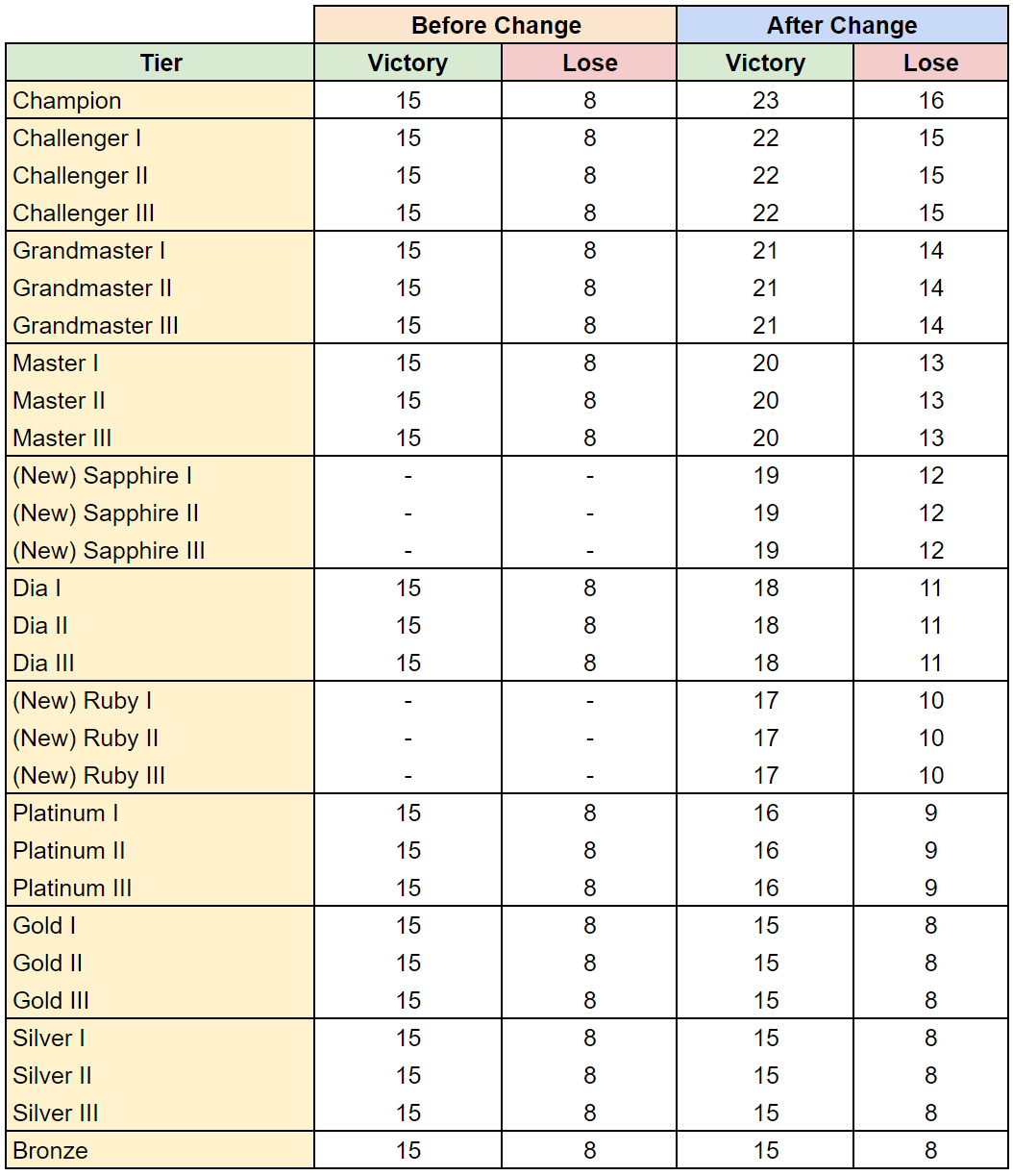
- By adding valuable products to the Medal of the Fighting Spirit Shop, improvements will be made to make obtaining Medal of the Fighting Spirit more meaningful.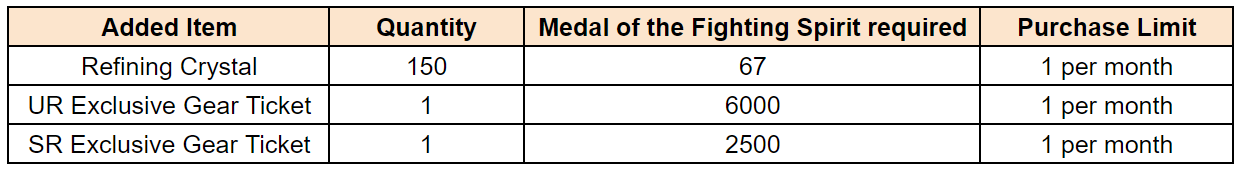
5. Home menu secondary improvement
The second round of improvements to the home menu is underway, fixing inconveniences and adding new features.
1) Improved home screen presentation and playback function
- A fixed cutscene presentation function that allows you to play certain skill cutscenes on a fixed basis will be added.
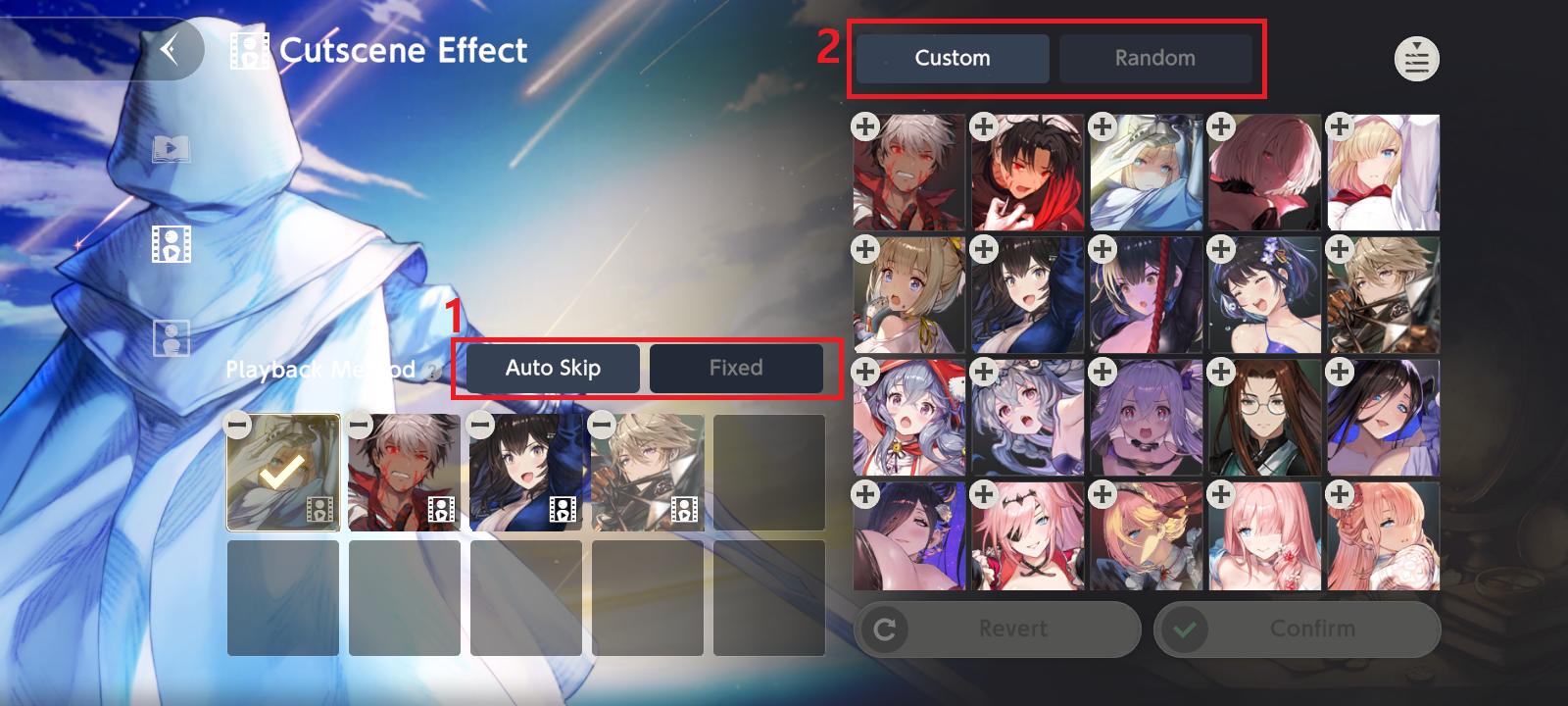
① You can set the home screen loop method.
- When set to auto skip: When the cut scene is finished, it automatically moves on to the next cut scene.
- When set to fixed: After the cut scene is played, only the specific scene in the cut scene is played fixedly.
* Touch the screen once and touch the arrow displayed to go to the next cutscene.
* By touching the autoplay button displayed below the arrow, you can easily set fixed/continuous options in the home menu.
- Auto play button off: Fixed animation (manually skipping) / Auto play button on: Automatic skipping of animation
② You can set the order of presentations to be played on the home screen.
Custom: Home screen presentation is played in the order you set.
Random: Story animation, cut scene animation, and costume illustrations that you own are played in random order.
- If you touch the home screen when the home screen loop method is set to auto-skip, a pop-up will be displayed asking you if you are going to skip the skill cutscene.
- If the home screen loop method is set to fixed and the home screen is touched after the first skill cutscene has been played, the character's voice and dialogue text will be output.
* Even in the fixed setting, if you touch the screen while playing the skill cutscene for the first time, a pop-up will be displayed to indicate whether to skip the skill cutscene.
Sorting options are as follows: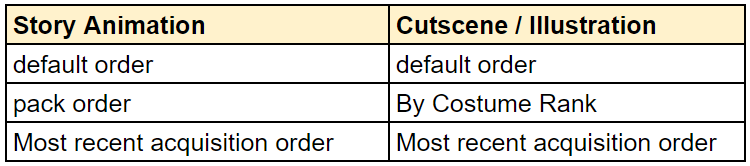
- The number of presentations that can be placed on the home screen is increased from 5 to 10.
2) Addition of BGM playlist
- A playlist function will be added which allows you to change the BGM played in the home menu.
- When you clear the main quest of each pack, the BGM for that pack is unlocked.
* The BGM of the limited event pack is automatically obtained without clearing the pack.
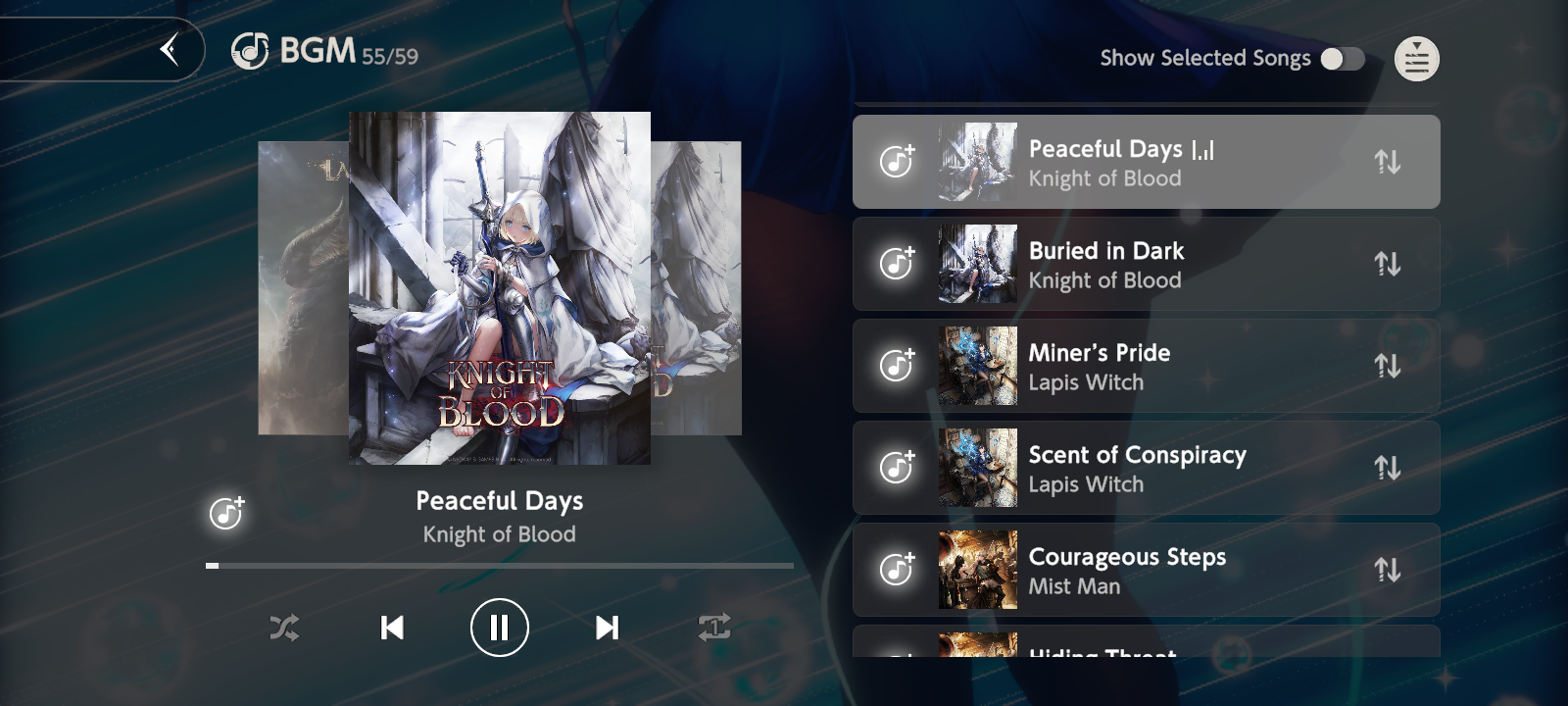
* It is under development and may change during updates.
- You can change the playback order of BGM by touching and dragging the arrow icon on the right side of the BGM list.
- You can select or deselect a song by touching the note icon on the left of the BGM list.
When you select a song, you can only play the song selected in the album UI that is displayed.
3) Improvement of pop-up output timing when logging in to the game
By changing the timing and location of pop-ups when accessing the game, users will be able to focus on the game more.
- Before Change: Pop-ups such as login rewards and packages are displayed immediately in the field after logging in to the game.
- After Change: Pop-ups such as login rewards and packages are displayed when entering the home menu for the first time after logging in to the game.
6. Addition of critical hit status to Fiend Hunter
In the Fiend Hunter content, a new condition that can cause a guaranteed critical hit will be added to reduce the fatigue of retrying for a successful critical hit.
- If you stack 3 or more chains on the giant fiend's weak spot, the giant fiend will be given a guaranteed critical hit status.
* A guaranteed critical hit is granted only when directly attacking a giant fiend's weak point.
* If damage is inflicted on a weak point through a counterattack or continuous damage, the critical hit will not be confirmed.
- If you put a giant fiend in a guaranteed critical hit state, a critical hit will be guaranteed from the next hit.
Example) If 5 consecutive hits are made to the fiend's weak point, a critical hit is guaranteed from the 4th hit.
- When the critical hit is confirmed, all attacks made against the giant fiend will result in a guaranteed critical hit regardless of the part of the fiend.
* When a critical hit is confirmed, a counterattack or continuous damage also causes a critical hit.
* However, attacks that do not cause a critical hit, such as fixed damage, do not trigger a critical hit even when the attack is guaranteed to be a critical hit.
- When the giant fiend's attack turn ends, the critical hit status is also canceled.
- When a critical hit is confirmed, a 'CRITICAL FIX' icon is displayed on the portrait next to the giant fiend's HP bar.
7. Property Selection Guaranteed Draw Ticket
- A Property Selection Guaranteed Draw Ticket that allows you to obtain a random ★5 costume of a specific property will be added.
- If you are holding a Property Selection Guaranteed Draw Ticket, a property selection costume guaranteed draw banner will be displayed on the draw screen.
- You can select the desired attribute from the attribute selection costume confirmation draw banner.
- You can select the desired property from the property selection costume confirmation draw banner.
- You will receive one ★5 costume per property selection draw.
Example) 1 draw = 1 ★5 costume guaranteed, 10 draws = 10 ★5 costumes guaranteed
- The ★5 guaranteed system and Powder of Hope exchange are not provided in the property selection costume guaranteed draw.
- The property selection costume guaranteed draw does not include limited edition costumes or new costumes currently in the Pickup banner.
* In-progress pickup costumes will also be included in the costume pool of the Property Selection Guaranteed Draw when they are added to the Powder of Hope Shop after the pickup ends.
- Property Selection Guaranteed Draw Tickets can be purchased at the Golden Thread Shop and are sold for 1,200 Golden Threads per draw ticket.
8. Other improvements and changes information
1) The potential of some characters will be unlocked.
3/14 Characters with potential applied
Rou / Teresse / Celia / Diana / Glacia / Granhildr / Samay / Emma
* The potential of every costume for each character is unlocked.
2) Improvement of monthly package purchase
- When purchasing a monthly package, you will be able to purchase multiple packages for up to 90 days during the monthly subscription period.
* If the remaining reward collection period for the monthly package is more than 60 days, multiple purchases are not possible.
* When the remaining reward collection period for the monthly package is 59 days or less, the purchase button will be activated again.
- Even if you purchase multiple monthly packages, you will not receive duplicate daily rewards that you have already received.
* Immediate rewards will be granted in accordance with the number of repeated purchases.
3) Improvement of pause function during battle and addition of battle statistics check function
- Improvements have been made so that when you touch the pause button during battle, you can set skill cutscene exposure settings and sound volume.
- You can check the battle statistics of each costume by touching the pause button during battle and then touching the graph-shaped icon at the bottom.
* You can also check battle statistics on the battle results screen by touching the graph icon.
4) Addition of probability information view button and probability information notation
- A button will be added to go to a web page where you can view probability information. The items for which buttons are added are as follows.
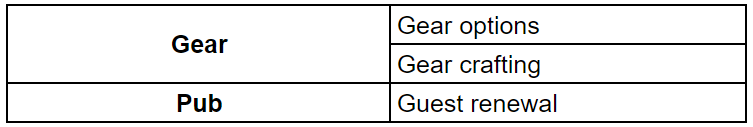
- Drop probabilities for Finds and Search Finds items are displayed.
* You can check the item drop probability by touching the question mark icon at the bottom of the minimap > touching the reward type tab.
- Text explaining the probability of obtaining exclusive gear for ★3, ★4, and ★5 characters will be added in the UR gear confirmation correction system of the exclusive gear draw.
* You can check the acquisition probability by touching the question mark icon of the UR confirmed count.
■ New Pickup
- Medical Club Teresse Costume and Teresse's Exclusive Gear, Gravior will appear in the pickup.
1) Medical Club Teresse Costume: After March 13th maintenance - Before March 27th maintenance (UTC)
*Please check the PV for character illustration.
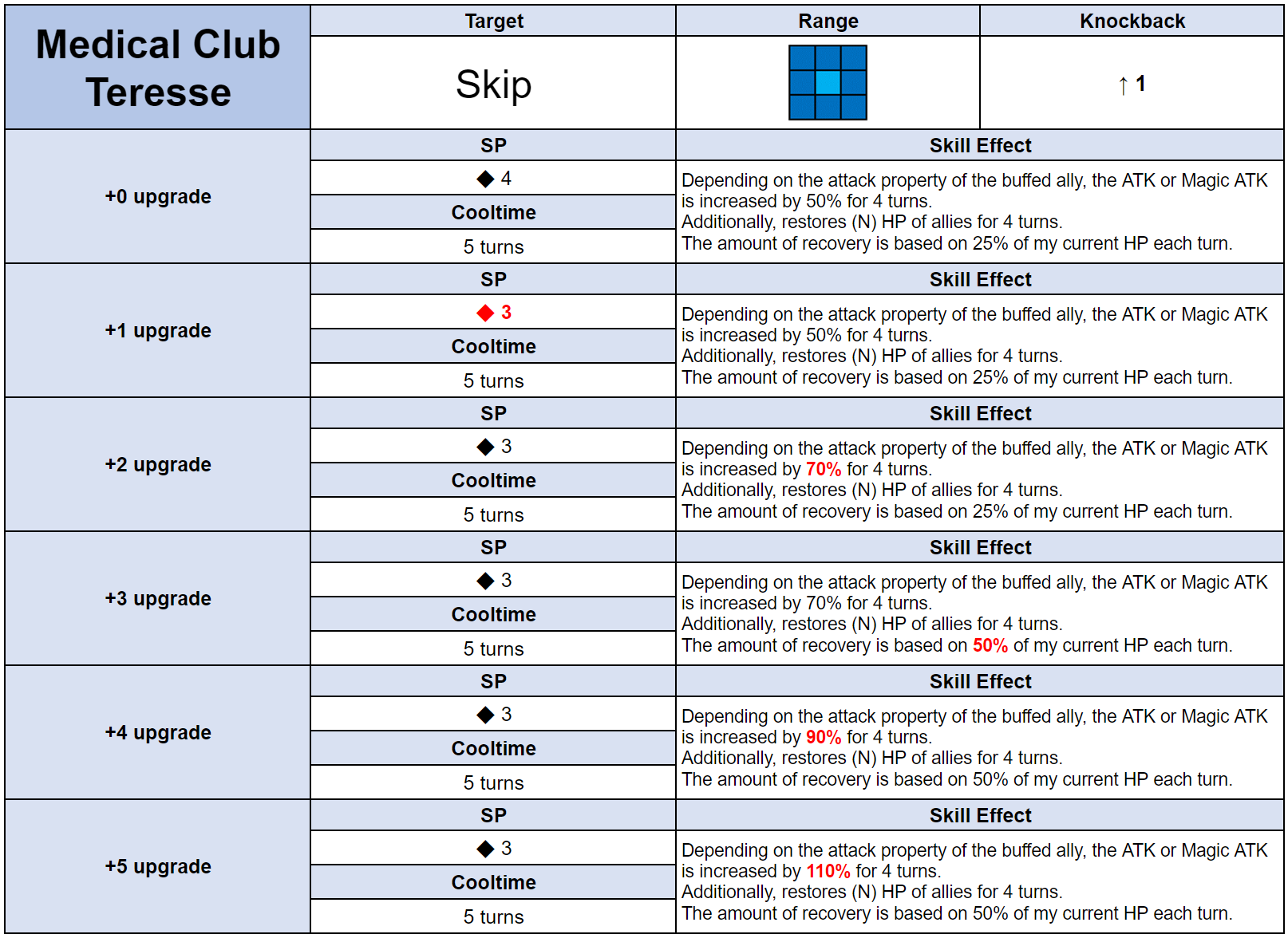
※ For more detailed abilities and information, please check the in-game collection menu.
※ Medical Club Teresse Costume will be added to the Powder of Hope Shop and Selective Draw after March 27th maintenance (UTC).
2) Gravior: After March 13th maintenance - Before March 27th maintenance (UTC)
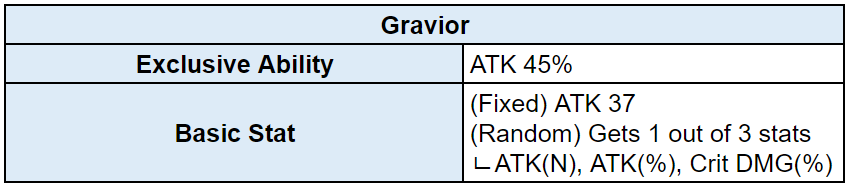
※ The above information is based on the ability value of UR Gravior at the time of initial acquisition.
※ For more detailed stats and information, please check the collection menu in the game.
- Disciplinary Committee Glacia Costume and Glacia's Exclusive Gear, Frost Queen will appear in the pickup.
1) Disciplinary Committee Glacia Costume: After March 20th maintenance - Before April 3rd maintenance (UTC)
※ Disciplinary Committee Glacia Costume will be added to the Powder of Hope Shop and Selective Draw after April 10th maintenance (UTC).
■ Schedule for Costume and Exclusive Gear Additions
- Costumes and Exclusive Gears will be added according to the schedule below.
■ Issue Fixation
- An issue where the currency UI is displayed abnormally in certain situations when obtaining a reward after completing a hunting request in a PC client environment has been fixed.
- An issue where the stat window is displayed abnormally when checking the stat window on the Mirror War costume order setting screen has been fixed.
- In Mirror Wars, when a target pushed by a ↑ direction push skill dies from continuous damage, an issue where the direction of the tombstone is abnormally exposed has been fixed.
- An issue where fast battle loading continues when you check the ranking page and return after a quick battle in Fiend Hunter has been fixed.
- An issue where the text at the bottom overlaps when entering the enhancement page for a +5 costume with no potential has been fixed.
- An issue where an error pop-up appears when attempting to return to the created magic circle when using the magic circle creation talent skill under certain circumstances has been fixed.
- With the target evasion buff applied, Yuri next to the provoking character will be modified so that it does not receive conditional damage from the Snow White Ventana skill.
- An issue where the title Transcendent of Time and Space is displayed abnormally has been fixed.
- The remaining time display for dispatch and world buffs will be modified to display according to the game server time rather than the device time.
- An issue where the costume growth image is displayed abnormally when increasing Rigenette’s level has been fixed.
- An issue where the character is abnormally exposed when interacting with a character sitting on a My Room theater seat has been fixed.
- An issue where the Today quest is completed when using Celia's talent skill absorption while being able to complete the Today quest has been fixed.
- Automatic movement will not turn off during the Story Pack 6 Today Quest.
Thank you.