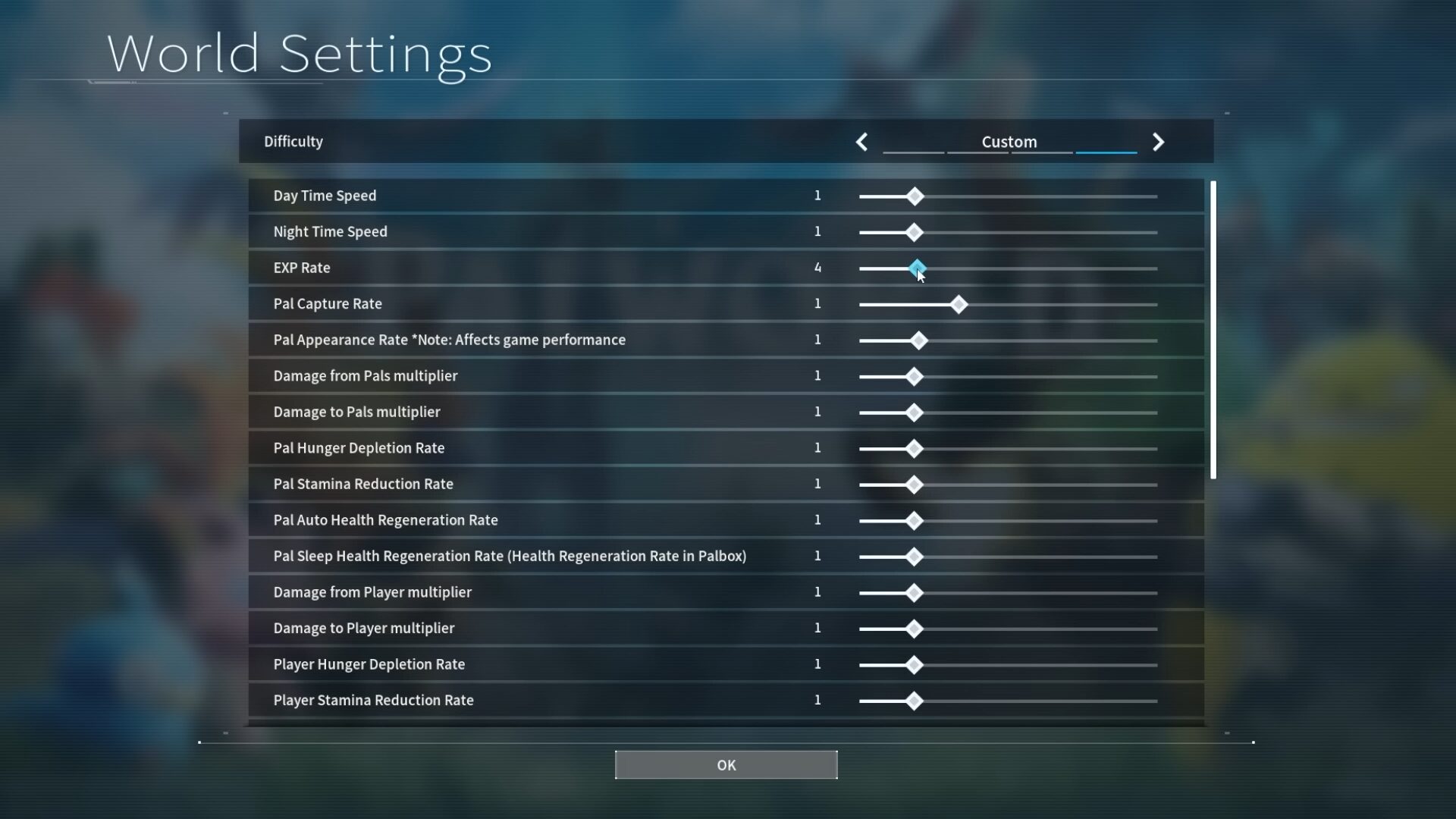Table of Contents [Hide]
- World Customization
- Multiplayer Options
- Time Dynamics
- Experience Rate
- Pal Capture Rate
- Pal Appearance Frequency
- Damage Settings
- Hunger and Stamina Rates
- Pal Auto-Health and Regeneration
- Player Depletion
- Player Damage Multiplier
- Structure and Item Settings
- Maximum Dropped Items
- Resource Gathering Multipliers
- Incubation Time
- Rain and Raid Events
- Death Penalty
- Guilds and Maximum Pals
Today, we're going to explore the best solo player settings together. Buckle up because we're about to make our solo player experience a whole lot better and more enjoyable. Let's dive into these settings.
World Customization
First things first, we need to head back to the title screen to tweak our settings. Click on 'Start Game,' choose your world, and then click on 'Change World Settings.' Now, we've got some sliders to play with, so let's tailor them to our liking.

Multiplayer Options
Now, when it comes to multiplayer, the choice is yours. I usually leave it on, allowing folks to join using my invite code. If you prefer a solitary gaming experience, feel free to turn it off and simplify things.
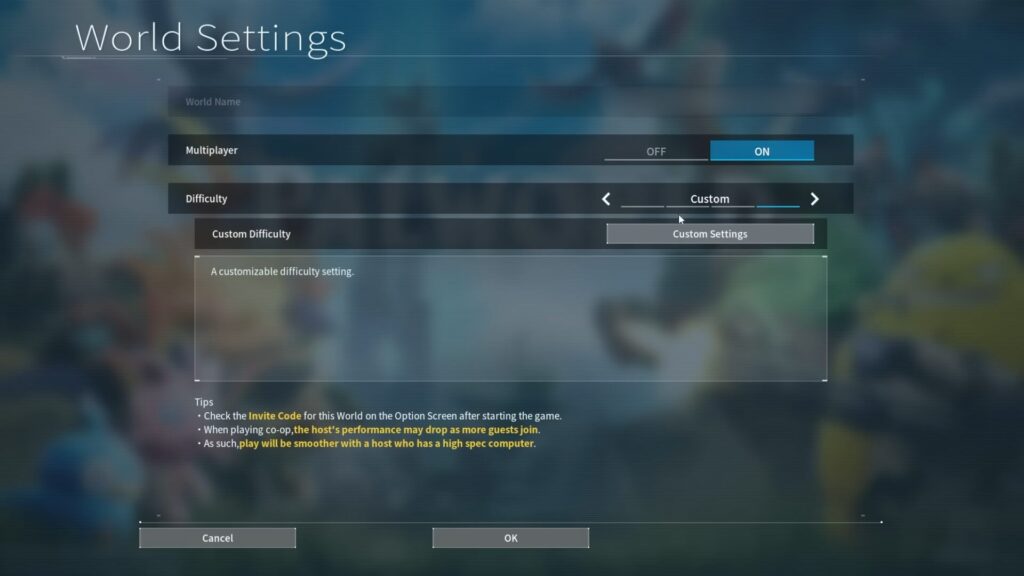
Time Dynamics
Adjust the daytime speed and night speed sliders to your liking. I tend to keep them around one, but tweak them as per your preference for day and night cycles.
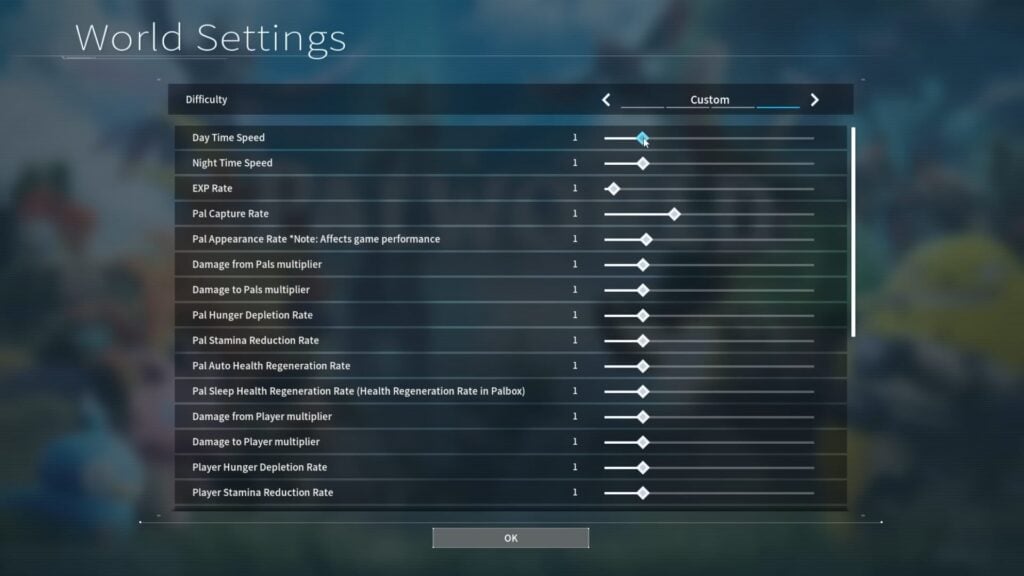
Experience Rate
Solo play can be challenging at the default experience rate of one. Let's crank it up to three or four to make progression smoother and more enjoyable.
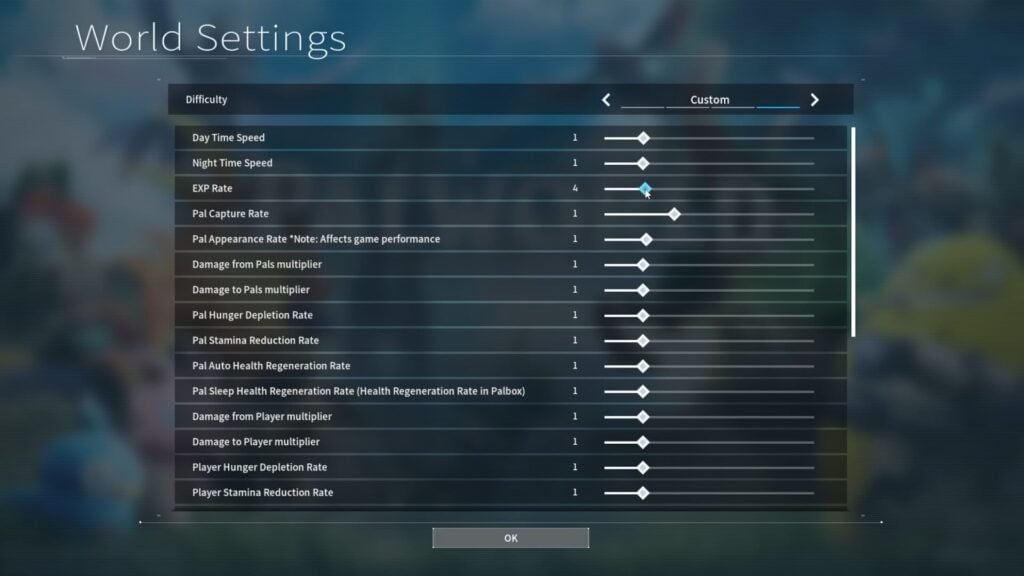
Pal Capture Rate
In solo mode, capturing Pals can be tougher. Max out the Pal capture rate at two to make it more engaging and rewarding.
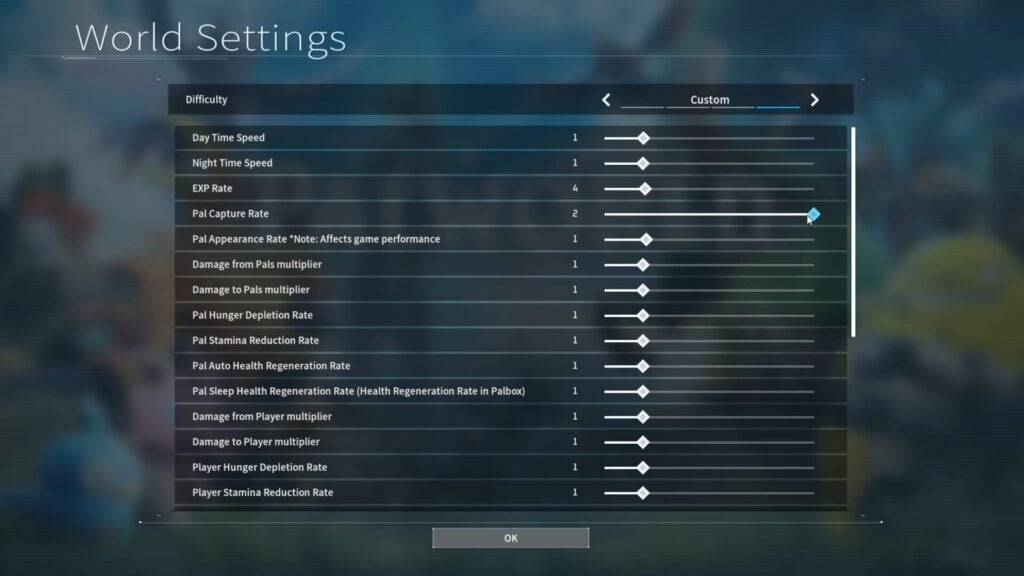
Pal Appearance Frequency
Increasing how often Pals show up can enhance your gaming experience. Let's bump up the appearance frequency to 1.3 for a more lively world.
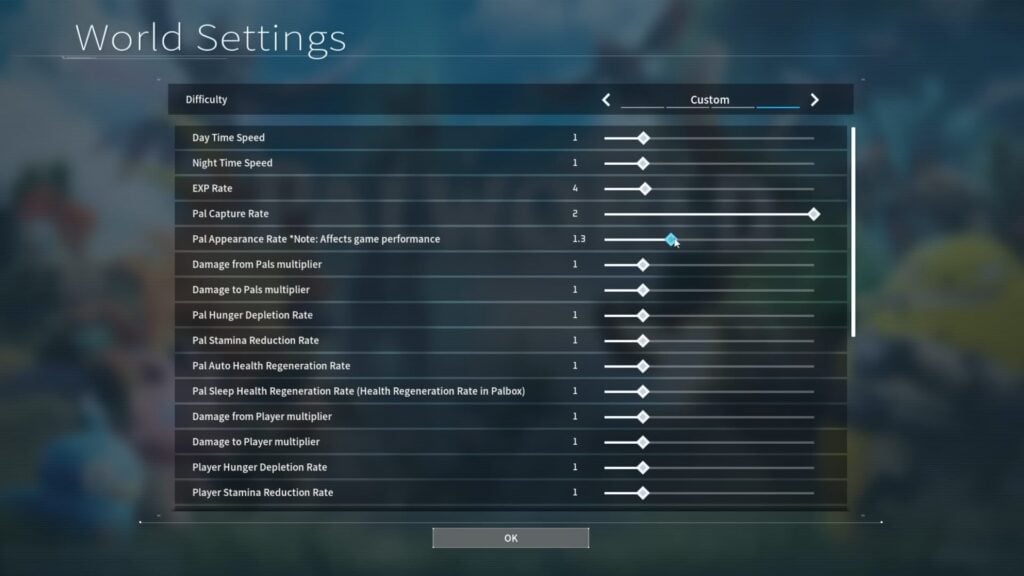
Damage Settings
Leave the damage from Pals and to Pals at default values. Messing with these may have unintended consequences, affecting both your Pals and those in the wild.
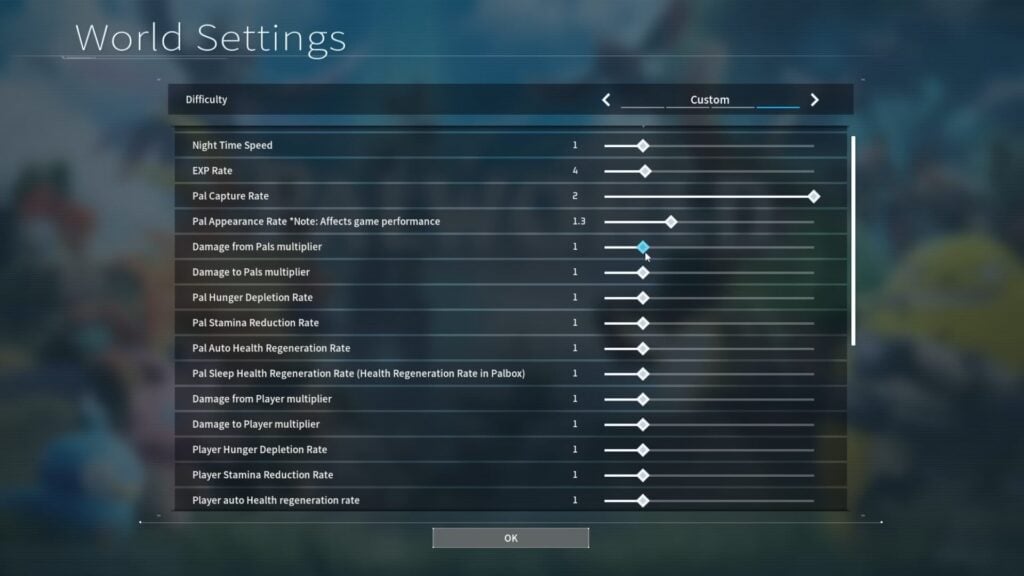
Hunger and Stamina Rates
A slight reduction to hunger and stamina rates (around 7) gives us a bonus without upsetting the game's balance.
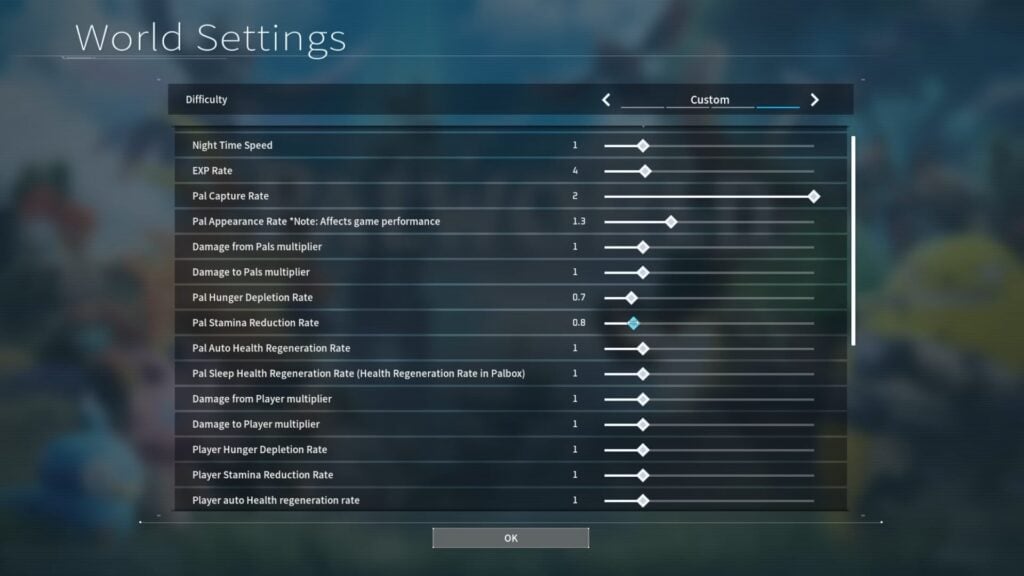
Pal Auto-Health and Regeneration
Set Pal auto-health to 2, allowing them to heal up faster inside their Pal balls. For health and stamina regeneration, aim for values between 2 and 3 for a more efficient recovery process.
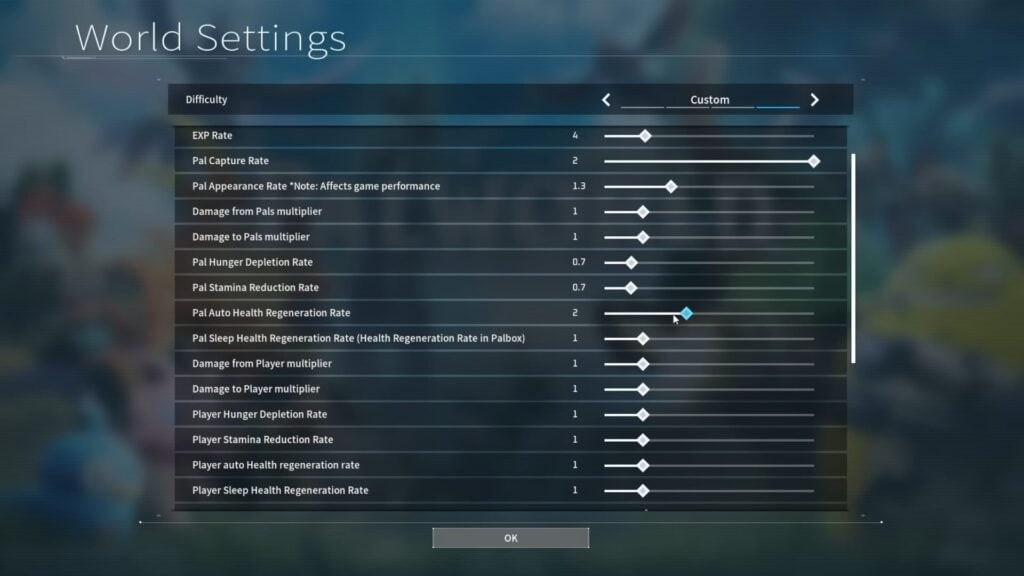
Player Depletion
Drop player depletion rates to 7 for both hunger and stamina. It's a small tweak that can make a big difference.
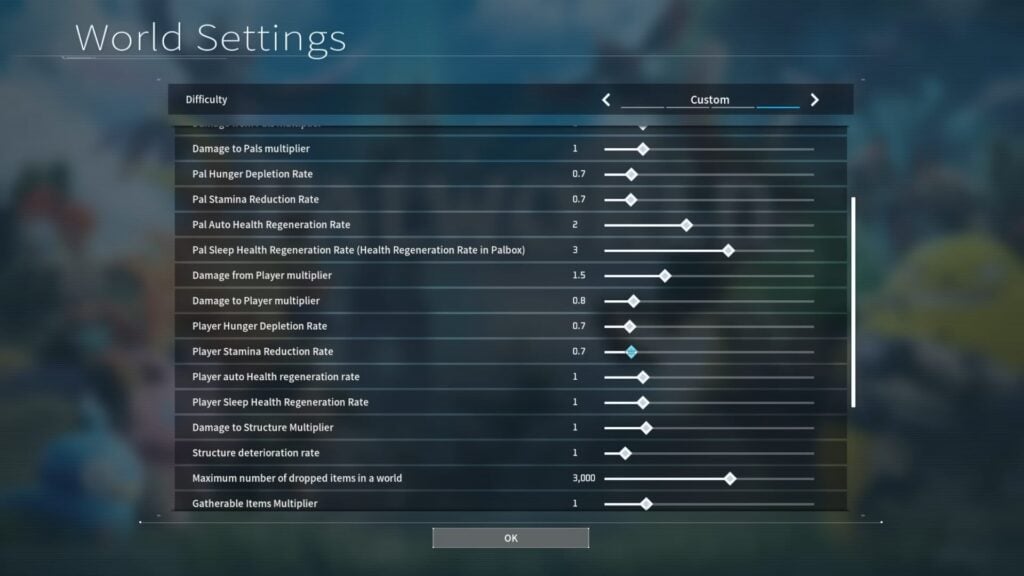
Player Damage Multiplier
Increase the damage dealt by the player to 1.5 for a bit more impact in the game.
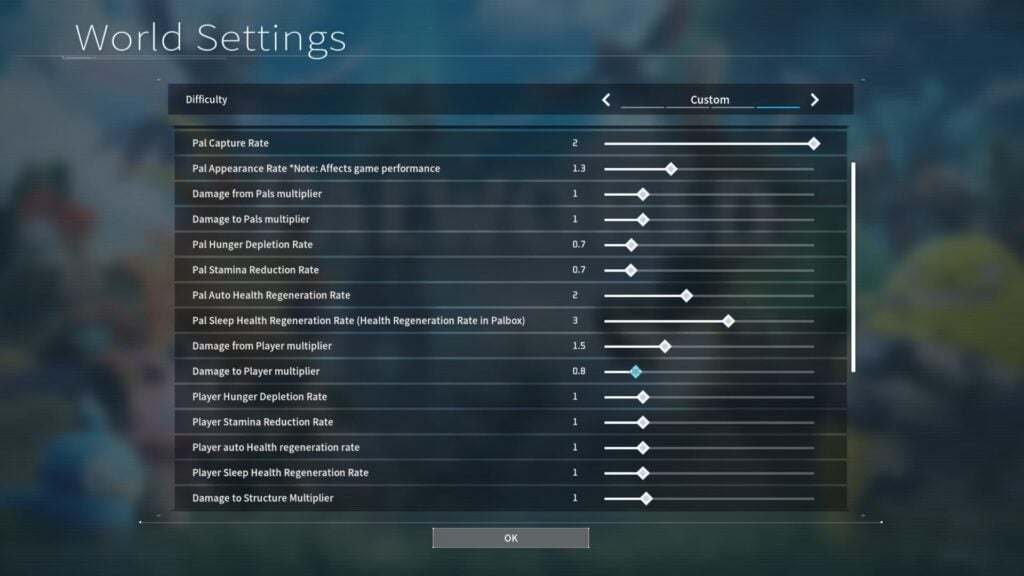
Structure and Item Settings
Leave structure and item settings like damage to structure multiplier at 1 to maintain game balance.

Maximum Dropped Items
Avoid lag spikes by keeping the maximum number of dropped items at a reasonable level, say around 3,000.
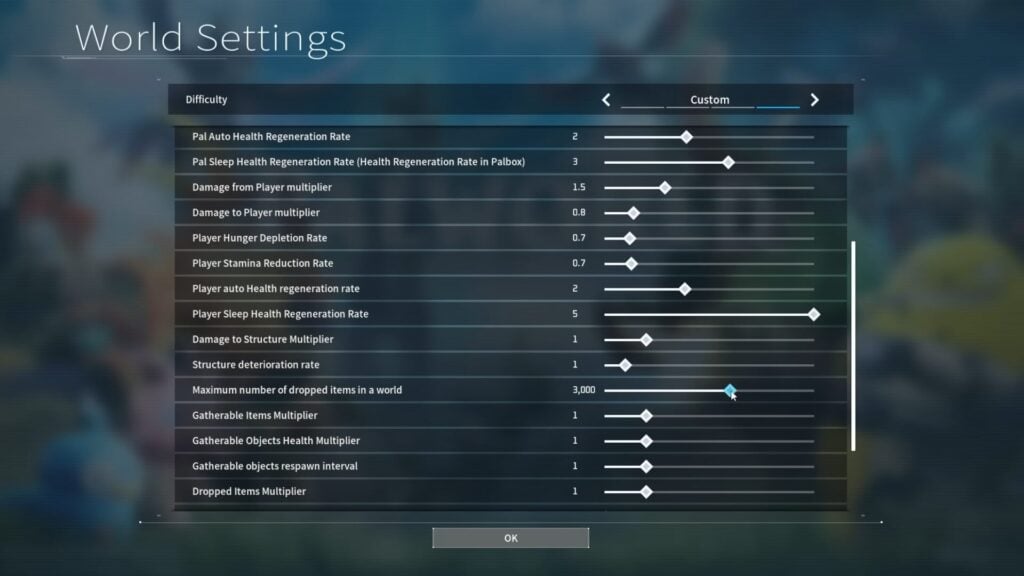
Resource Gathering Multipliers
Increase gatherable items and objects multipliers to 2 or 3 for more efficient resource collection.
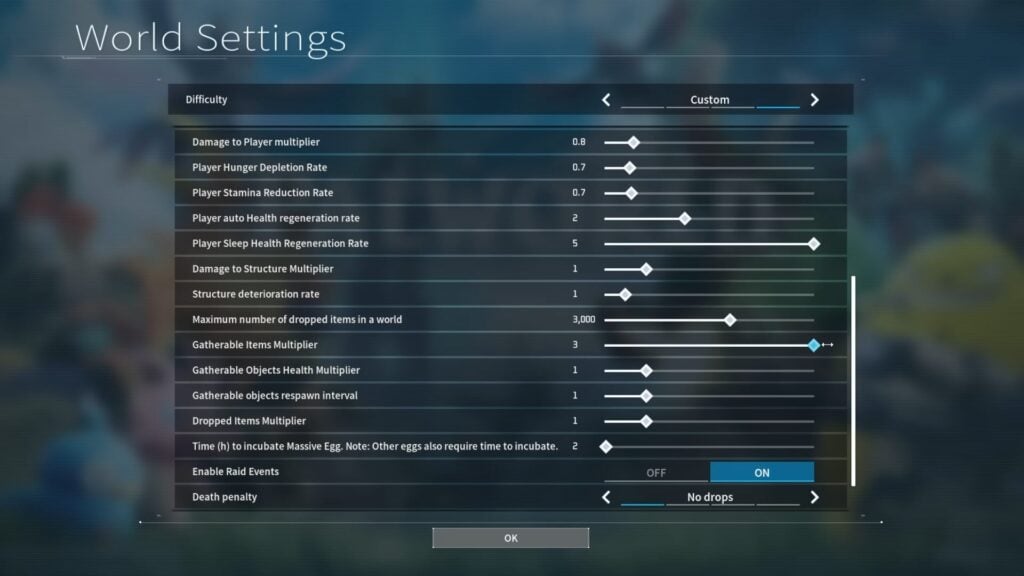
Incubation Time
Lower the time to incubate massive egg to zero or one for faster results.
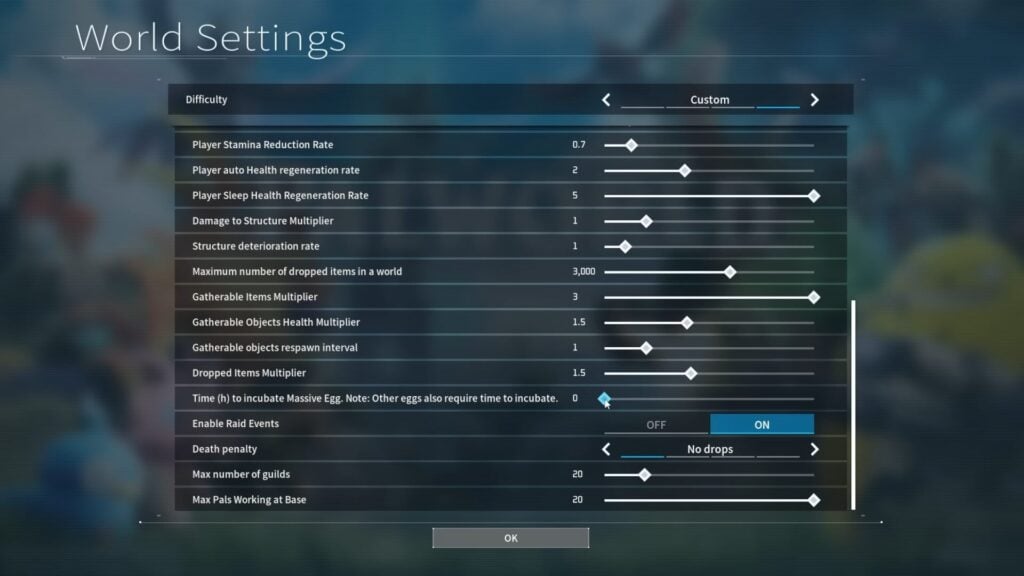
Rain and Raid Events
Despite the frustration, leave rain on for the benefits it brings. Similarly, keeping raid events on is crucial for accessing rare resources, especially in late-game scenarios.

Death Penalty
Personal preference plays a role here. I opt for 'no drops' to avoid the frustration of losing items and Pals. It allows for a smoother respawn in case of unexpected incidents.
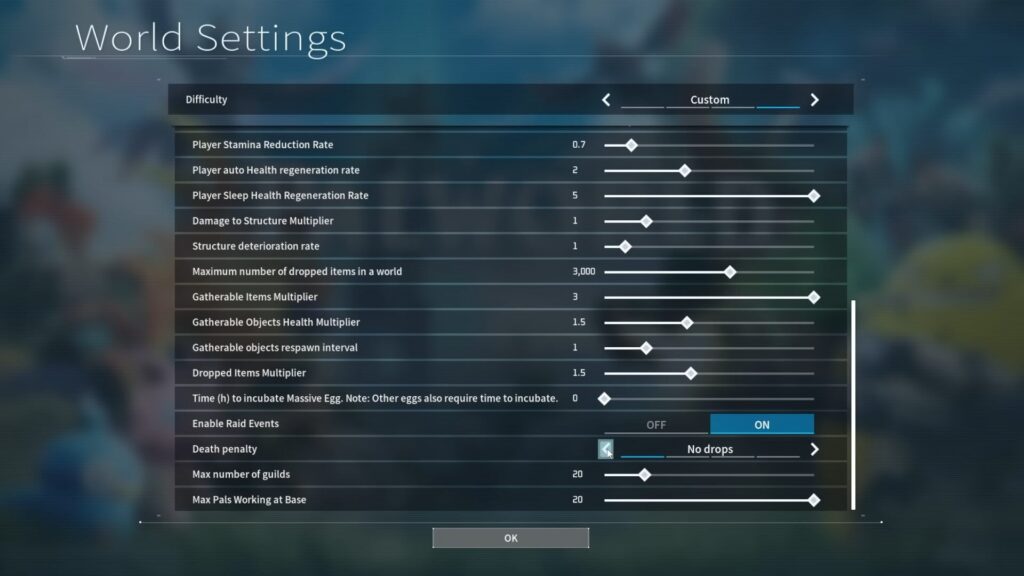
Guilds and Maximum Pals
For solo play, max guilds don't matter much. However, consider raising the maximum number of Pals to 20 for an extra in-game bonus.
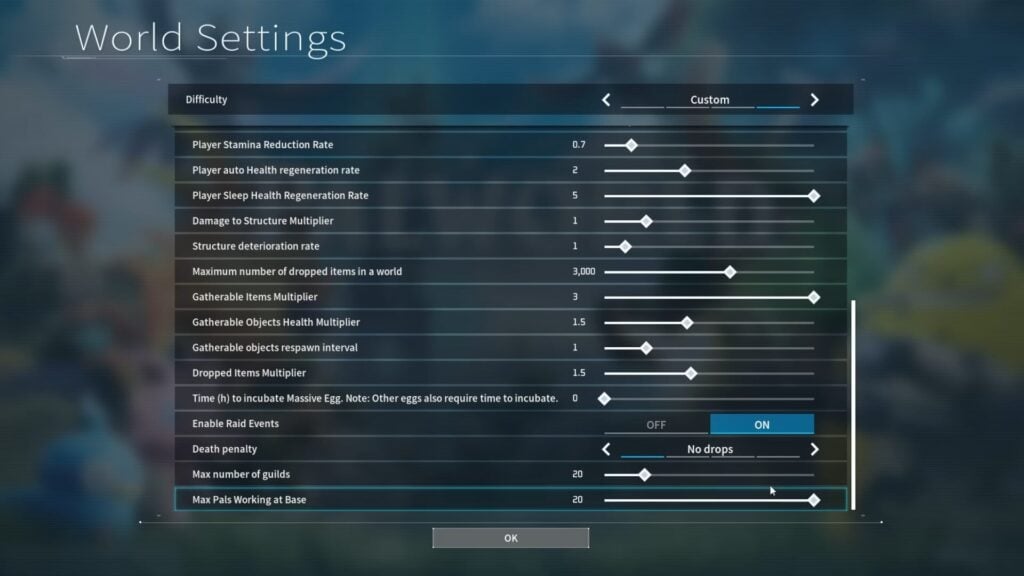
Once satisfied with your adjustments, hit okay, save your settings, and let's get into the game. If you're playing solo, these settings should make your experience more enjoyable.
Hope these settings enhance your Palworld adventure! Happy gaming!