Table of Contents

If you're absolutely new to Reverse: 1999 and wonder about basic things, this guide may help you. If there are any other sub-topics that should be added, don't hesitate to leave a comment and I will add it to the post.
How To Add Friends

First, open the Menu at the bottom left of the home screen.

Then, open the Friends section for the Menu screen. In the Friends section, you can check your friends (whether they are online or not), search for players via ID, receive friend requests, and see the blocklist page.
Search by entering the player's name or UID
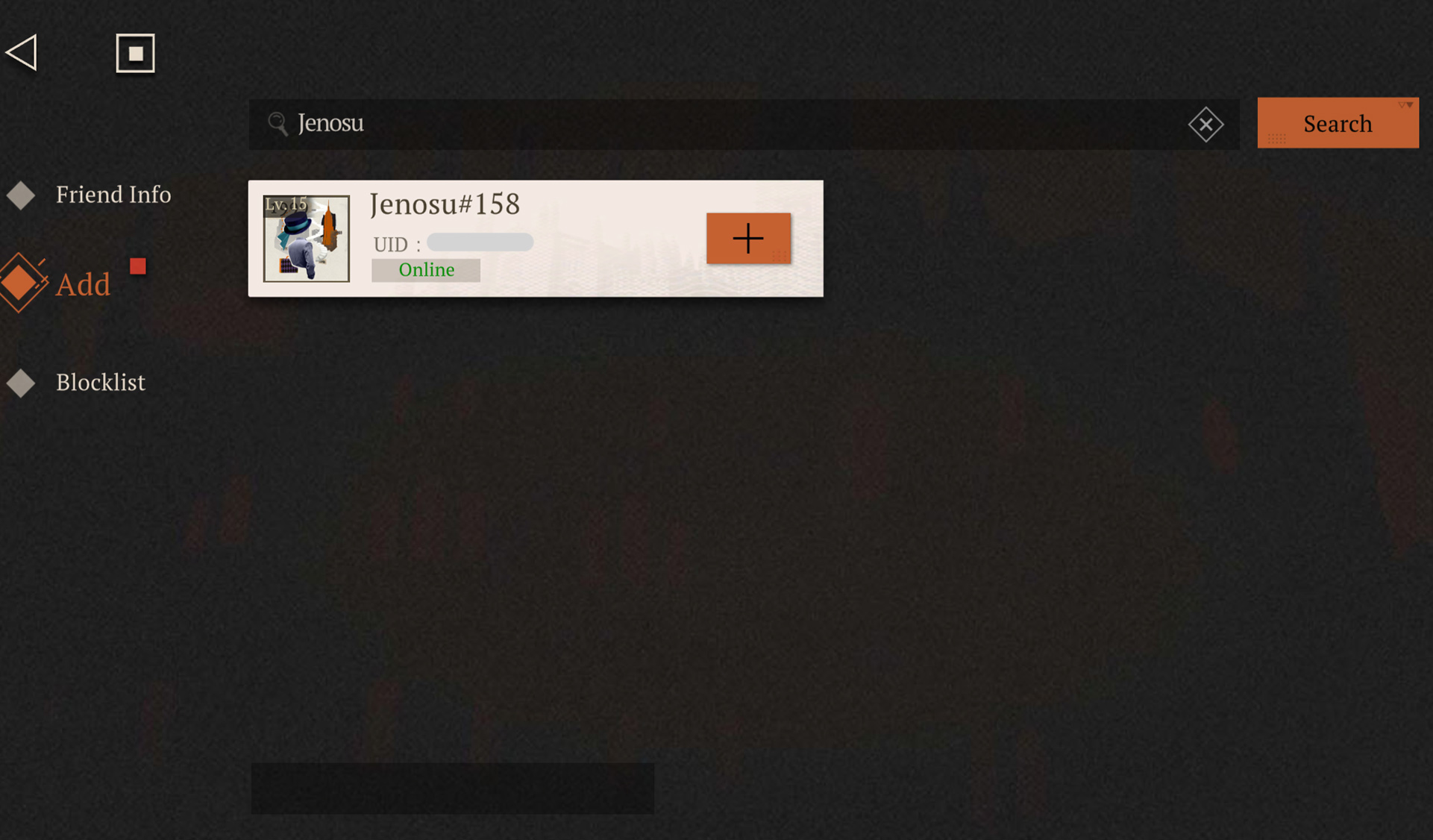
There are 3 pages here: Friend Info, Add, and Blocklist. If you don't have any friends yet, you can go to Add page to add a friend. There are 2 methods to add friend, either by entering their name or UID. You can add friends by copy-past the UID from the official Reverse: 1999 Discord group.
When you find the right person, just tap the + button to send a friend request. After that, the other players will receive the notification and approve/deny it.
Approve/Deny when receiving a friend request
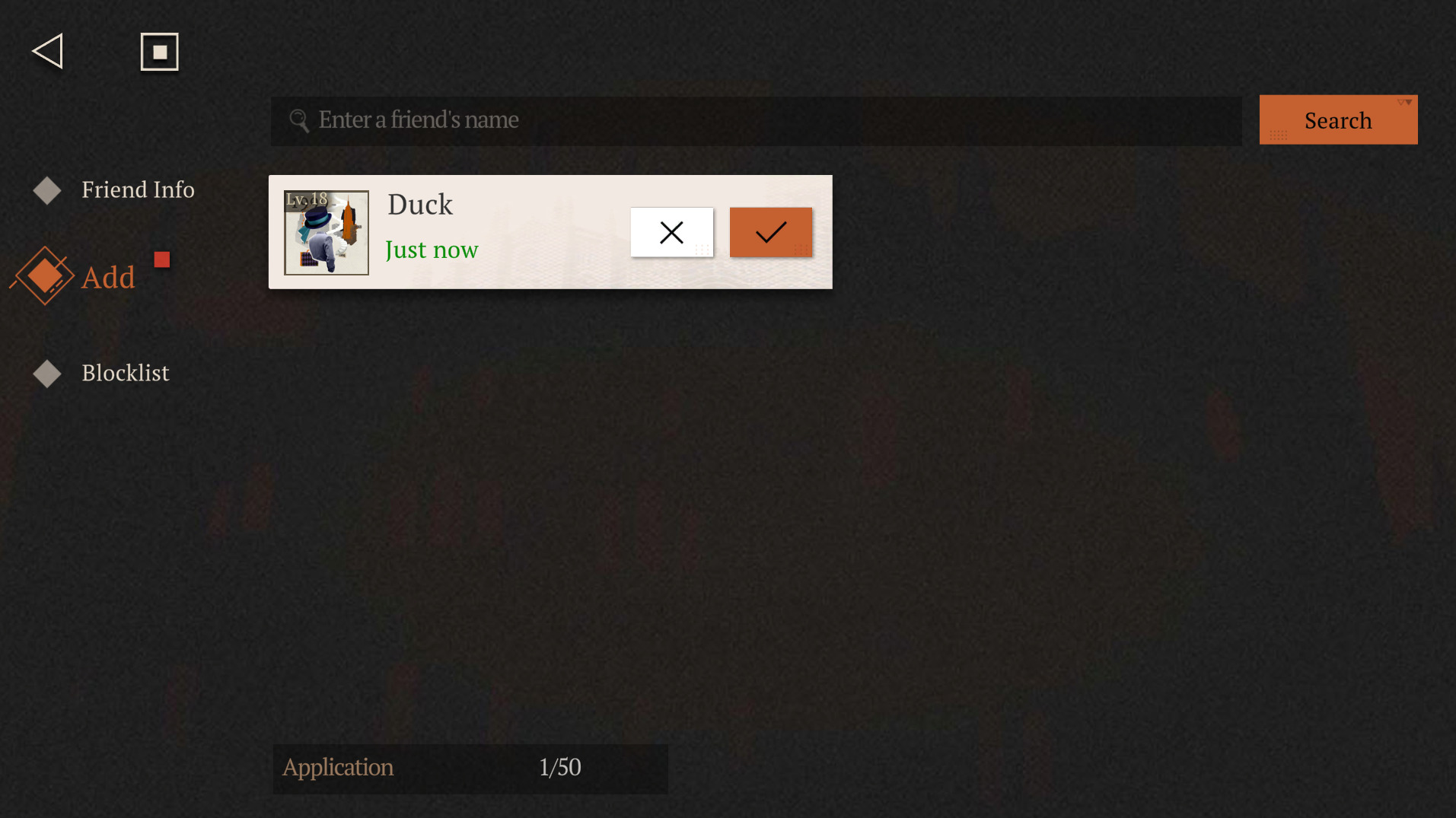
If someone sends you a friend request like in the image above, you can approve it by tapping on the check button to the right of the banner.
If you press the X button and reject the friend request, that player will disappear from the Add page. Please note that if you change your mind later, you need to receive/send a friend request again to become friends with that player.
Chat with friends
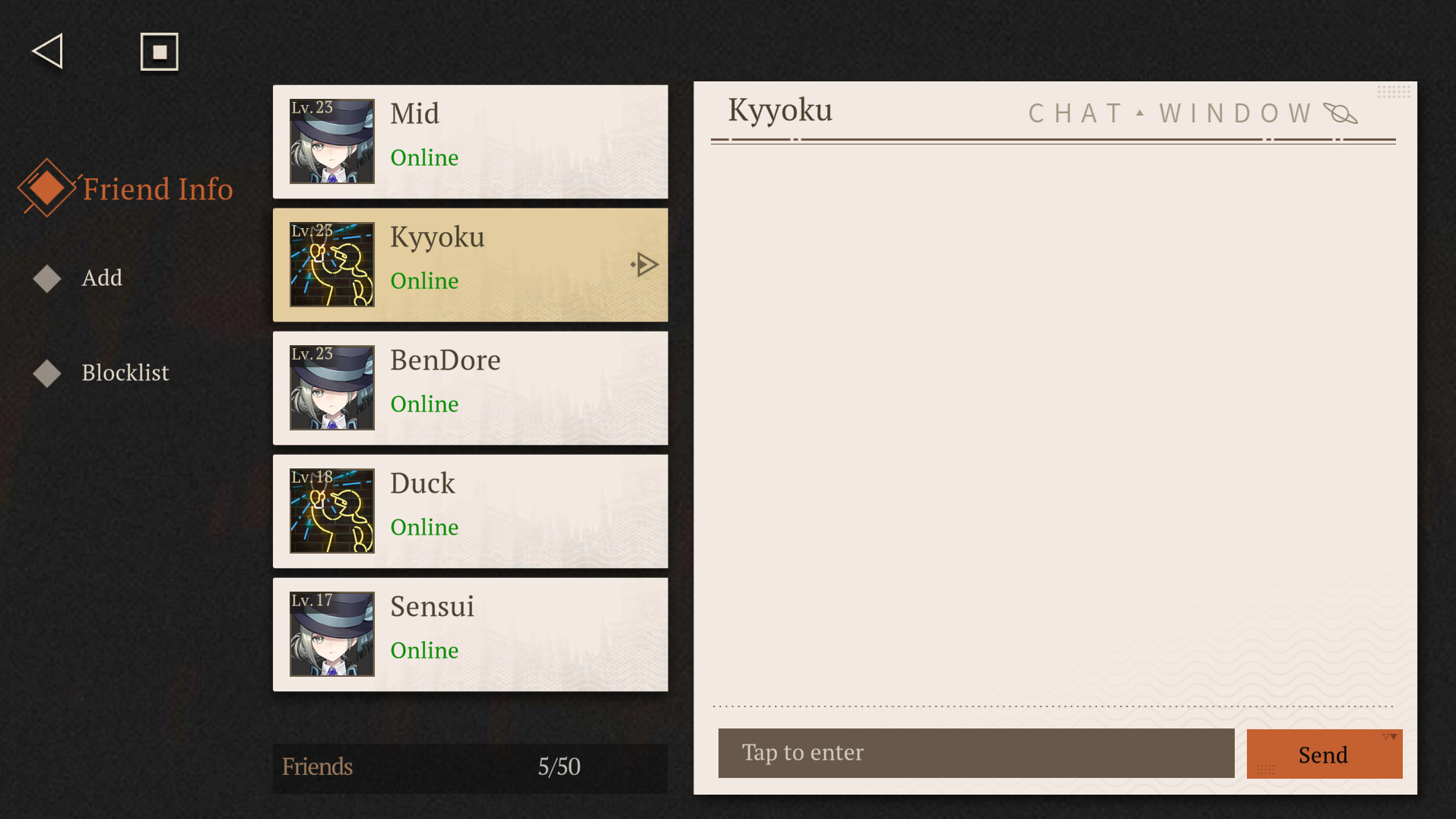
Once you become a friend, you will be able to chat with that player. You can communicate and exchange information with friends.
How To Set Up Your Profile

By tapping on the top left of the home screen, you will be taken to the profile screen where you can change your name, set motto (descriptions), and change your favorite characters on display.
Change your name
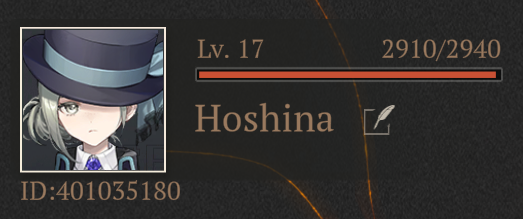
You can change the player's name on the profile screen by clicking on the feather icon. Name changes can only be made once a month.
Set up Motto
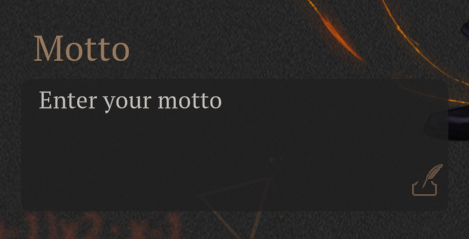
You can set a message on your profile. You can enter up to 60 characters for your Motto. Everyone can check your Motto if they choose to see your Profile Page.
Choose In-Display characters

You can select three characters from your possession and set them in your profile. This is only to flex your collection/favorite characters.
How To Build Bonds and Benefits
How to build bonds easily

You can increase the bond for the characters in your team when you clear any stages. Characters placed as Assist can also raise their bonds, so it is recommended that characters who have not yet been trained and want to raise their bonds be placed in the Assist spot.

You can also increase the bond by inviting characters to the Wilderness. Characters you invite to the Wilderness can acquire bonds over time, so place your favorite characters to increase their bonds. The bigger your Wilderness is, the more characters you can place there.

You can 'talk' with a character by tapping on the character on the home screen. You can increase your bond by interacting with them, so talk a lot to deepen your bond with the characters.
Benefits of building bonds
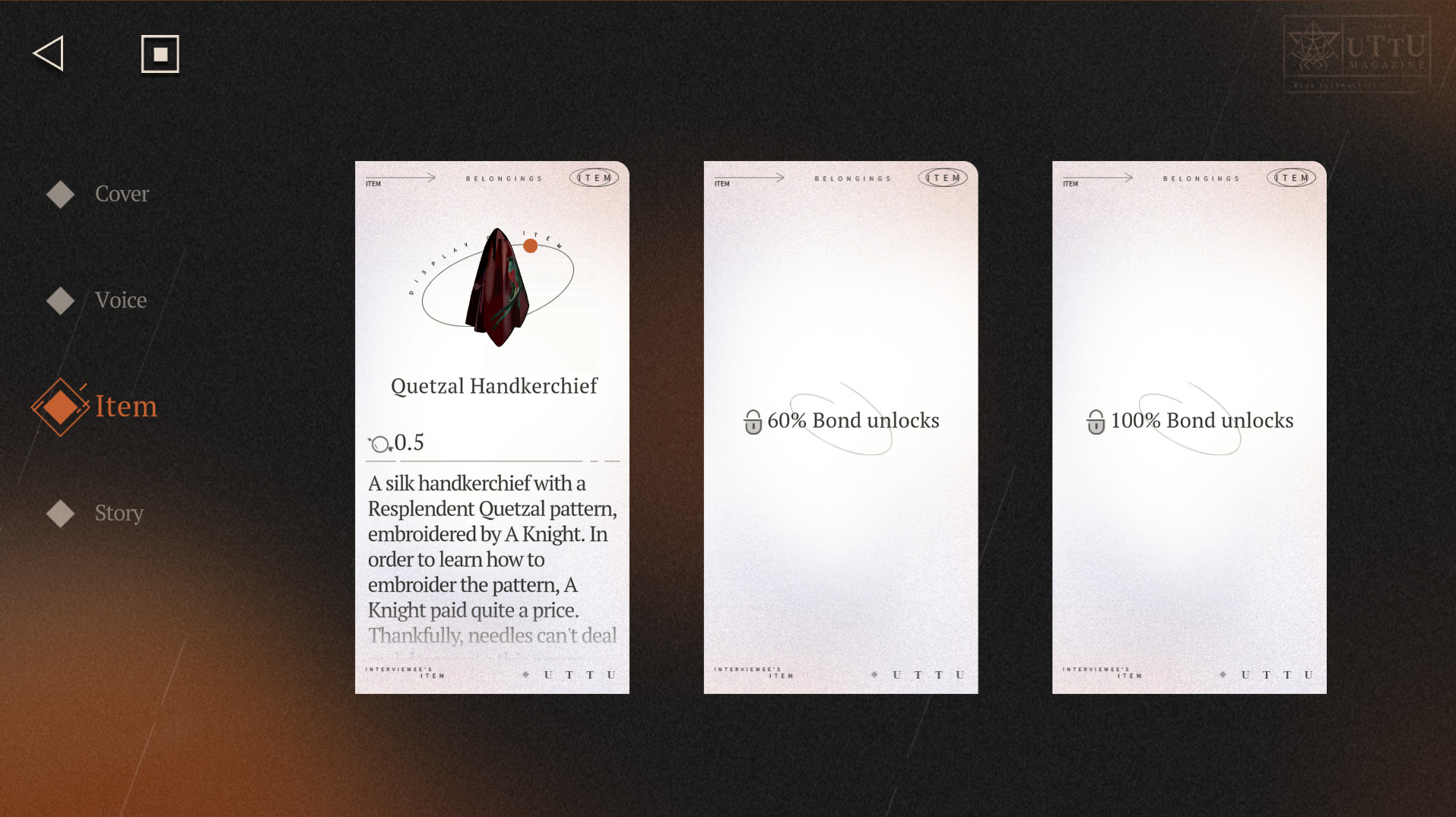
If you advance your character's bonds to a certain percentage, individual items and stories will be unlocked. For a single item, you can see explanations of said items and substories related to characters.
| Item 1 | Item 2 | Item 3 |
|---|---|---|
| Initial bond 0% | Open at 60% bonds | Open at 100% bonds |
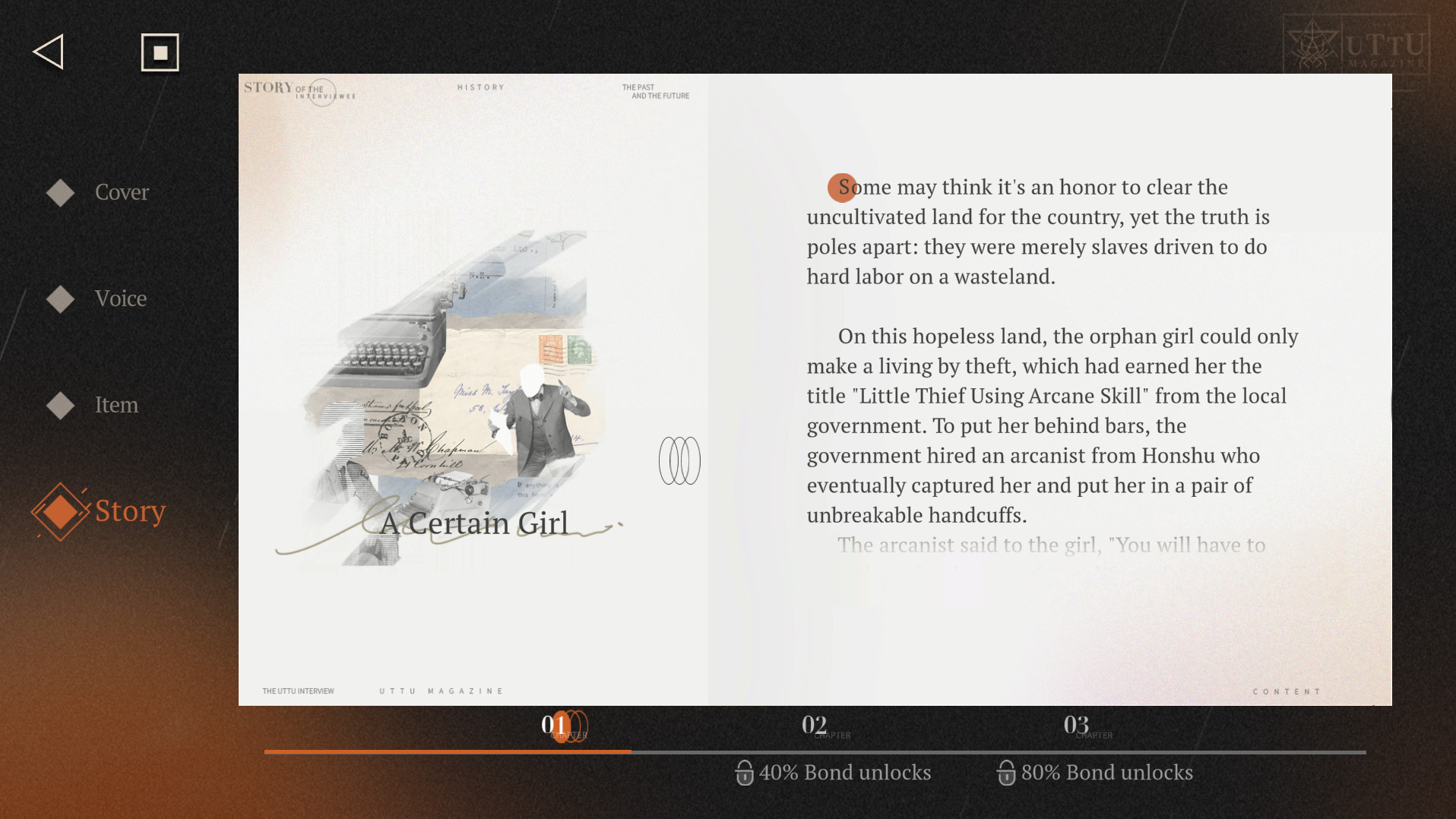
| Story 1 | Story 2 | Story 3 |
|---|---|---|
| Initial bond 0% | Open at 40% bonds | Open at 80% bonds |

By selecting the newly unlocked items and stories, you can get Clear Drops.
How To Replay Story Chapter

First of all, you can only replay the story chapter that you have already completed. If you haven't completed it yet, it's impossible to replay it. Tap on the Menu at the bottom left corner then choose Atlas.
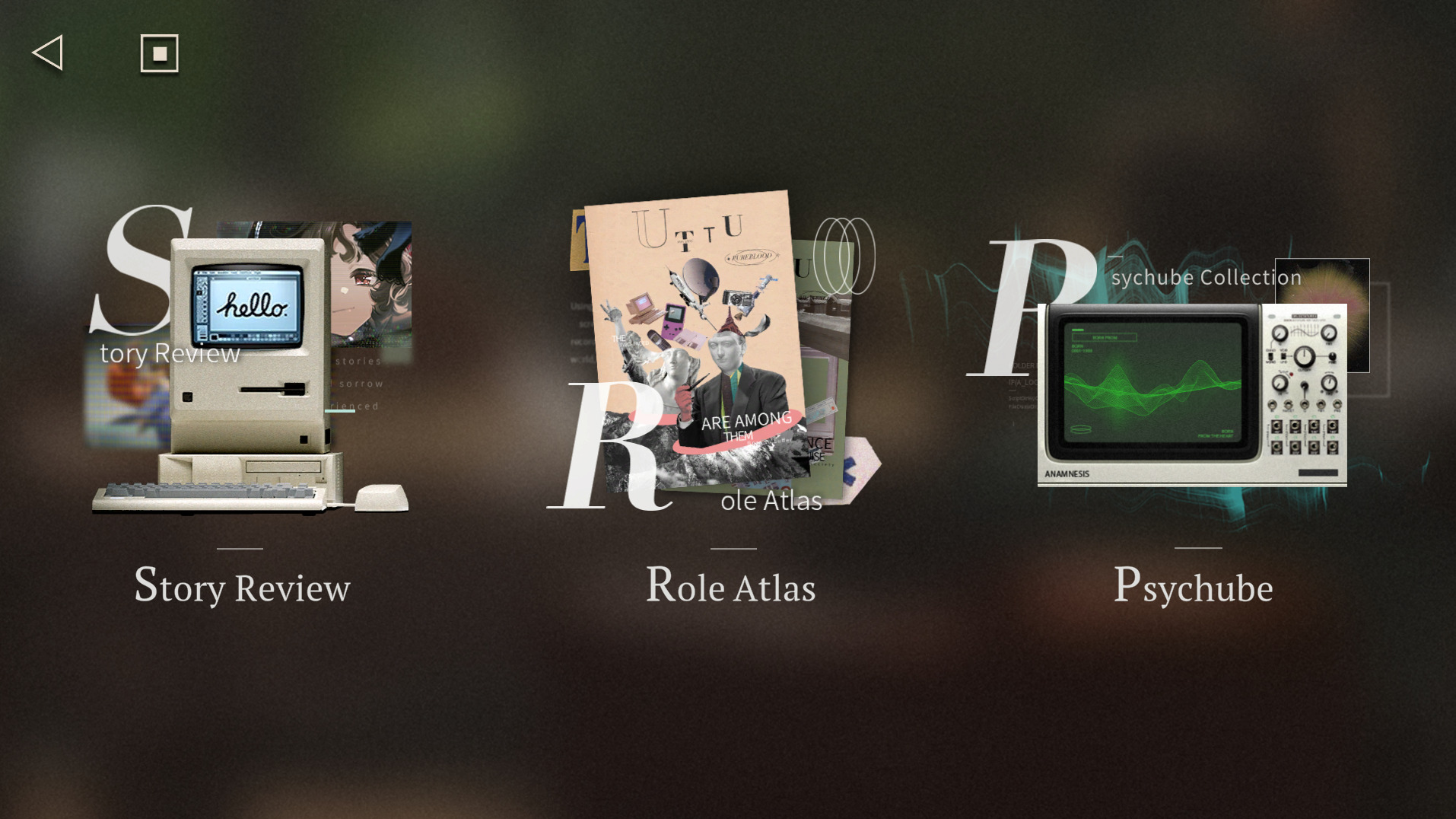
There are 3 options in Atlas: Story Review, Role Atlas, and Psychube. All of them are like databases in Reverse: 1999.
Story Review: Replay story stages that you have already completed
Role Atlas: Check the characters you have already obtained
Psychube: Check the Psychube you have already obtained

Since you want to replay the story, choose Story Review to see all of those you already completed. You can also change your in-game voice to another language and check the story again for a whole new experience (their accents in the English language are delicious *chef's kiss*).
How To Change The Character On The Menu

You can select and set your favorite character on the home screen. The characters that can be set are only those that you own. For the last time, tap on the Menu at the bottom left corner.

Then, tap on the rotate icon (or the name) at the bottom right to change your character.

If you set the settings in the upper left (beside Sotheby), a character will be randomly selected every time. If you want to enjoy conversations with various characters, you can set it to random.








